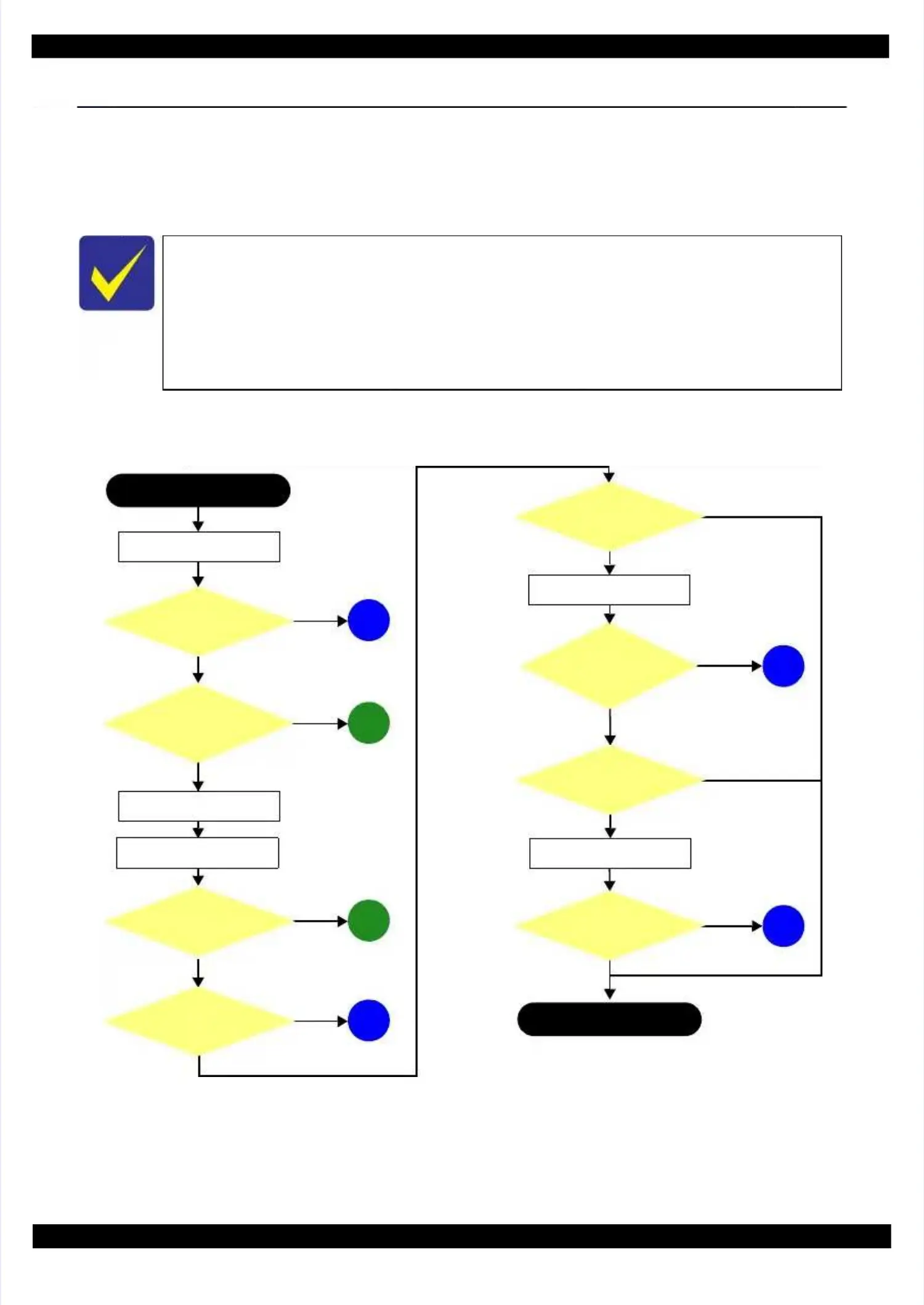ConfidentialConfidential
T
Trroouubblleesshhoooottiinngg TTrroouubblleesshhoooottiinng g WWoorrkkffllooww 1100
EE ppsoson En ET-T-45504550, L, L655/655/656656 RReevisivisioon Bn B
1.1 Troubleshooting1.1 Troubleshooting
This section describes the This section describes the troubleshooting workflow.troubleshooting workflow.
1.1.1 1.1.1 Troubleshooting Troubleshooting WorkflowWorkflow
The following page describes the troubleshooting workflow. Follow the The following page describes the troubleshooting workflow. Follow the flow when troubleshooting problems.flow when troubleshooting problems.
Figure Figure 1-1.1-1. TTroubleshoroubleshooting oting WoWorkflow rkflow (1)(1)
This flowchart is compiled based on the This flowchart is compiled based on the following contents.following contents.
•• Our Our experexperience ience regarregarding ding the the qualiquality ty probproblemlem
•• ESESK’K’s s rerepapair ir dadatata
•• PrintPrinter Mecer Mechanihanism spsm specificecification ation for ETfor ET-4550-4550, L65, L655/6565/656
If the reason for the If the reason for the return is evident, first check the return is evident, first check the phenomenon user claims recurs,phenomenon user claims recurs,
then proceed to then proceed to the troubleshooting.the troubleshooting.
5
5
What is returned reason?What is returned reason?
22
Standby conditionStandby condition
3
3
Is printing operationIs printing operation
finished without error?finished without error?
Start
Start
Turn on the printerTurn on the printer
1
1
44
(p 11)(p 11)
(p 11)(p 11)
(p 11)(p 11)
(p 11)(p 11)
(p 11)(p 11)
Copy an imageCopy an image
*:*: In case In case of “Nof “Not Trot Trouble ouble Found”Found”, chec, check fatk fatal eral error cror code.ode.
66
(p 11)(p 11)
ADF/ScannerADF/Scanner
unit failureunit failure
Printer failure onlyPrinter failure only
YesYes
NoNo
YesYes
NoNo
YesYes
YesYes
NoNo
YesYes
YesYes
NoNo
NoNo
NoNo
NoNo
YesYes
Does printer turn on theDoes printer turn on the
power?power?
Is Power-on sequenceIs Power-on sequence
finished without error?finished without error?
Print check patternPrint check pattern
Is printing operationIs printing operation
finished without trouble?finished without trouble?
Is scanning operationIs scanning operation
finished withoutfinished without
trouble?trouble?
Is ADF operation finishedIs ADF operation finished
without trouble?without trouble?
Copy an image by ADFCopy an image by ADF
ADF failure?ADF failure?
Finish
Finish
**
