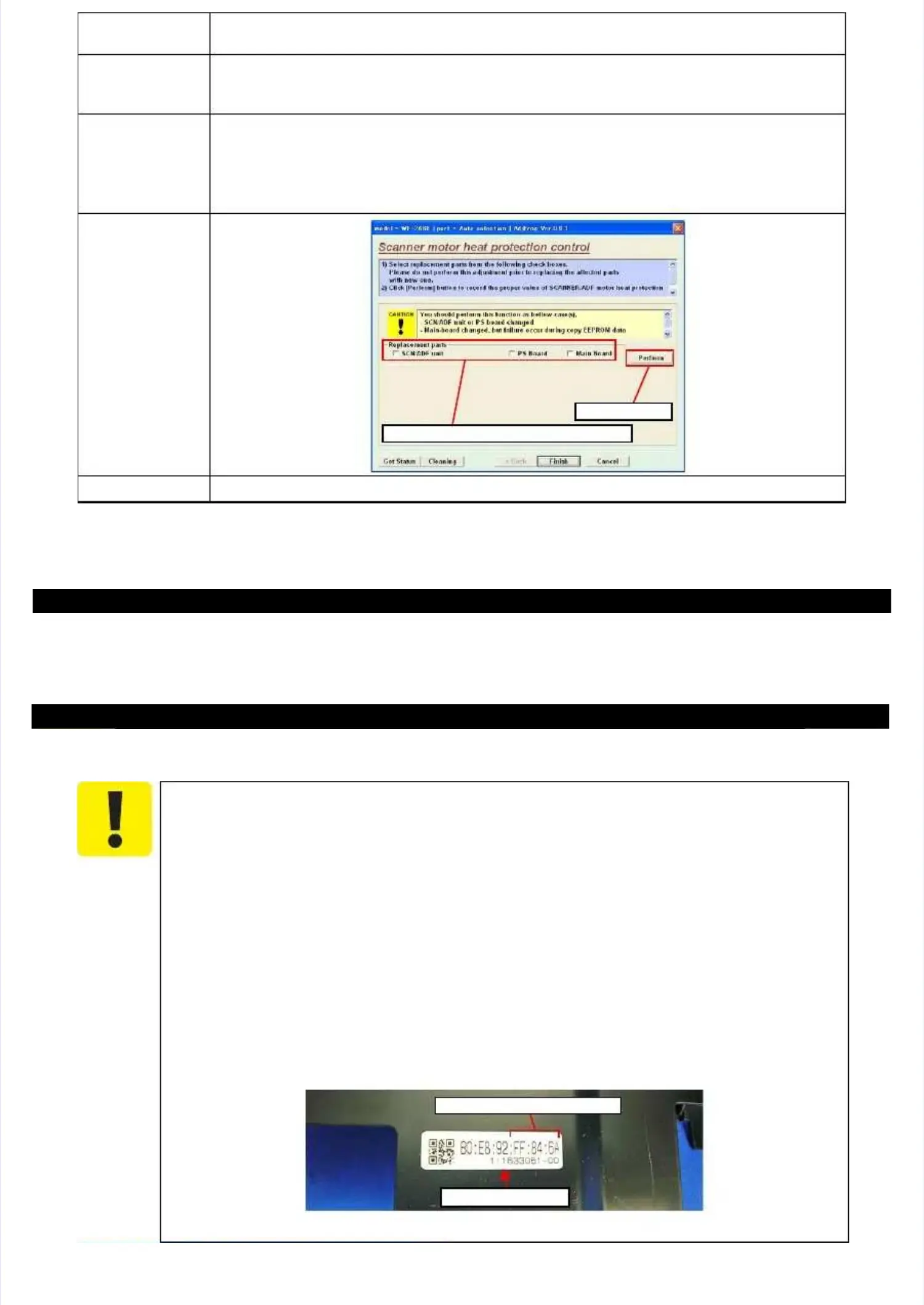ConfidentialConfidential
Adjus
Adjusttmmeentnt AdjusAdjusttmmeent nt PrProogrgraamm 6060
PurposePurpose To measure the manufacturing variations of the DC motors (Scanner Motor), Main Board and Power SupplyTo measure the manufacturing variations of the DC motors (Scanner Motor), Main Board and Power Supply
Board to determine the correction value used for estimating the current values of the motors.Board to determine the correction value used for estimating the current values of the motors.
Risks if theRisks if the
adjustment is notadjustment is not
correctly madecorrectly made
The printer cannot measure the current value of motor correctly, then the heat generation caused by motor drive cannot beThe printer cannot measure the current value of motor correctly, then the heat generation caused by motor drive cannot be
estimated accurately either, and which may results in trouble such as incorrect control of motors when allotting a cool downestimated accurately either, and which may results in trouble such as incorrect control of motors when allotting a cool down
period aperiod accordinccording to eacg to each heat gh heat generatioeneration. In thn. In the worst e worst case, excase, excessive cessive heat genheat generation eration may causmay cause smoke e smoke or ignor ignition.ition.
ProcedureProcedure
1.1. Select from the meSelect from the menu of the Adjusnu of the Adjustment Progratment Program. Check the chem. Check the check box of the reck box of the replaced parplaced parts and press thets and press the
“Perform” button to measure the correction value.“Perform” button to measure the correction value.
2.2. Turn Turn off toff the phe printerinter anr and turd turn it bn it back oack on.n.
3.3. The correcThe correction value tion value is automaticis automatically measually measured and red and the measurthe measurement valement value is written ue is written to the EEPROM oto the EEPROM onn
the Main Board.the Main Board.
AdjustmentAdjustment
Program screenProgram screen
RemarksRemarks
------
Perform buttonPerform button
Check the check box of the replaced parts.Check the check box of the replaced parts.
E
E ppssoon n EE TT--44555500, , LL665555//665566 RReevviissiioon n BB
3.2.3.2.2.32.3 MAC MAC AddrAddress ess SettSettinging
Setting procedureSetting procedure
1.1. After rAfter replacieplacing the Main Bong the Main Board Assyard Assy*, note do*, note down the MAC addrwn the MAC address wriess written on a labetten on a label on the Housil on the Housing Upperng Upper..
This setting is not necessary when the data This setting is not necessary when the data in EEPROM on the Main Board can in EEPROM on the Main Board can be read out.be read out.
To avoid a conflict of MAC To avoid a conflict of MAC address on a network, make sure to correctly follow the address on a network, make sure to correctly follow the MACMAC
address setting flowchart given on the following.address setting flowchart given on the following.
The user should be notified of The user should be notified of the change of MAC address because of the change of MAC address because of the followingthe following
reasons.reasons.
•• If the useIf the user has set the prr has set the printerinter’s MAC ad’s MAC address odress on a router, thn a router, the repaire repaired printed printer with aer with a
new MAC address cannot be connected to the network.new MAC address cannot be connected to the network.
•• The defaThe default prinult printer namter name on a netwe on a network conork consists sists of “EPSOof “EPSON” and tN” and the last she last six digix digits of tits of thehe
MAC address. Therefore, the printer name becomes different from the previous one.MAC address. Therefore, the printer name becomes different from the previous one.
You are required to enter the last six digits of the MAC address (xx:yy:zz) on theYou are required to enter the last six digits of the MAC address (xx:yy:zz) on the
adjustment program.adjustment program.
MAC address MAC address example: B0:E8:92:xx:yy:zzexample: B0:E8:92:xx:yy:zz
(“xx, yy, zz” represents a value unique to each printer)(“xx, yy, zz” represents a value unique to each printer)
FigurFigure 3-1e 3-1.. MAC MAC AddAddress ress LabeLabell
MAC Address LabelMAC Address Label
Last six digits of MAC addressLast six digits of MAC address
