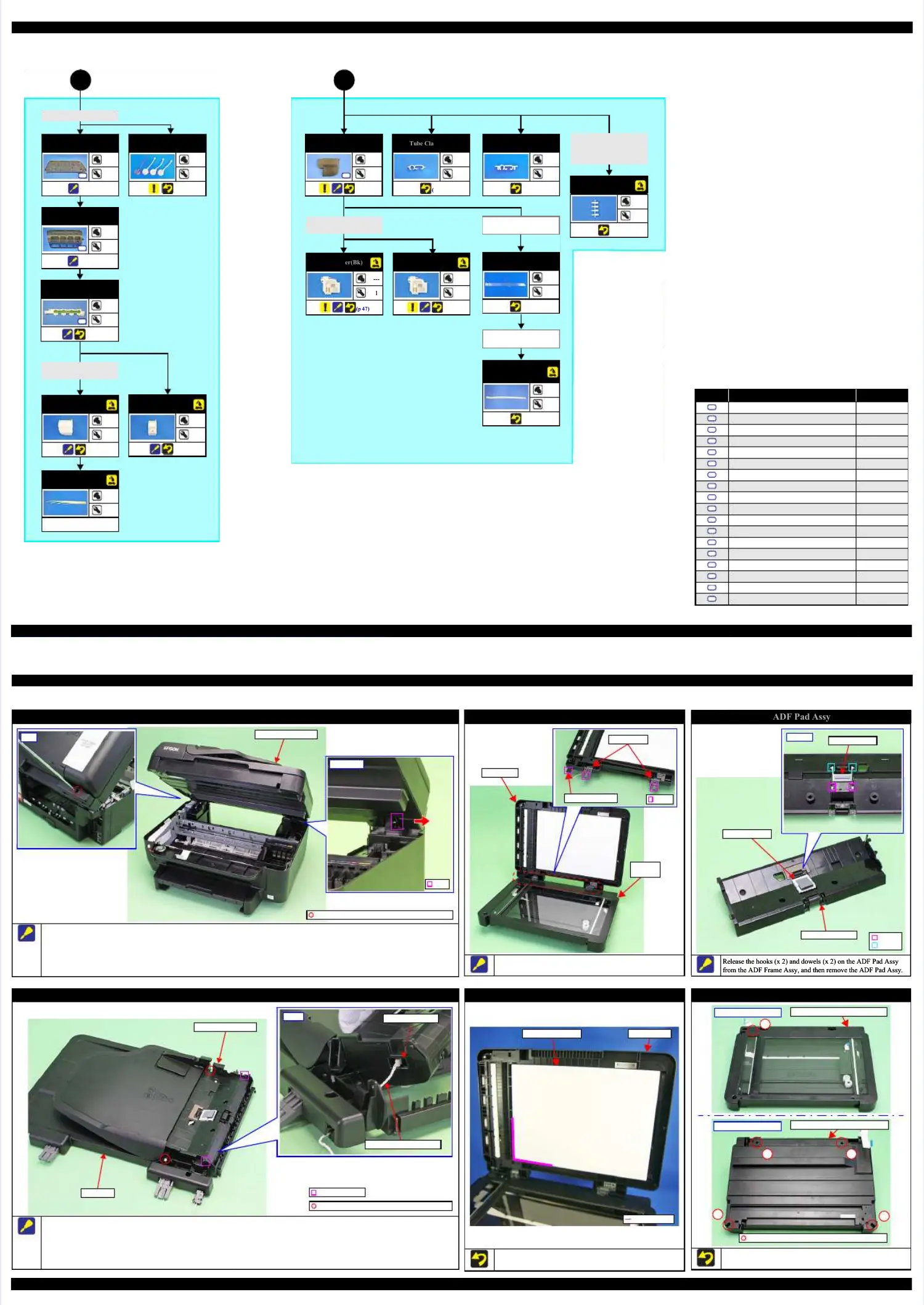E
E ppssoon n EETT--44555500, , LL665555//665566 RReevviissiioonn BB
DDiissaasssseemmbbllyy//RR eeaasssseemmbbllyy DDiissaasssseemmbbllyy//RReeaasssseemmbblly y PPrroocceedduurreess 4444
ConfidentialConfidential
FlowcFlowchart 2-6.hart 2-6. DisassDisassembly Flowcembly Flowchart (6)hart (6)
(p 39)
(p 39)55
Ink TankInk Tank
Housing LowerHousing Lower
22
22
(p 48)
(p 48)
S8S8
Ink Supply TankInk Supply Tank
Tube AssyTube Assy
------
44
------
Ink Supply Tank
Ink Supply Tank
(Bk)(Bk)
------
------
(p 49)
(p 49)
Cap TankCap Tank
------
------
(p 48)
(p 48)
Ink Supply Tank
Ink Supply Tank
(C/M/Y)(C/M/Y)
------
------
(p 49)
(p 49)
Ink Tank
Ink Tank
Housing UpperHousing Upper
22
22
(p 49)
(p 49)
S8S8
JointJoint
Ink End Sensor
Ink End Sensor
AssyAssy
44
44
(p 49)
(p 49)
S5S5
Ink Supply Tank TubeInk Supply Tank Tube
AssyAssy
Tube Clamp (x3)
Tube Clamp (x3)
------
------
(p 48)
(p 48)
Tube LockTube Lock
------
22
(p 48)
(p 48)
(p 39)(p 39)
99
Ink Supply AdapterInk Supply Adapter
Tube AssyTube Assy
Adapter(Bk)
Adapter(Bk)
------
11
(p 47)
(p 47)
Adapter(C/M/Y)
Adapter(C/M/Y)
------
11
(p 47)
(p 47)
Ink SupplyInk Supply
Adapter TubeAdapter Tube
AssyAssy
------
------
(p 48)
(p 48)
Tube Lock (p44)Tube Lock (p44)
Tube GuideTube Guide
SheetSheet
------
55
(p 48)
(p 48)
Tube ClampTube Clamp
(x3) (p44)(x3) (p44)
JointJoint
------
22
(p 48)
(p 48)
Screw type/torque listScrew type/torque list
SSyymmbbooll SSccrreew w TTyyppee TToorrqquuee
CC..BB..PP--TTIITTE E SSCCRREEW W 22xx8 8 FF//ZZNN--33CC 44 ±± 1kgf1kgf··cmcm
CC..BB..PP--TTIITTE E SSCCRREEW W 22xx8 8 FF//ZZNN--33CC 66
±±
1kgf1kgf
··
cmcm
CC..BB..PP--TTIITTE SE SCCRREEW 2W 2..55xx8 F8 F//ZZNN--33CC 44 ±± 1kgf1kgf··cmcm
CC..BB..PP--TTIITTE E SSCCRREEW W 22xx5 5 FF//ZZNN--33CC 22 ±± 0.5kgf0.5kgf··cmcm
CC..BB..PP--TTIITTE E SSCCRREEW W 33xx8 8 FF//ZZNN--33CC 66
±±
1kgf1kgf
··
cmcm
CC..BB..SS--TTIITTE E SSCCRREEW W 33xx8 8 FF//ZZBB--33CC 66 ±± 1kgf1kgf··cmcm
CC..BB..PP--TTIITTE E SSCCRREEW W 33xx110 0 FF//ZZBB--33CC 66 ±± 1kgf1kgf··cmcm
CC..BB..PP--TTIITTE E SSCCRREEW W 33xx110 0 FF//ZZNN--33CC 66
±±
1kgf1kgf
··
cmcm
CC..BB..PP--TTIITTE E SSCCRREEW W 22xx6 6 FF//ZZNN--33CC 22 ±± 0.5kgf0.5kgf··cmcm
CC..BB..PP--TTIITTE E SSCCRREEW W 22xx6 6 FF//ZZNN--33CC 66 ±± 1kgf1kgf··cmcm
CC..BB..SS--TTIITTEEPP4 4 SSCCRREEW W 33xx8 8 FF//ZZNN--33CC 66 ±± 1kgf1kgf··cmcm
CC. B. B. P. P- T-TI TI TE SE S- P- P1 1 S CSCRRE W E W 3 x3 x1 2 1 2 F /F/Z NZ N- 3-3CC 66 ±± 1kgf1kgf··cmcm
CC..BB..SS--TTIITTE E SSCCRREEW W 33xx6 6 FF//ZZNN--33CC 88 ±± 1kgf1kgf··cmcm
CC..BB..SS--TTIITTE E SSCCRREEW W 33xx6 6 FF//ZZNN--33CC 66 ±± 1kgf1kgf··cmcm
CC..BB..SS--TTIITTE E SSCCRREEW W 33xx6 6 FF//ZZNN--33CC 44 ±± 1kgf1kgf··cmcm
CC..PP--TTIITTE E SSCCRREEW W 33xx4 4 FF//ZZNN--33CC 44 ±± 1kgf1kgf··cmcm
CC..BB..SS--TTIITTE E SSCCRREEW W 33xx110 0 FF//ZZNN--33CC 44 ±± 1kgf.cm1kgf.cm
CC..BB..SS--TTIITTE E SSCCRREEW W 22xx6 6 FF//ZZNN--33CC 33 ±± 0.5kgf.cm0.5kgf.cm
S1
S1
S2S2
S3S3
S4S4
S5S5
S6S6
S7S7
S8S8
S9S9
S10S10
S11S11
S12S12
S13S13
S14S14
S15S15
S16S16
S17S17
S18S18
Ink Supply AdapterInk Supply Adapter
Tube AssyTube Assy
Ink Supply Tank TubeInk Supply Tank Tube
AssyAssy
Adapter Cover
Adapter Cover
11
33
(p 47)
(p 47)
S10S10
E
E ppssoon n EETT--44555500, , LL665555//665566 RReevviissiioonn BB
DDiissaasssseemmbbllyy//RR eeaasssseemmbbllyy DDeettaaiilleed d DDiissaasssseemmbbllyy//RReeaasssseemmbblly y PPrroocceedduurre e ffoor r eeaacch h PPaarrtt//UUnniitt 4455
ConfidentialConfidential
2.42.4 DetaiDetailed Disassemled Disassembly/Rbly/Reassemeassembly Procedbly Procedure for each Part/Uniture for each Part/Unit
ADF/Scanner Unit
ADF/Scanner Unit
Remove the ADF/Scanner Unit as follows.Remove the ADF/Scanner Unit as follows.
1.1. Open the ADF/Open the ADF/Scanner UnScanner Unit and remove the scrit and remove the screw that secureew that secures the ADF/Scas the ADF/Scanner Unit.nner Unit.
2.2. Release the ARelease the ADF/ScanDF/Scanner Unit frner Unit from the hinge oom the hinge on the 80-dign the 80-digit side.it side.
3.3. Release the dowel on the 0-digit sidRelease the dowel on the 0-digit side of the ADF/Scanner Unit by pressing the tab e of the ADF/Scanner Unit by pressing the tab outwardly and then remove the ADF/Scanner Unit by loutwardly and then remove the ADF/Scanner Unit by lifting it.ifting it.
4.4. DisconnDisconnect the ADF PE Sensoect the ADF PE Sensor cable, Scannr cable, Scanner FFC, and grouer FFC, and grounding wire.nding wire. (p 51)
(p 51)
ADF/Scanner UnitADF/Scanner Unit
RearRear
C.B.P-TITE SCREW 3x10 F/ZN-3C (6 ± 1 C.B.P-TITE SCREW 3x10 F/ZN-3C (6 ± 1 kgfkgf
··
cm)cm)
0 digit side0 digit side
TabTab
ADF Unit/Scanner Unit
ADF Unit/Scanner Unit
Release the hooks (one each) on the ADF Hinges and the hook onRelease the hooks (one each) on the ADF Hinges and the hook on
the ADF cable holder, and remove the ADF Unit/Scanner Unit.the ADF cable holder, and remove the ADF Unit/Scanner Unit.
ADF UnitADF Unit
ADF cable holderADF cable holder
HookHook
ADF HingeADF Hinge
ScannerScanner
UnitUnit
ADF Pad Assy
ADF Pad Assy
Release the hooks (x 2) and dowels (x 2) on the ADF Pad AssyRelease the hooks (x 2) and dowels (x 2) on the ADF Pad Assy
from the ADF Frame Assy, and then remove the ADF Pad Assy.from the ADF Frame Assy, and then remove the ADF Pad Assy.
ADF Pad AssyADF Pad Assy
HookHook
BottomBottom
ADF Pad AssyADF Pad Assy
DowelDowel
ADF Frame AssyADF Frame Assy
ADF Frame Assy
ADF Frame Assy
Remove the ADF Frame Assy as follows.Remove the ADF Frame Assy as follows.
1.1. Remove thRemove the screws (e screws (x 2) that securx 2) that secure the ADF Frae the ADF Frame Assy.me Assy.
2.2. Release the dowRelease the dowels (x 2) on the ADF Framels (x 2) on the ADF Frame Assy from the hoe Assy from the holes (x 2) on the ADF Base.les (x 2) on the ADF Base.
3.3. Release the ARelease the ADF PE SensDF PE Sensor cable froor cable from the securim the securing points ong points of the routinf the routing.g. (p 51)
(p 51)
4.4. Disconnect the ADF PE Disconnect the ADF PE Sensor cable from the ASensor cable from the ADF PE Sensor DF PE Sensor on the ADF Fon the ADF Frame Assy, and rame Assy, and then remove the ADF then remove the ADF Frame Assy.Frame Assy.
ADF Frame AssyADF Frame Assy
Step4Step4
ADF PE Sensor cableADF PE Sensor cable
ADF PE SensorADF PE Sensor
Dowel and HoleDowel and Hole
C.B.P-TITE SCREW 3x8 F/ZN-3C (6 ± 1 C.B.P-TITE SCREW 3x8 F/ZN-3C (6 ± 1 kgfkgf
··
cm)cm)
ADF BaseADF Base
Document Mat
Document Mat
Attach the Document Mat on the ADF Unit with double-sided tapeAttach the Document Mat on the ADF Unit with double-sided tape
as shown above while aligning the mat with the standard lines.as shown above while aligning the mat with the standard lines.
Document MatDocument Mat
Standard lineStandard line
ADF UnitADF Unit
Scanner Housing Upper Assy
Scanner Housing Upper Assy
Tighten the screws in the order indicated in the figure above.Tighten the screws in the order indicated in the figure above.
Scanner Housing Upper AssyScanner Housing Upper Assy
Scanner Unit UpperScanner Unit Upper
11
Scanner Housing Lower AssyScanner Housing Lower Assy
C.B.P-TITE SCREW 3x10 F/ZN-3C (6 ± 1 kgfC.B.P-TITE SCREW 3x10 F/ZN-3C (6 ± 1 kgf
··
cm)cm)
Scanner Unit BottomScanner Unit Bottom
2233
44
55
