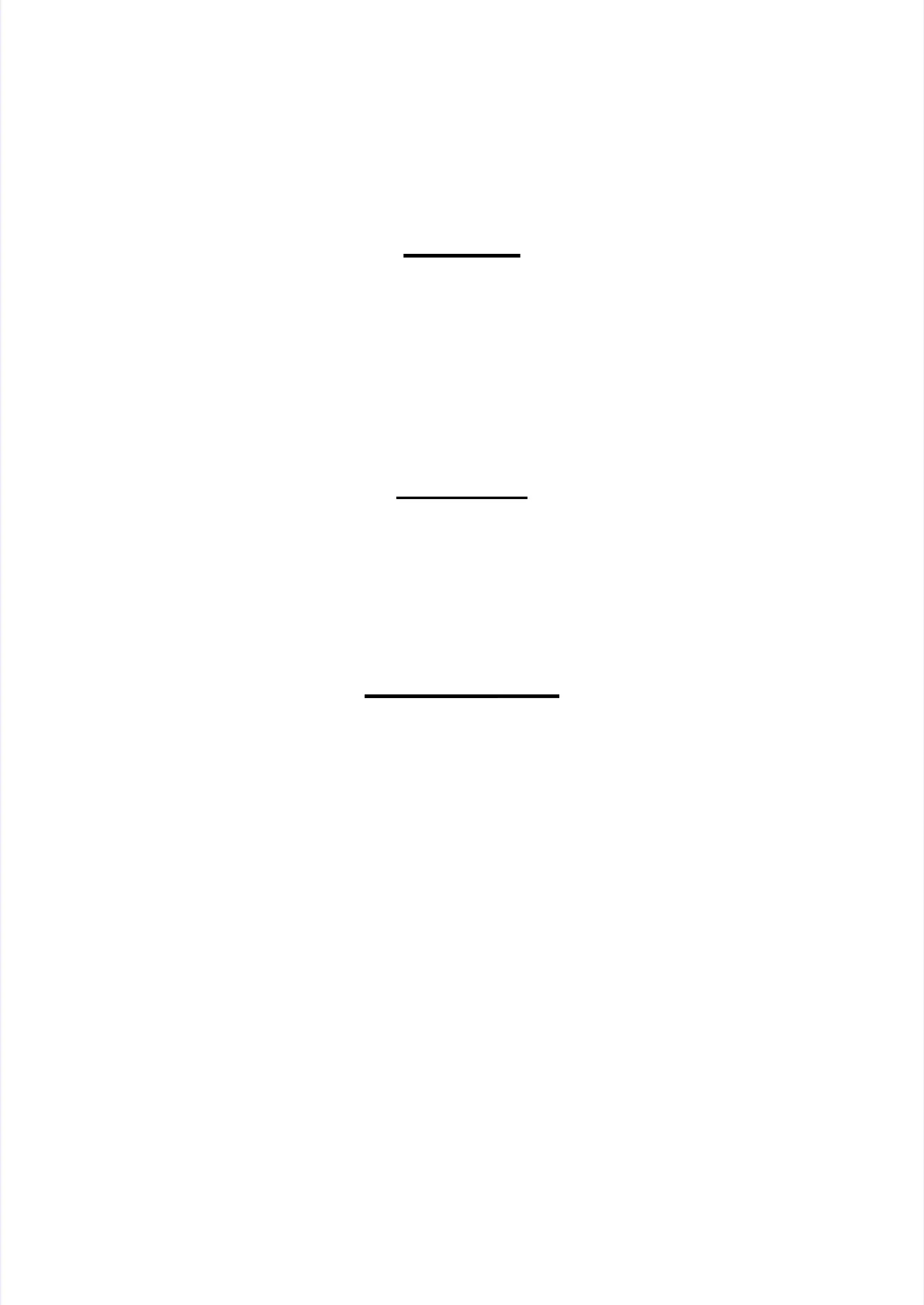ConfidentialConfidential
Safety PrecautionsSafety Precautions
All safety procedures described here shall be strictly adhered to by all parties servicing and maintaining thisAll safety procedures described here shall be strictly adhered to by all parties servicing and maintaining this
product.product.
DANGERDANGER
Strictly observe the following cautions. Failure to comply could result in serious bodily injury or loss of life.Strictly observe the following cautions. Failure to comply could result in serious bodily injury or loss of life.
1.1. Always diAlways disconnsconnect the prodect the product from thuct from the power soue power source and perirce and peripherpheral deviceal devices when servics when servicing the proing the product orduct or
performing maintenance.performing maintenance.
2.2. When perWhen performiforming works deng works describescribed in this manuald in this manual, do not conne, do not connect to a power sourct to a power source until instce until instructed to do soructed to do so..
Connecting to a power source causes high voltage in the Connecting to a power source causes high voltage in the power supply unit and some electronic componentspower supply unit and some electronic components
even if the product power switch is off. If you need to perform the work with the even if the product power switch is off. If you need to perform the work with the power cable connected to apower cable connected to a
power source, use extreme caution power source, use extreme caution to avoid electrical shock.to avoid electrical shock.
WARNINGWARNING
Strictly observe the following cautions. Failure to comply may lead to personal injury or loss of life.Strictly observe the following cautions. Failure to comply may lead to personal injury or loss of life.
1.1. Always weaAlways wear protecr protective gogtive goggles for disgles for disassembassembly and reassly and reassembly to prembly to protect yootect your eyes frour eyes from ink in workinm ink in working. Ifg. If
any ink gets in your eyes, wash your eyes with clean water and consult a doctor immediately.any ink gets in your eyes, wash your eyes with clean water and consult a doctor immediately.
2.2. When usinWhen using compreg compressed air prossed air products; suducts; such as air dusterch as air duster, for cleani, for cleaning durinng during repair and mag repair and maintenintenance, the useance, the use
of such products containing flammable gas is of such products containing flammable gas is prohibited.prohibited.
PRECAUTIONSPRECAUTIONS
Strictly observe the following cautions. Failure to Strictly observe the following cautions. Failure to comply may lead to personal injury or damage comply may lead to personal injury or damage of the product.of the product.
1.1. RepaiRepairs on Epsors on Epson produn product shouct should be perfld be performed oormed only by an Epnly by an Epson certson certified reified repair tecpair techniciahnician.n.
2.2. No work shouNo work should be perfold be performed on this prrmed on this producoduct by persons unt by persons unfamilifamiliar with basic safar with basic safety knowety knowledge reledge requirequired ford for
electrician.electrician.
3.3. The poweThe power rating or rating of this prodf this product is indicuct is indicated on the seated on the serial numrial number/rber/rating plating plate. Neveate. Never connecr connect this prodt this product touct to
the power source whose voltages is the power source whose voltages is different from the rated voltage.different from the rated voltage.
4.4. ReplaReplace malfunce malfunctionctioning comping componentonents only with thos only with those componse components provents provided or apprided or approved by Epsoved by Epson;on;
introduction of second-source ICs or other non-approved components may damage the introduction of second-source ICs or other non-approved components may damage the product and void anyproduct and void any
applicable Epson warranty.applicable Epson warranty.
5.5. The capacThe capacitors on thitors on the Main Boare Main Board may be electrid may be electrically chacally charged rigrged right after thht after the power ture power turns off or after drns off or after drivingiving
motors which generates counter electromotive force such as when rotating the PF Roller or when moving themotors which generates counter electromotive force such as when rotating the PF Roller or when moving the
CR Unit. There is a risk to damage the Main Board if the Head FFC is short-circuited with the capacitors onCR Unit. There is a risk to damage the Main Board if the Head FFC is short-circuited with the capacitors on
the Main Board electrically charged, therefore, after the power the Main Board electrically charged, therefore, after the power turns off or after motors are turns off or after motors are driven, leave thedriven, leave the
printer untouched for printer untouched for approximately 30 seconds to dapproximately 30 seconds to discharge the capacitors before starting discharge the capacitors before starting disassembly/isassembly/
reassembly.reassembly.
6.6. To preveTo prevent the circunt the circuit boards frit boards from shortom short-circu-circuiting, be cariting, be careful aboueful about the followt the following when haing when handlinndling FFC org FFC or
cables.cables.
When handling FFC, take care not to let the terminal section of FFC touch metal parts.When handling FFC, take care not to let the terminal section of FFC touch metal parts.
When connecting cables/FFC to the connectors on circuit boards, connect them straight to the connectors to avoidWhen connecting cables/FFC to the connectors on circuit boards, connect them straight to the connectors to avoid
slant insertion.slant insertion.
