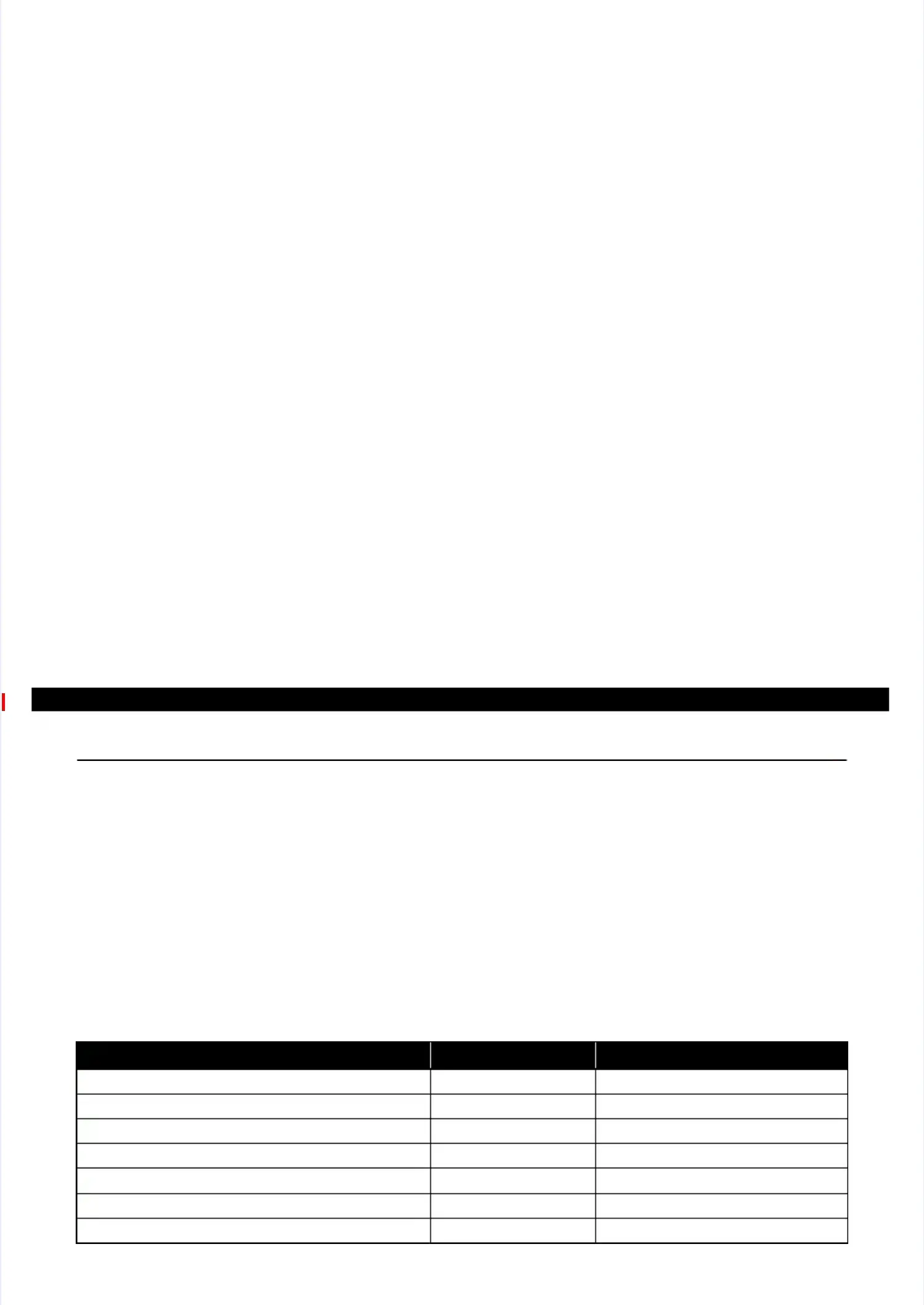E
E ppssoon n EE TT--44555500, , LL665555//665566 RReevviissiioon n BB
2.1 Overview2.1 Overview
This chapter describes procedures for disassembling the This chapter describes procedures for disassembling the main parts/units of ET-4550, L655/656. Unlessmain parts/units of ET-4550, L655/656. Unless
otherwise specified, disassembled parts/units can be otherwise specified, disassembled parts/units can be reassembled by reversing the disassembly procedure. Seereassembled by reversing the disassembly procedure. See
the cautions or tips for the cautions or tips for disassembly/reassembly described indisassembly/reassembly described in "2.4 Detailed Disassembly/Reassembly Procedure"2.4 Detailed Disassembly/Reassembly Procedure
for each Part/Unit (p45)"for each Part/Unit (p45)"..
Read theRead the " Safety Precautions (p3)"" Safety Precautions (p3)"before disassembling and reassembling.before disassembling and reassembling.
When you have to remove units or When you have to remove units or parts that are not described in parts that are not described in this chapter, see the exploded diagrams this chapter, see the exploded diagrams of SPIof SPI
(Service Parts Information).(Service Parts Information).
2.1.1 Tools2.1.1 Tools
Use only specified tools to Use only specified tools to avoid damaging the printer.avoid damaging the printer.
NoteNote 1:1: Some of thSome of the tools listed e tools listed above aabove are commere commercially availarcially available.ble.
2:2: EPSON provEPSON provides the tooides the tools listed wils listed with EPSON part cth EPSON part code.ode.
NNaammee AAvvaaiillaabbiilliittyy EEPPSSOON N PPaarrt t CCooddee
((++) ) PPhhiilllliipps s ssccrreewwddrriivveer r ##11 OO 11008800553300
((++) ) PPhhiilllliipps s ssccrreewwddrriivveer r ##22 OO ------
FFllaatthheeaad d ssccrreewwddrriivveerr OO ------
FFllaatthheeaad d PPrreecciissiioon n ssccrreewwddrriivveer r ##11 OO ------
TTwweeeezzeerrss OO ------
LLoonnggnnoosse e pplliieerrss OO ------
NippersNippers OO ------
