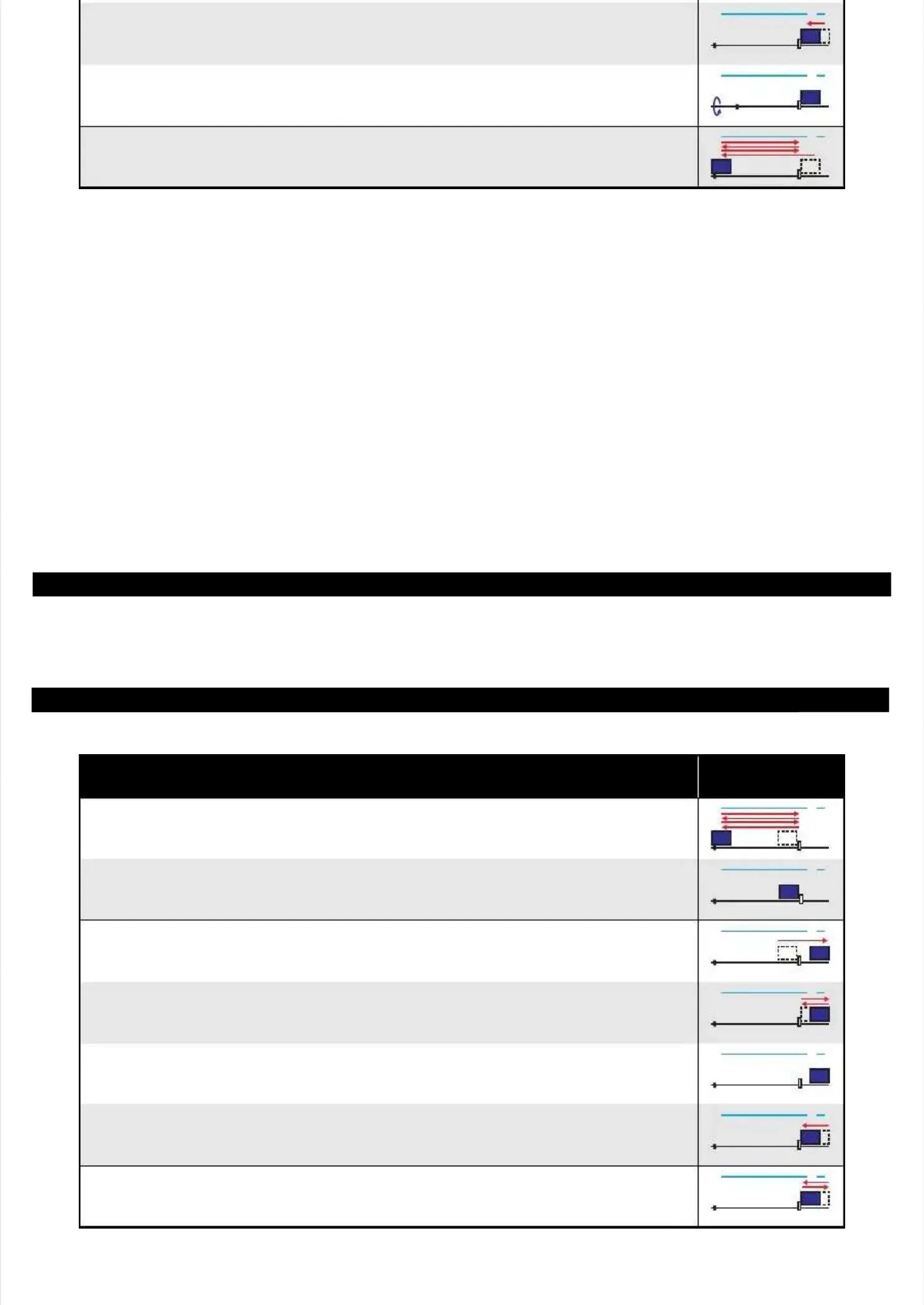ConfidentialConfidential
T
Trroouubblleesshhoooottiinngg 1122
4-3.The CR Unit slowly moves to its home position.4-3.The CR Unit slowly moves to its home position.
4-4.The PF Roller rotates clockwise for approximately 1 second.4-4.The PF Roller rotates clockwise for approximately 1 second.
5.5. Low tempLow temperatuerature operatre operation seqion sequenceuence
*4*4
5-1.The CR Unit moves between around the switch lever and in front of the Left Frame two times.5-1.The CR Unit moves between around the switch lever and in front of the Left Frame two times.
E
E ppssoon n EE TT--44555500, , LL665555//665566 RReevviissiioon n BB
NoteNote *1:*1: The rotatioThe rotation directionn directions of the PF Motos of the PF Motor are as for are as follows.llows.
CClloocckkwwiissee:: PPaappeer r iis s ffeed d nnoorrmmaallllyy
CCoouunntteerrcclloocckkwwiissee:: PPaappeer r iis s ffeed d bbaacckkwwaarrdd
*2:*2: The condThe conditions of itions of the CR the CR lock are lock are as followas follows.s.
RR dd CCRR ll kk ii tt
6.6. AdjusAdjustment otment of CR accelef CR acceleration dration delayelay
6-1.The CR Unit moves between around the switch lever and in front of the Left Frame two times.6-1.The CR Unit moves between around the switch lever and in front of the Left Frame two times.
6-2.The measured CR acceleration delay time is recorded in the EEPROM.6-2.The measured CR acceleration delay time is recorded in the EEPROM.
7.7. CR mCR measeasureuremenmentt
7-1.The CR Unit moves until it touches the Right Frame.7-1.The CR Unit moves until it touches the Right Frame.
7-2.The CR Unit slowly moves to its home position, and then moves until it touches the Right Frame again.7-2.The CR Unit slowly moves to its home position, and then moves until it touches the Right Frame again.
7-3.The CR Motor carries out the measurement drive, and the measured value is recorded in the EEPROM.7-3.The CR Motor carries out the measurement drive, and the measured value is recorded in the EEPROM.
7-4.The CR Unit slowly moves to its home position7-4.The CR Unit slowly moves to its home position
8.8. Ink detecInk detection and inittion and initializiializing the Ink Systeng the Ink Systemm
**
8-1.The CR Unit moves slowly until it touches the Right Frame, and then moves back to its home position.8-1.The CR Unit moves slowly until it touches the Right Frame, and then moves back to its home position.
TablTable 1-1.e 1-1. NormNormal Powal Power-on Ser-on Sequeequencence
Operation
Operation
**11
CR Unit/PF RollerCR Unit/PF Roller
movement and positionmovement and position
*2*2
