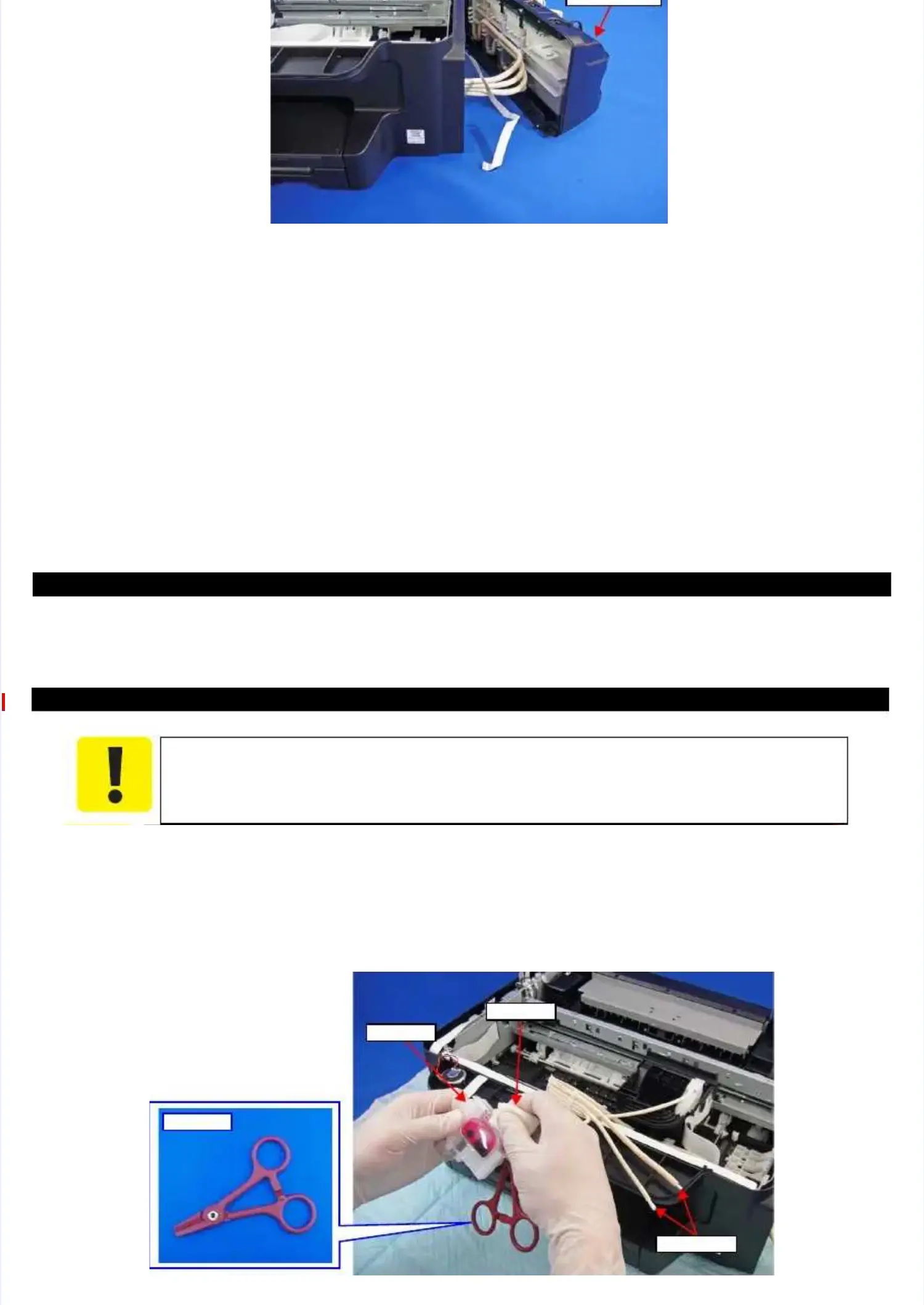ConfidentialConfidential
D
Diissaasssseemmbbllyy//RReeaasssseemmbbllyy OOvveerrvviieeww 3311
FigurFigure 2-12e 2-12.. DischDischarginarging prepag preparatioration (1)n (1)
4.4. ReleaRelease the se the Tube LTube Lock frock from the om the hooks hooks (x 2) (x 2) on the on the Tube GTube Guide.uide. (p 48)
(p 48)
5.5. RemoRemove the scve the screw tharew that securt secures the Ades the Adapter Capter Cover aover and remnd remove the Aove the Adaptedapter Cover Cover.r. (p 47)(p 47)
6.6. RemoRemove the ve the Tube Tube Guide Guide Sheet Sheet from thfrom the hooke hooks (x 3s (x 3) on t) on the CR Uhe CR Unit.nit. (p 48)(p 48)
7.7. ReleaRelease the Inse the Ink Suppk Supply Adaply Adapter Tubter Tube Assy fre Assy from the gom the groovroove on the Ce on the CR Unit.R Unit.
8.8. RemRemove ove the the AdaAdaptepter (x 4r (x 4) fr) from tom the Che CR UnR Unit.it.
9.9. To miniTo minimize inmize ink spill, pk spill, pinch thinch the Ink Sue Ink Supply Adpply Adapter Tapter Tube Assube Assy with a Tuy with a Tube Clipbe Clip..
Ink Tank UnitInk Tank Unit
E
E ppssoon n EE TT--44555500, , LL665555//665566 RReevviissiioon n BB
10.10. Remove the Remove the Ink Supply Ink Supply Adapter Tube Adapter Tube Assy from Assy from the Adapter.the Adapter.
11.11. Insert a cotton swab into the enInsert a cotton swab into the end of the Ink Supply Adapter d of the Ink Supply Adapter Tube to prevent ink froTube to prevent ink from leaking.m leaking.
12.12. Remove the Remove the Tube Clip Tube Clip from the from the Ink Supply Ink Supply Adapter Tube.Adapter Tube.
1313.. ReRepepeatat Step 9
Step 9toto Step 12Step 12and disconnect all tubes (x 4) of the Ink Supply Adapter Tube Assy from theand disconnect all tubes (x 4) of the Ink Supply Adapter Tube Assy from the
Adapter.Adapter.
FigurFigure 2-13e 2-13.. DischDischarginarging prepag preparatioration (2)n (2)
In the next step, In the next step, ink may spill from the ink may spill from the Ink Supply Adapter Tube Assy when removing it fromInk Supply Adapter Tube Assy when removing it from
the Adapter. Therefore, carry out the next the Adapter. Therefore, carry out the next step somewhere other than right over the step somewhere other than right over the printerprinter
and be careful not to and be careful not to contaminate the printer and the surroundings.contaminate the printer and the surroundings.
ClothCloth
AdapterAdapter
Tube ClipTube Clip
Cotton swabsCotton swabs
