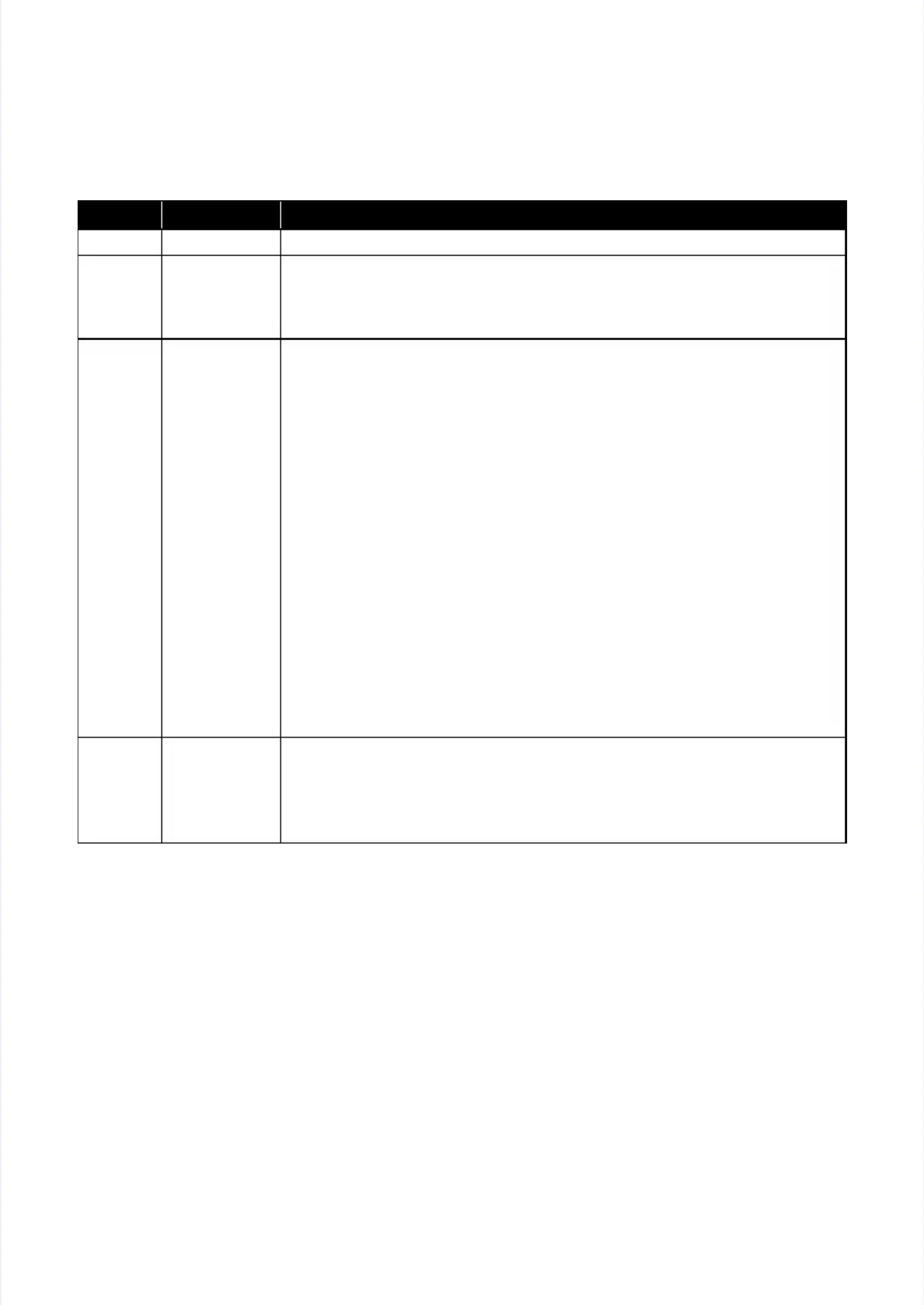ConfidentialConfidential
Revision StatusRevision Status
R
Reevviissiioonn DDaatte e oof f IIssssuuee DDeessccrriippttiioonn
AA MMaay y 1199, , 22001155 FFiirrsst t RReelleeaassee
BB OOccttoobbeer r 1199, , 22001155
Chapter 2Chapter 2
"2.1.5.1 Factors which Affect the Print Quality (p28)"
"2.1.5.1 Factors which Affect the Print Quality (p28)"
"2.1.5.2 Factors which Affect the Safety of Service Personnel such as Ink
"2.1.5.2 Factors which Affect the Safety of Service Personnel such as Ink
Leakage during Operation (p29)"Leakage during Operation (p29)"
CC MMaay y 99, , 22001166
Chapter 1Chapter 1
1.1.1 Touble Shooting Workflow1.1.1 Touble Shooting Workflow
Deleted Deleted “Initial “Initial Ink Ink Charge” Charge” (p11)(p11)
Added Added “Poor “Poor Printing” Printing” “Blank “Blank Printing” Printing” (p27)(p27)
Chapter2Chapter2
2.1.5 Checks and Precautions before Disassembling2.1.5 Checks and Precautions before Disassembling
2.1.5.1 2.1.5.1 Factors Factors Which Which Affect Affect the the Print Print Quality(P27)Quality(P27)
2.1.5.2 2.1.5.2 Factors Factors Which Which Affect Affect the the Safety Safety of of Service Service Person Person such such as as Ink Ink LeakageLeakage
during during Operation(P30)Operation(P30)
2.1.5.4 2.1.5.4 Discharging Discharging Procedure Procedure (P34)(P34)
2.3.2 Disassembly Flowchart2.3.2 Disassembly Flowchart
CISS CISS System(P40)System(P40)
2.4 Detail Disassembly/Reassembly Procedure for each Part/Unit2.4 Detail Disassembly/Reassembly Procedure for each Part/Unit
Ink Ink Tank Tank Housing Housing Upper(P50)Upper(P50)
Ink Ink End End Sensor Sensor Board Board Holder(P50)Holder(P50)
Ink Ink End End Sensor Sensor Board(P50)Board(P50)
Charpt3Charpt3
Required Required Adjustment Adjustment List(P58)List(P58)
3.3.1 3.3.1 Checking Checking the the Platen Platen Gap(P64)Gap(P64)
DD JJuunne e 1155, , 22001166
CoverCover
The New The New Model Name(ET-3600,L605/606) Model Name(ET-3600,L605/606) is Added in is Added in the Service the Service Manual CoverManual Cover
Chapter1Chapter1
1.3 Fatal Error Code List1.3 Fatal Error Code List
The The Fatal Fatal Error Error Code Code for for Hexadecimal Hexadecimal Number Number is is Added Added (P14,15,16,17)(P14,15,16,17)
