A-12
Enhancing Your Printer With Options
If the first line on your page appears too high or low, you can fix
this by adjusting the top-of-form position using the micro adjust
feature. See “Adjusting the Top-of-Form Position” on page 2-31.
Loading paper in the high-capacity cut-sheet feeder
The high-capacity cut-sheet feeder holds up to 150 sheets of paper
or up to 25 envelopes.
c
Caution:
Do not load multipart forms, carbon paper, or labels in the high-
capacity cut-sheet feeder.
1. Set the paper release lever to the single-sheet position. Also
make sure the paper thickness lever (located under the printer
cover) is set to the proper position for your paper’s thickness.
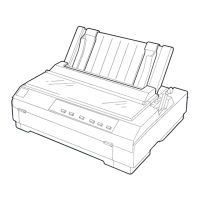
