A
Enhancing Your Printer With Options
A-27
4. Open the edge guides on the paper guide all the way to the
left and right, then place the paper guide in the upright
position.
Loading paper in the front sheet guide
You can load single sheets or multipart forms one at a time in the
front sheet guide.
c
Caution:
Do not load envelopes in the front sheet guide.
1. Make sure that the paper guide is in the upright position and
the edge guides are open all the way to the left and right. Set
the paper release lever to the single-sheet position.
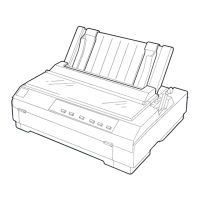
