1-8
Setting Up the Printer
7. Remove the new ribbon cartridge from the package. Turn the
ribbon-tightening knob in the direction of the arrow to
remove any slack in the ribbon.
8. Hold the ribbon cartridge by its handle and push it firmly
down into position; then press on both ends of the cartridge
to make sure the plastic hooks fit into the slots.
ribbon-tightening knob
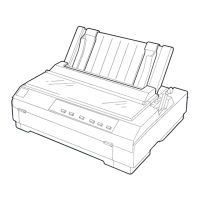
