2
Printing on Continuous Paper
2-25
4. Store the tractor in a safe place, or install it in the push position
as described on “Reinstalling the tractor in the push position”
on page 2-13.
5. To replace the paper tension unit, lower it onto the printer’s
mounting pegs. Then press down both ends of the unit until
it clicks into place.
6. Replace the paper guide and the printer cover. Then close the
paper guide cover.
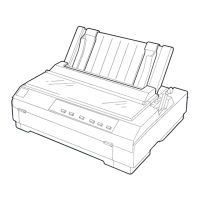
