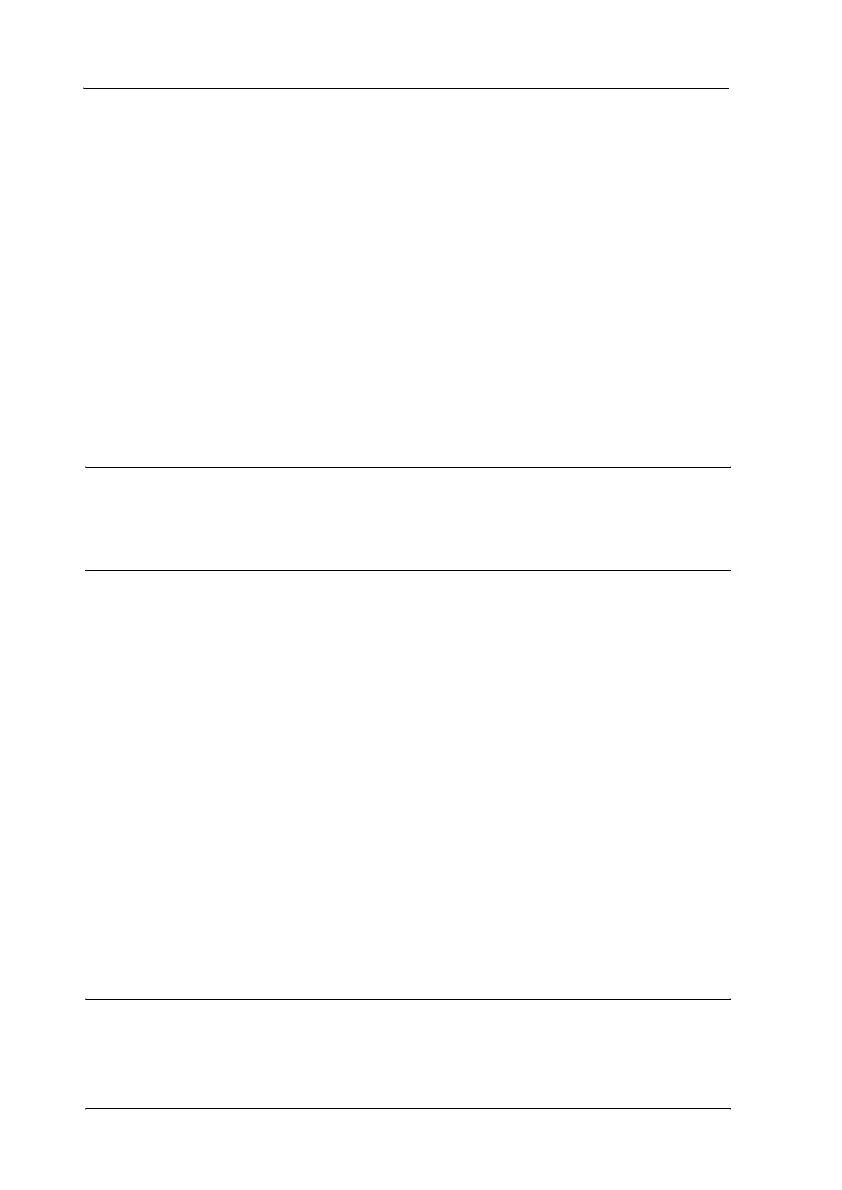10
Contents
Copyrights and Trademarks. . . . . . . . . . . . . . . . . . . . . . . . . . . . . . . . . 2
Copyrights . . . . . . . . . . . . . . . . . . . . . . . . . . . . . . . . . . . . . . . . . . . 2
Trademarks . . . . . . . . . . . . . . . . . . . . . . . . . . . . . . . . . . . . . . . . . . 2
Safety Instructions . . . . . . . . . . . . . . . . . . . . . . . . . . . . . . . . . . . . . . . . . 4
Warnings, Cautions, and Notes . . . . . . . . . . . . . . . . . . . . . . . . . 4
Hot Parts Caution Symbol . . . . . . . . . . . . . . . . . . . . . . . . . . . . . . 4
Important Safety Instructions . . . . . . . . . . . . . . . . . . . . . . . . . . . 4
For United Kingdom users. . . . . . . . . . . . . . . . . . . . . . . . . . . . . . 8
For United Kingdom, Singapore, and Hong Kong users . . . . 9
Getting to Know Your Printer
Features . . . . . . . . . . . . . . . . . . . . . . . . . . . . . . . . . . . . . . . . . . . . . . . . . 14
Paper Handling
Printing on Continuous Paper . . . . . . . . . . . . . . . . . . . . . . . . . . . . . . 15
Printing with the push tractor . . . . . . . . . . . . . . . . . . . . . . . . . . 15
Removing a printed document from the push tractor. . . . . . 19
Switching back to single sheets . . . . . . . . . . . . . . . . . . . . . . . . . 20
Printing with the pull tractor. . . . . . . . . . . . . . . . . . . . . . . . . . . 20
Adjusting the top-of-form position. . . . . . . . . . . . . . . . . . . . . . 25
Advancing the paper to the tear-off edge . . . . . . . . . . . . . . . . 28
Printing on Single Sheets. . . . . . . . . . . . . . . . . . . . . . . . . . . . . . . . . . . 31
Loading single sheets . . . . . . . . . . . . . . . . . . . . . . . . . . . . . . . . . 32
Printing on Special Paper . . . . . . . . . . . . . . . . . . . . . . . . . . . . . . . . . . 33
Adjusting the paper thickness lever . . . . . . . . . . . . . . . . . . . . . 34
Multipart forms . . . . . . . . . . . . . . . . . . . . . . . . . . . . . . . . . . . . . . 35
Labels . . . . . . . . . . . . . . . . . . . . . . . . . . . . . . . . . . . . . . . . . . . . . . 35
Envelopes . . . . . . . . . . . . . . . . . . . . . . . . . . . . . . . . . . . . . . . . . . . 36
Printer Software
About Your Printer Software . . . . . . . . . . . . . . . . . . . . . . . . . . . . . . . 38
Using the Printer Driver with Windows Me and 98 . . . . . . . . . . . . 39
