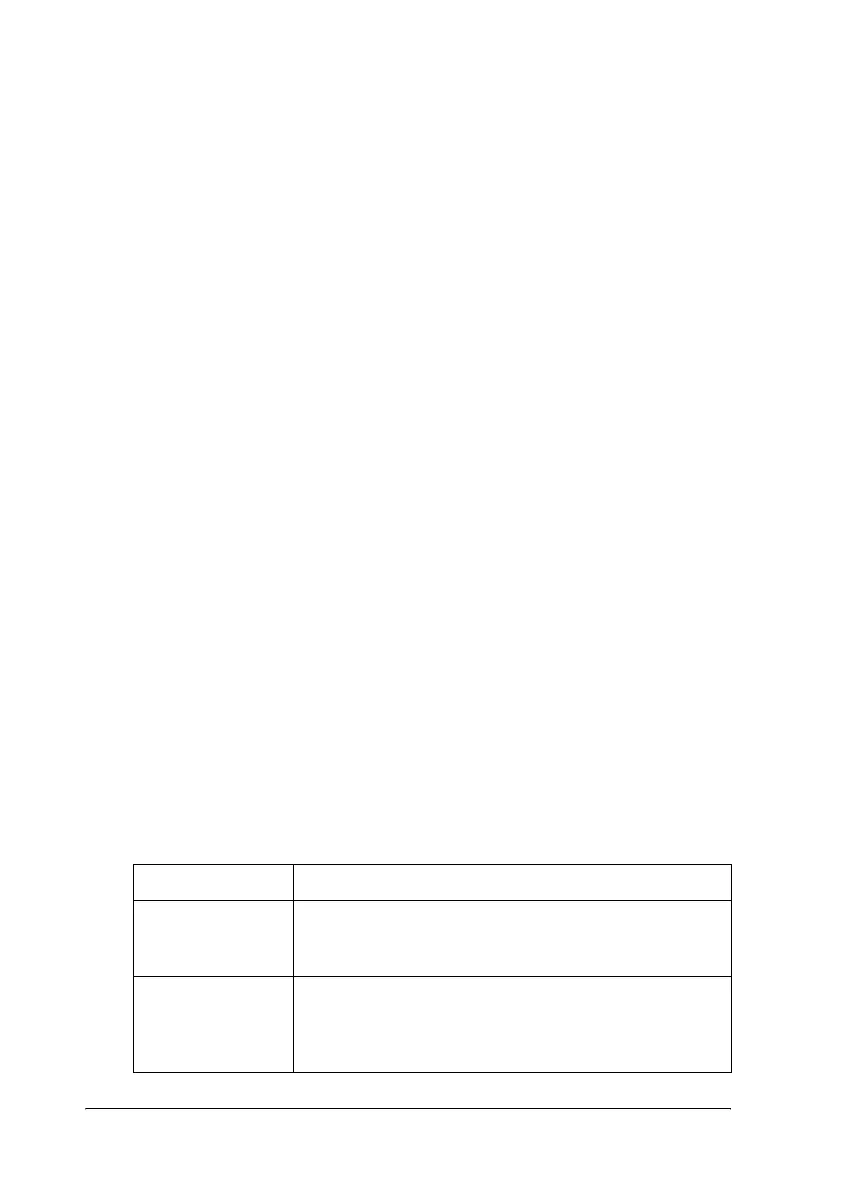52
Definition of Custom Paper Size
If your paper is not included in the Paper Size drop-down list, you
can add the size to the list.
For Windows Me and 98:
Click Custom or User Defined Size and enter the paper size in
the dialog box that appears.
For Windows XP, 2000, and Windows NT 4.0:
1. For Windows 2000 or Windows NT 4.0, click Start, point to
Settings, and click to Printers.
For Windows XP Professional, click Start, and click Printers
and Faxes.
For Windows XP Home Edition, click Start, and click Control
Panel, then click Printers and Faxes.
2. Click the EPSON LX-300+II ESC/P or EPSON LX-1170II ESC/P
icon.
3. Select Server Properties from the file menu.
4. Check the Create a New Form.
5. Enter the paper size in the Measurement fields.
6. Click Save Form and then click OK.
Monitoring settings
Settings Explanations
EPSON Status
Monitor 3
You can access EPSON Status Monitor 3 when you
click this button. To monitor the printer, make sure the
Monitor the printing status check box is selected.
Monitoring
Preferences
Click this button to open the Monitoring Preferences
dialog box where you can make settings for EPSON
Status Monitor 3. See “Setting up EPSON Status Monitor
3” for more information.
