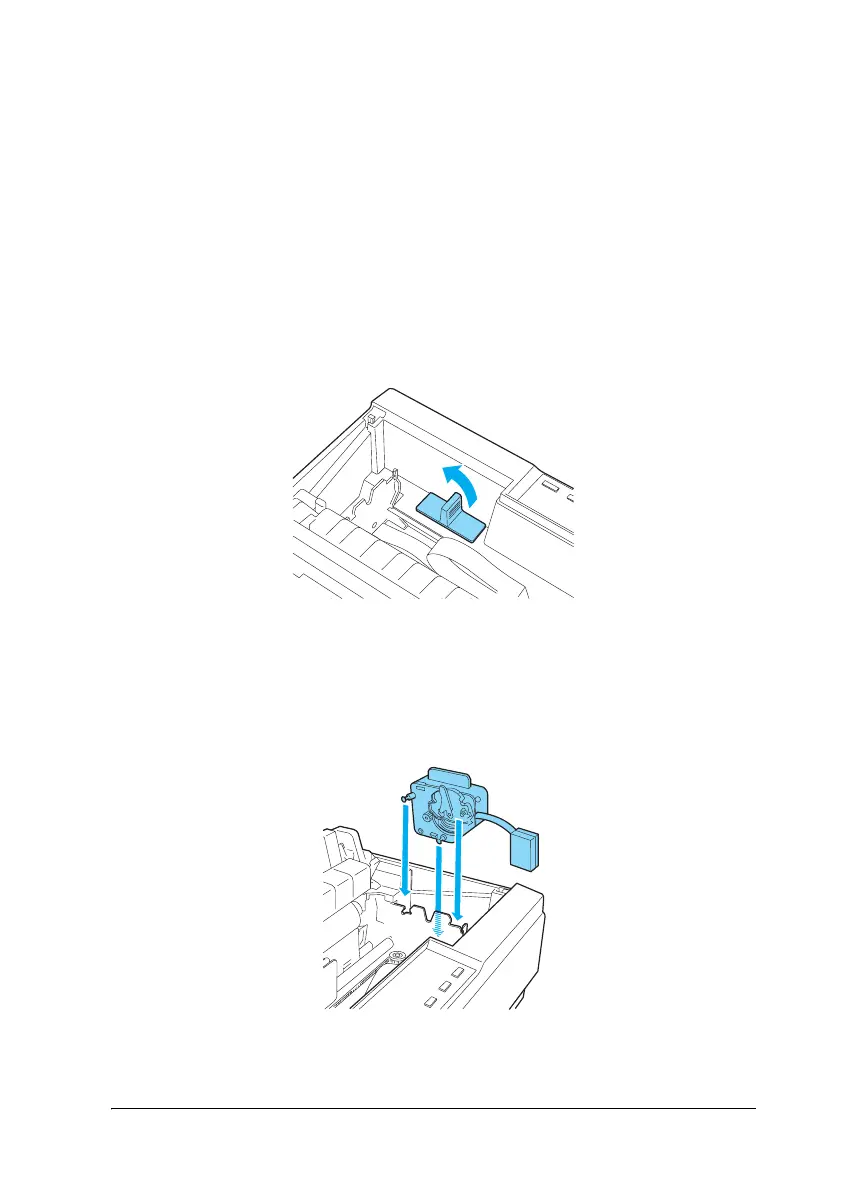119
Color upgrade kit (LX-300+II only)
The optional color upgrade kit (C83208✽) includes a color ribbon
cartridge and a motor unit.
Follow these steps to install the kit:
1. Turn off the printer and remove the printer cover and paper
tension unit. Slide the connector cover on the printer and pull
it out as shown below.
2. Install the motor unit in the right hand corner of the printer,
with the gear facing the center of the printer. Push it down
firmly to fit the metal pins into the slots.
