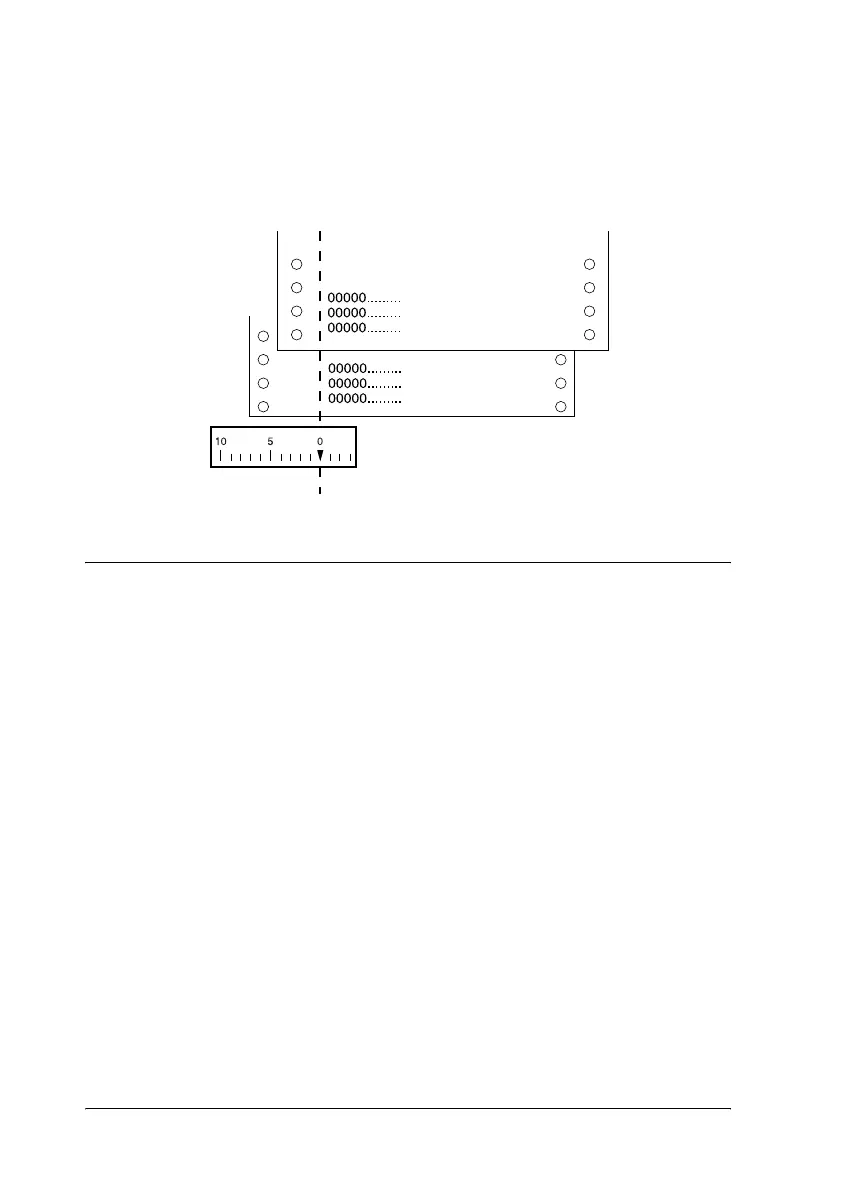144
Paper alignment
Printing starts at “0” on the scale. The unprintable area is to the
left of the “0.”
Command Lists
Your printer supports the EPSON ESC/P control codes and IBM
2380 Plus (for LX-300+II)/IBM 2381 Plus (for LX-1170II)
emulation control codes listed below.
EPSON ESC/P control codes
Selecting an EPSON ESC/P printer in your software allows you
to use advanced fonts and graphics.
General operation:
ESC @, ESC U, ESC EM
Paper feeding:
FF, LF, ESC 0, ESC 1, ESC 2, ESC 3, ESC A, CR
