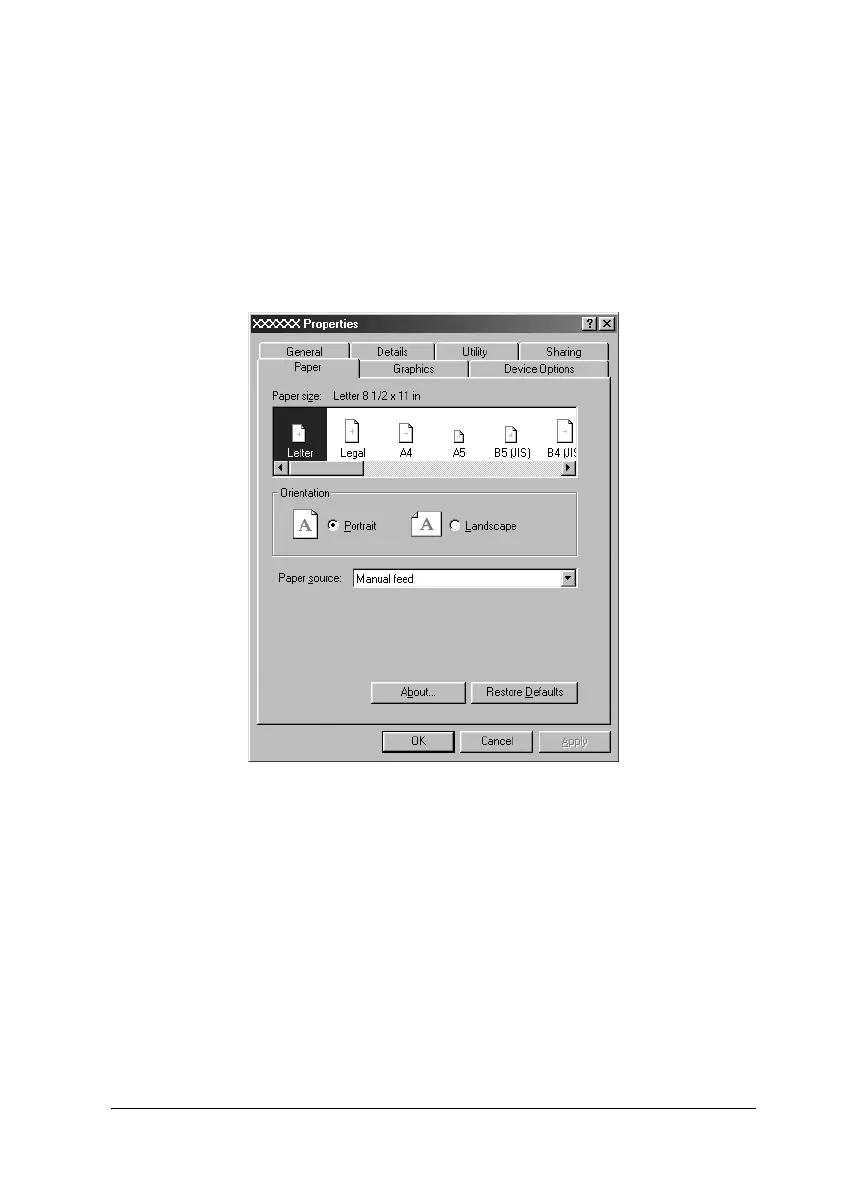43
Changing the printer driver settings
Your printer driver has seven menus: Paper, Graphics, Device
Options, General, Details, Utility, and Sharing. For an overview
of the available settings, see “Printer Driver Settings Overview”.
You can also view online help by right-clicking items in the driver
and selecting What’s this?
When you finish making printer driver settings, click OK to apply
the settings, or click Restore Defaults to return the settings to
their default values.
Once you have checked your printer driver settings and made any
necessary changes, you are ready to print.
