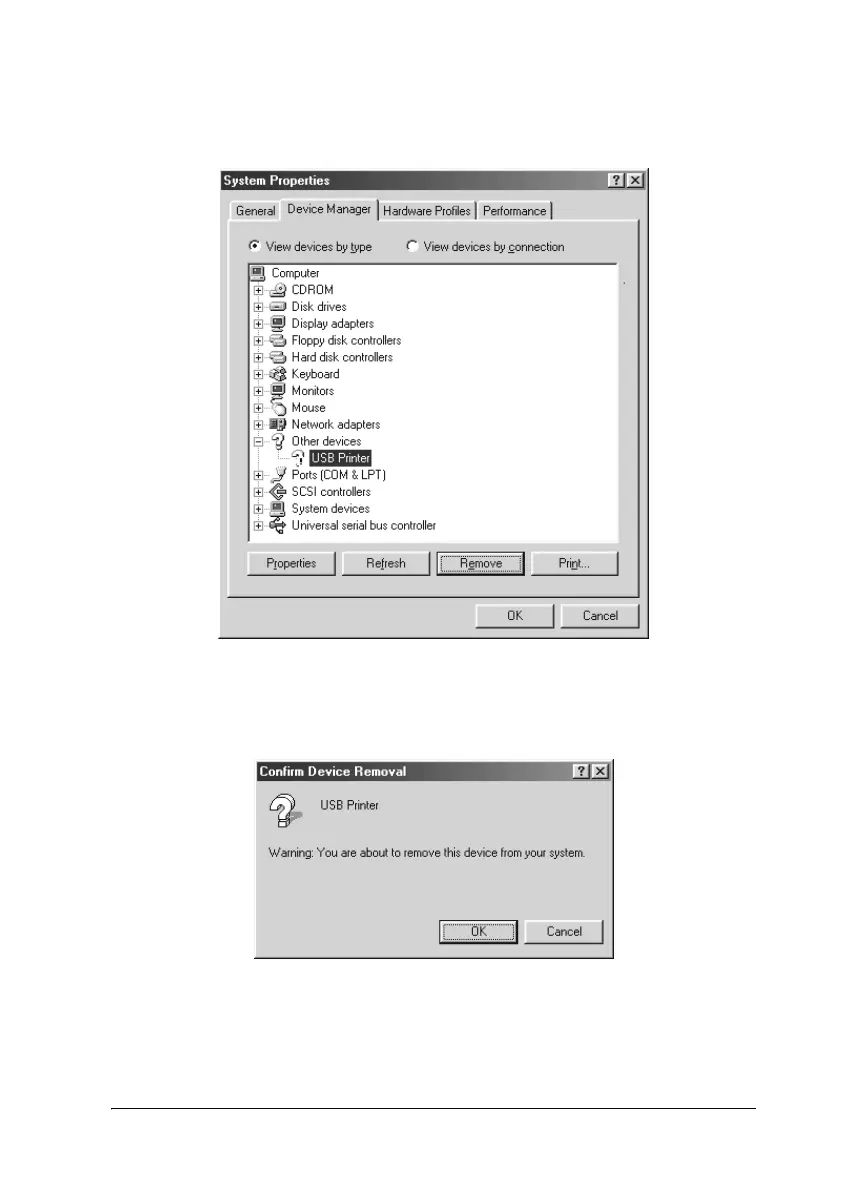105
4. Under Other devices, select USB Printer, EPSON LX-300+II,
or EPSON LX-1170II and click Remove. Then, click OK.
5. When the following dialog box appears, click OK. Then click
OK again to close the System Properties dialog box.
6. Turn off the printer and restart your computer. Then, reinstall
the drivers from the beginning, following the instructions in
the Start Here.
