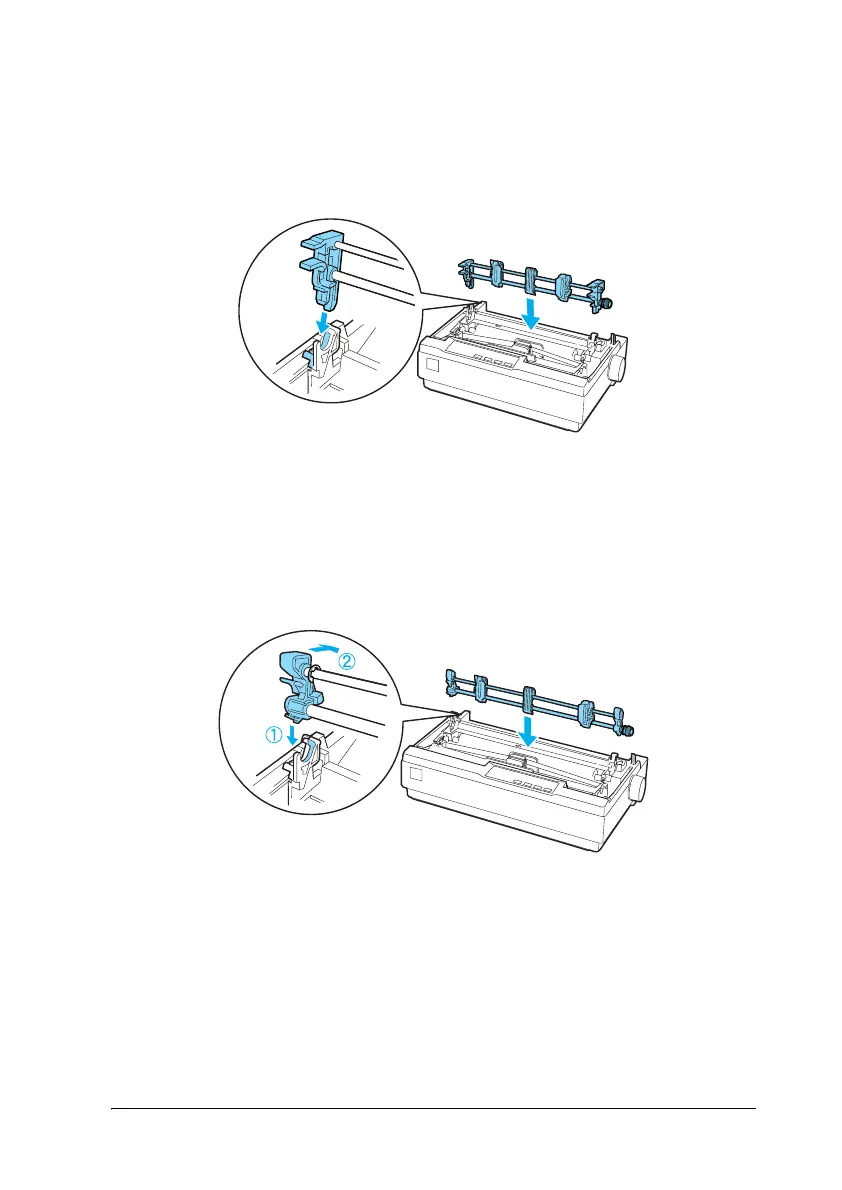115
3. For LX-300+II users, grasp the pull tractor with both hands.
Move the tractor forward to the mounting slot at the top of
the printer until it fits in place as shown below. You should
feel the notches snap into place.
For LX-1170II users, grasp the pull tractor with both hands.
Push down the tractor onto the mounting slot at the top of the
printer and tilt it into place as shown below. When you push
the tractor onto the posts, you should feel the notches snap
into place.
4. Load continuous paper on the sprocket units of the
push-tractor. (See “Printing on Continuous Paper”.)
5. Turn on the printer. Hold down the LF/FF button to feed paper
in one page.
