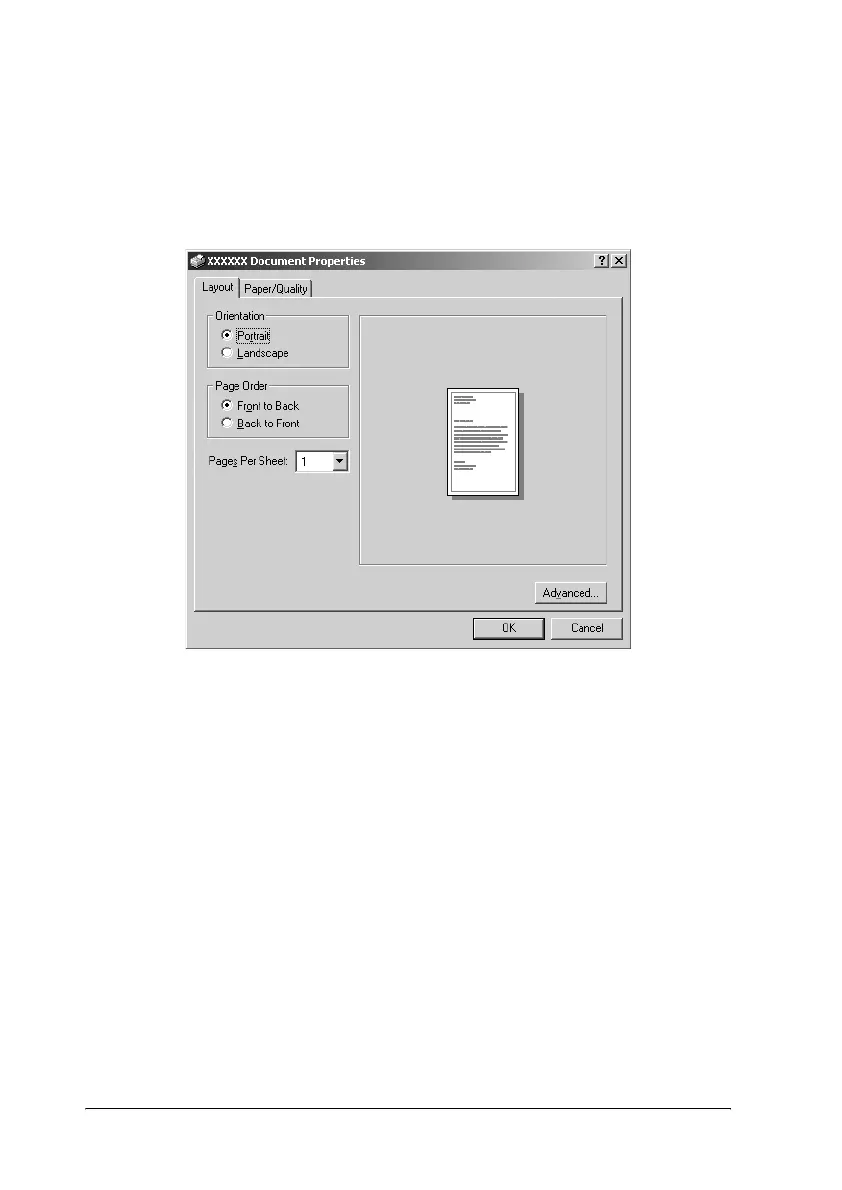46
2. Click Printer, Setup, Properties, or Options. (The button you
click depends on your application and you may need to click
a combination of these buttons.) The Document Properties
window appears, and you see the Layout and Paper/Quality
menus. These menus contain the printer driver settings.
