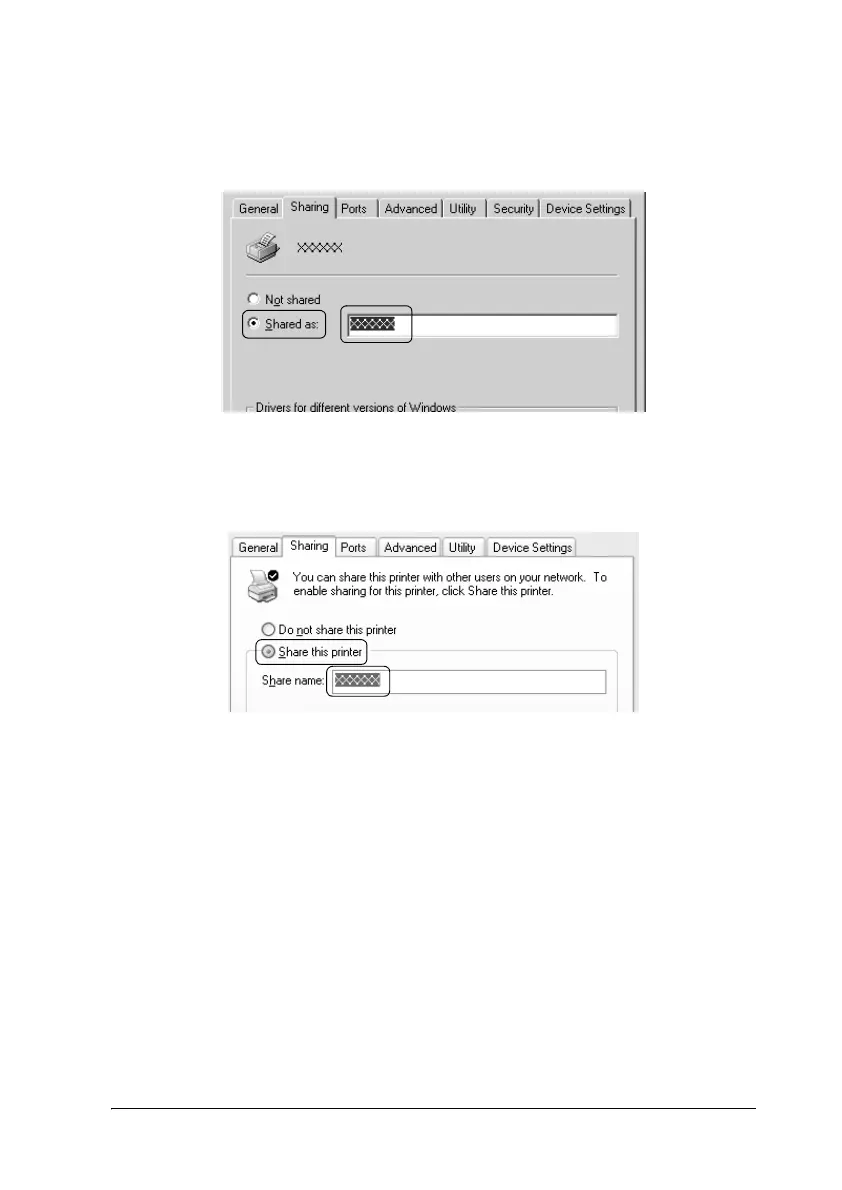61
3. For a Windows 2000 or Windows NT 4.0 printer server, select
Shared as (for Windows 2000) or Shared (for Windows NT
4.0), then type the name in the Share name box and click OK.
For a Windows XP printer server, select Share this printer,
then type the name in the Share name box and click OK.
Note:
Do not use spaces or hyphens for the share name, or an error may
occur.
You need to set the client computers so that they can use the
printer on a network. See the following pages for details:
❏ “With Windows Me or 98”
❏ “With Windows XP or 2000”
❏ “With Windows NT 4.0”
