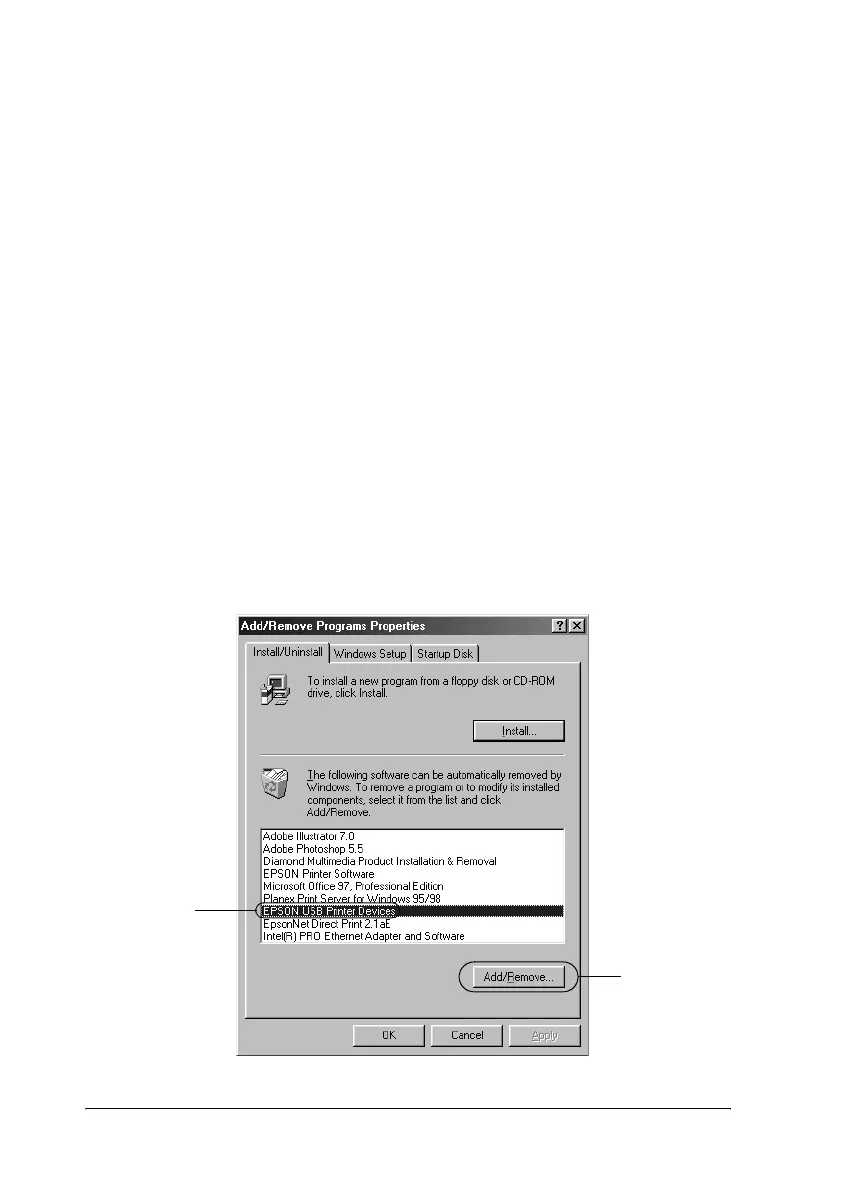74
Uninstalling the USB device driver
When you connect the printer to your computer with a USB
interface cable, the USB device driver is also installed. When you
uninstalled the printer driver, you also need to uninstall the USB
device driver.
Follow these steps to uninstall the USB device driver.
Note:
❏ Uninstall the printer driver before uninstalling the USB device
driver.
❏ Once you uninstalled the USB device driver, you cannot access any
other Epson printers connected with a USB interface cable.
1. Follow steps 1 through 3 of “Uninstalling the Printer
Software”.
2. Select EPSON USB Printer Devices, and click Add/Remove.
1
2
