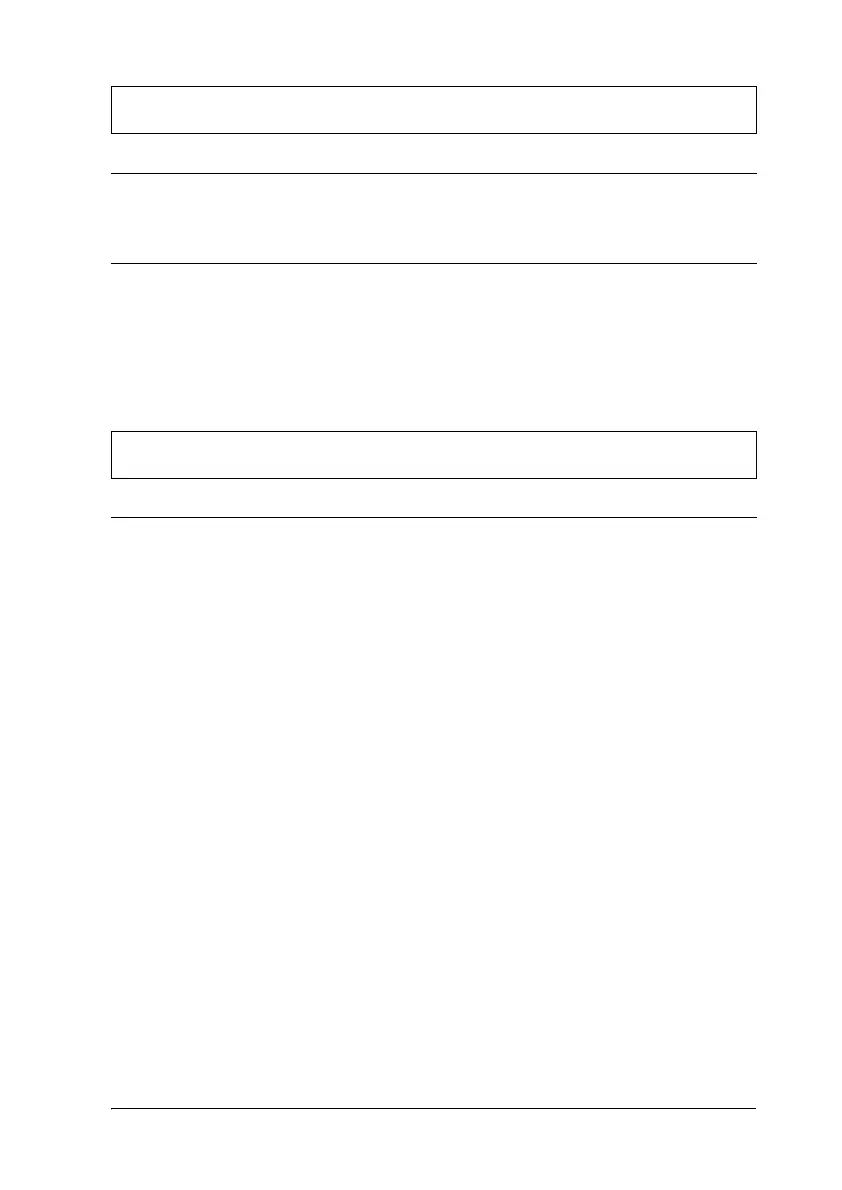95
Page length does not match the length of the paper.
Cause What to do
The page length setting in your
application may be incorrect.
Check the page length set by your
application software and adjust it if
necessary.
The printer’s page length
setting for the tractor may not
match the size of the
continuous paper you are
using.
Check Page length for tractor of the
printer’s default settings. See “About
Your Printer’s Default Settings”.
Regular gaps occur in the printout.
Cause What to do
One-inch
skip-over-perforation may be
set.
Set skip-over-perforation to off in the
Default Setting mode. See “About Your
Printer’s Default Settings”.
