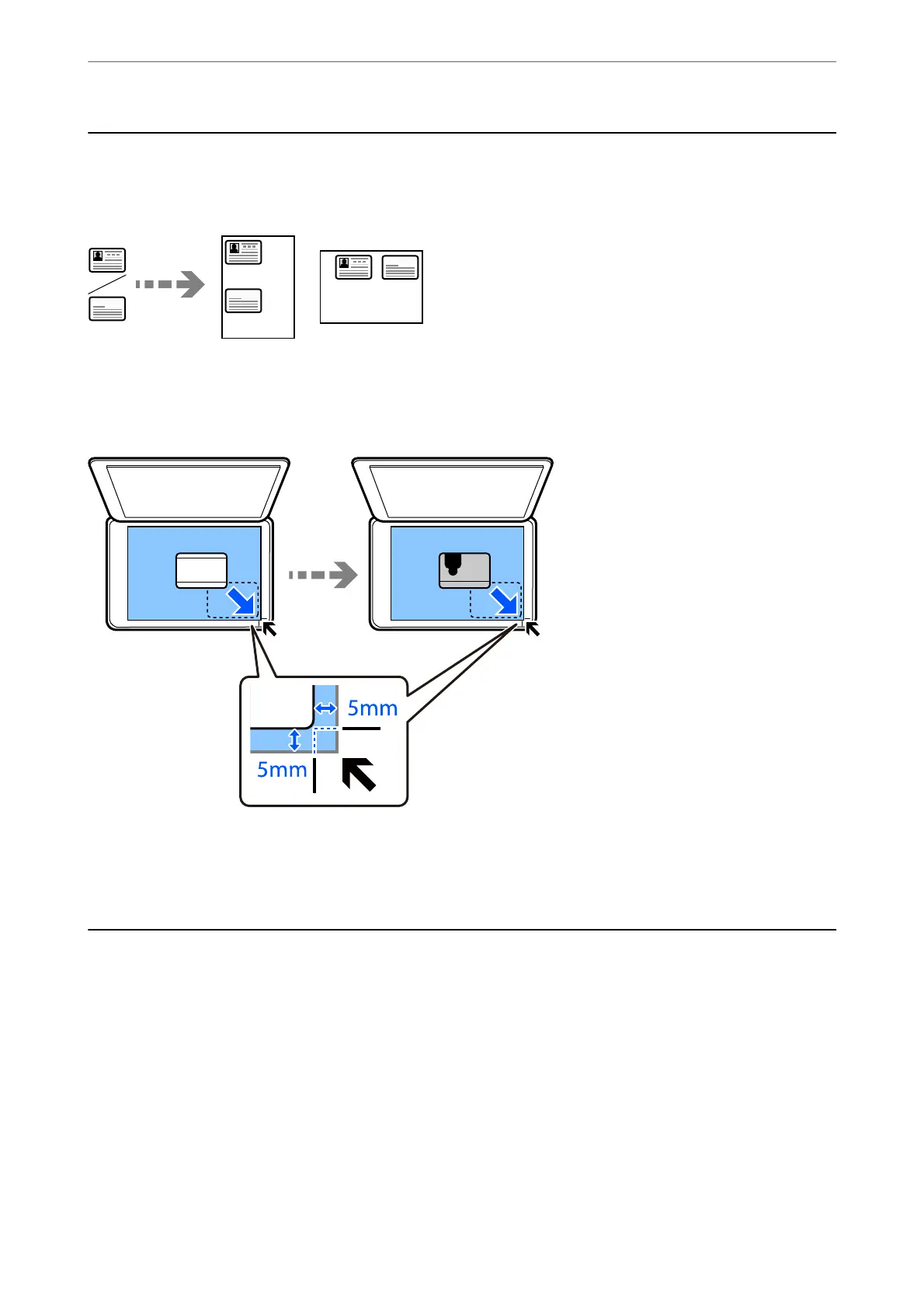Copying ID card
Scans both sides of an ID card and copies onto one side of A4 size paper.
Copy > ID Card Copy
Place the original face-down and slide it to the corner mark. Place an ID card 5 mm away from the corner mark of
the scanner glass.
Related Information
& “More Menu Options for Copying” on page 57
More Menu Options for Copying
You c a n ma ke th es e s e t ti ng s f rom Copy > More on the home screen.
The number of copies:
Enter the number of copies.
ID Card Copy:
Scans both sides of an ID card and copies onto one side of a paper.
Print Settings:
e print settings screen is displayed. To change the settings, press the
d
button.
Copying
>
More Menu Options for Copying
57
