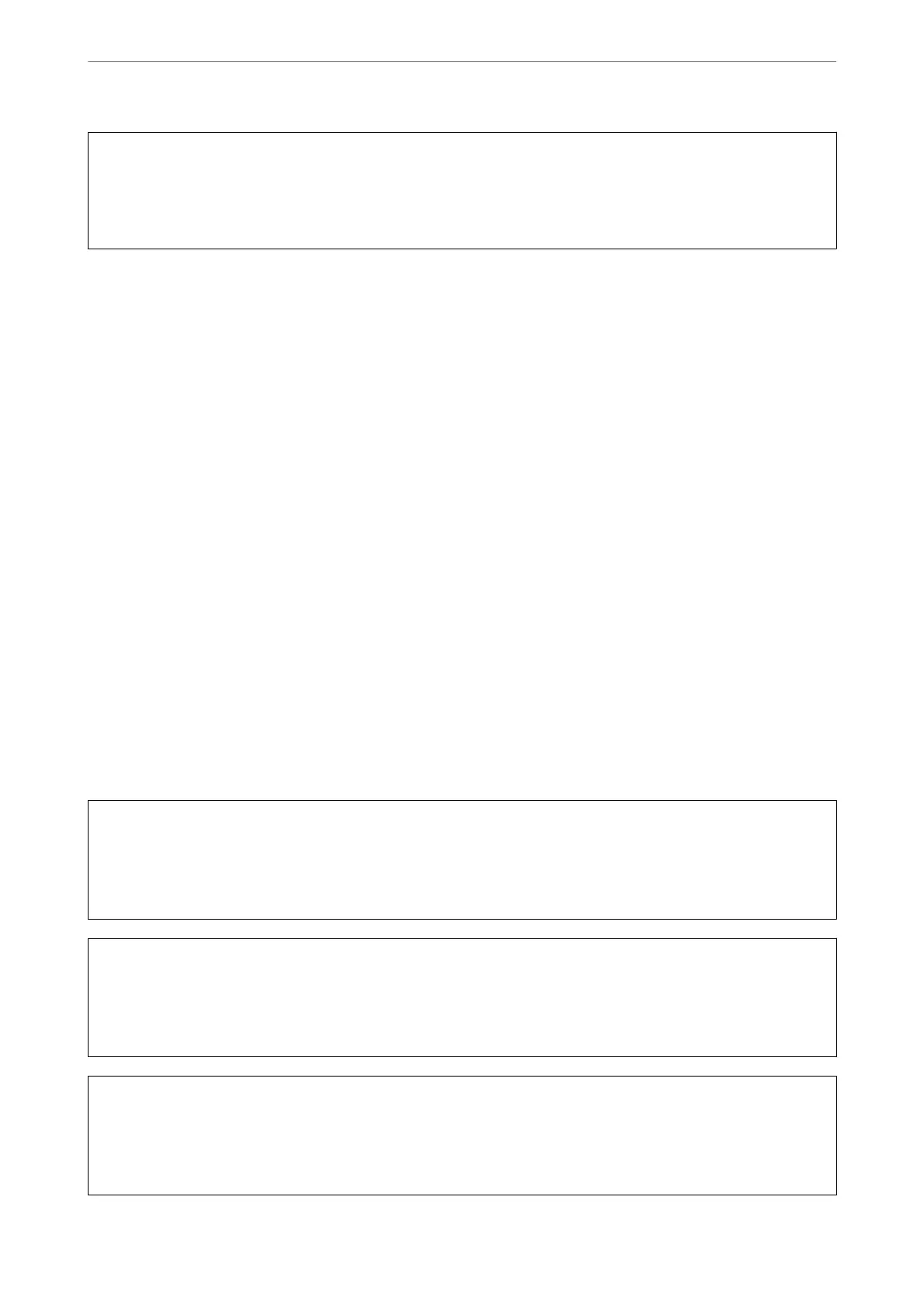c
Important:
If print quality has not improved
aer
running Power Cleaning, wait for at least 12 hours without printing, and
then run the nozzle check again. We recommend turning o the printer by using the
P
button. If print quality has
still not improved, run Power Ink Flushing.
Note:
You can also run Power Cleaning from the printer driver.
❏ Windows
Maintenance tab > Print Head Cleaning > Power Cleaning
❏ Mac OS
Apple menu > System Preferences > Printers & Scanners (or Print & Scan, Print & Fax) > Epson(XXXX) > Options
& Supplies > Utility > Open Printer Utility > Print Head Cleaning > Power Cleaning
Related Information
& “Checking and Cleaning the Print Head” on page 66
& “Running Power Ink Flushing” on page 69
Running Power Ink Flushing
e Power Ink Flushing utility allows you to replace all of the ink inside the ink tubes. In the following situations,
you may need to use this feature to improve the print quality.
❏ You printed or performed head cleaning when the ink levels were too low to be seen in the ink tank windows.
❏ You performed the nozzle check and head cleaning 3 times or running Power Cleaning once, and then waited
for at least 12 hours without printing, and then run the nozzle check again, but print quality still did not
improve.
Before running this feature, read the following instructions.
c
Important:
Make sure that there is enough ink in the ink tank.
Visually check the ink tank is at least a third full. Low ink levels during Power Ink Flushing could damage the
product.
c
Important:
An interval of 12 hours is required between each Power Ink Flushing.
Normally, a single Power Ink Flushing should resolve the print quality issue within 12 hours.
erefore,
to avoid
unnecessary ink usage, you must wait 12 hours before you try it again.
c
Important:
Maintenance box replacement may be required.
Ink will be deposited to the maintenance box. If it becomes full, you must prepare and install a replacement
maintenance box to continue printing.
Maintaining the Printer
>
Improving Print, Copy, and Scan Quality
>
Running Power Ink Flushing
69
