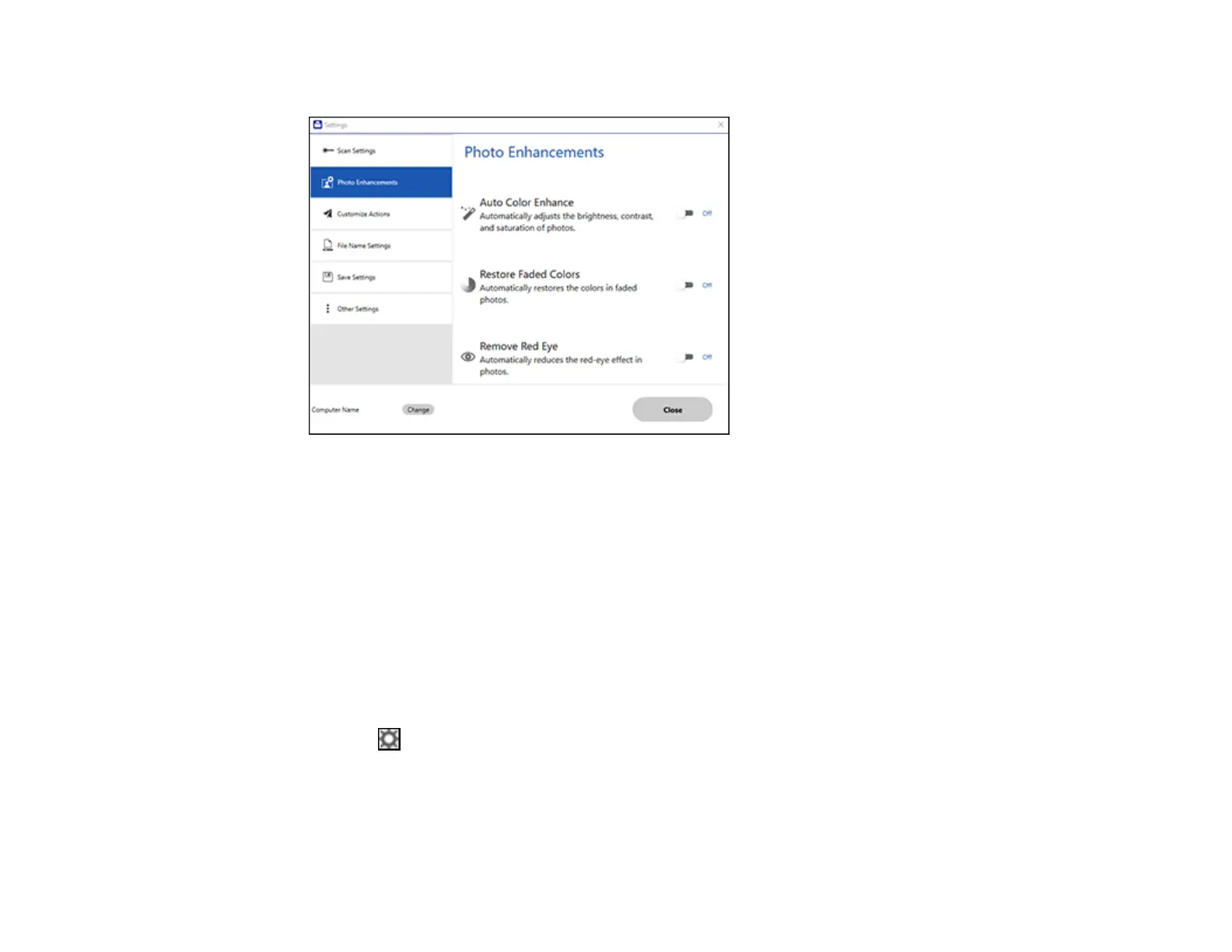40
You see a screen like this:
3. Change the settings as necessary:
• Auto Color Enhancement: automatically adjusts the brightness, contrast, and saturation of your
photos.
• Restore Faded Colors: restores the colors in faded photos automatically.
• Remove Red Eye: automatically removes the red-eye effect from your photos.
4. Click Close.
Parent topic: Selecting Epson ScanSmart Settings
Changing the File Name Settings
You can change the default file naming method for your scans.
1. Click the Settings button.
