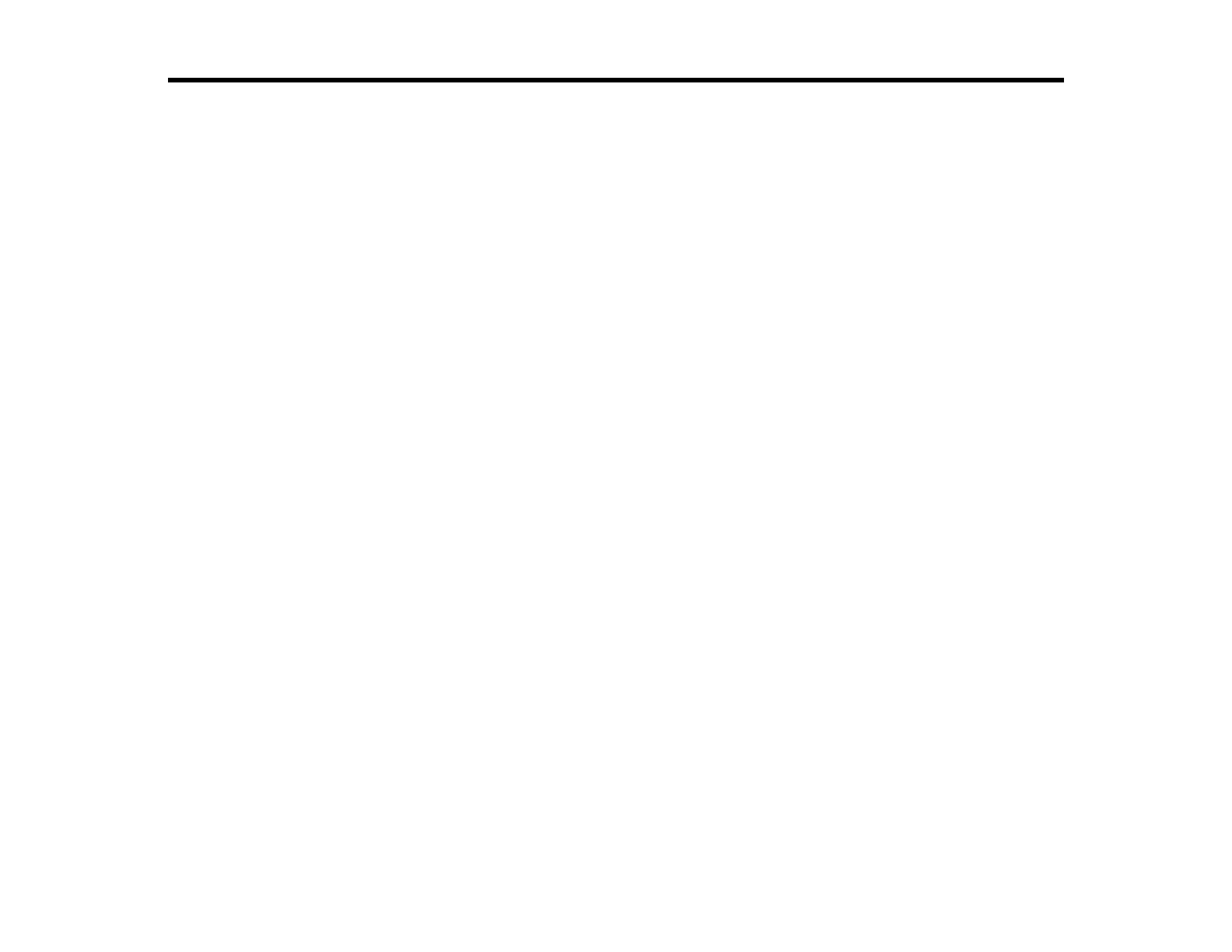71
Technical Specifications
These sections list the technical specifications for your product.
Note: Epson offers a recycling program for end of life Epson products. Please go to this site (U.S.) or
this site (Canada) for information on how to return your Epson products for proper disposal.
Windows System Requirements
Mac System Requirements
General Specifications
Dimension Specifications
Electrical Specifications
Environmental Specifications
USB Interface Specifications
Safety and Approvals Specifications
Windows System Requirements
Make sure your system meets these requirements before using it with your scanner.
System Microsoft Windows 11, Windows 10, Windows 8.x, Windows 7
Interface USB 2.0 (Type-B standard connector)
Parent topic: Technical Specifications
Mac System Requirements
Make sure your system meets these requirements before using it with your scanner.
System OS X 10.11 or later, macOS 11 or later
(Fast user switching on OS X is not supported.)
Interface Macintosh USB
Note: Epson Scan does not support the UNIX File System (UFS) for OS X. Install Epson Scan on a disk
or in a partition that does not use UFS.
