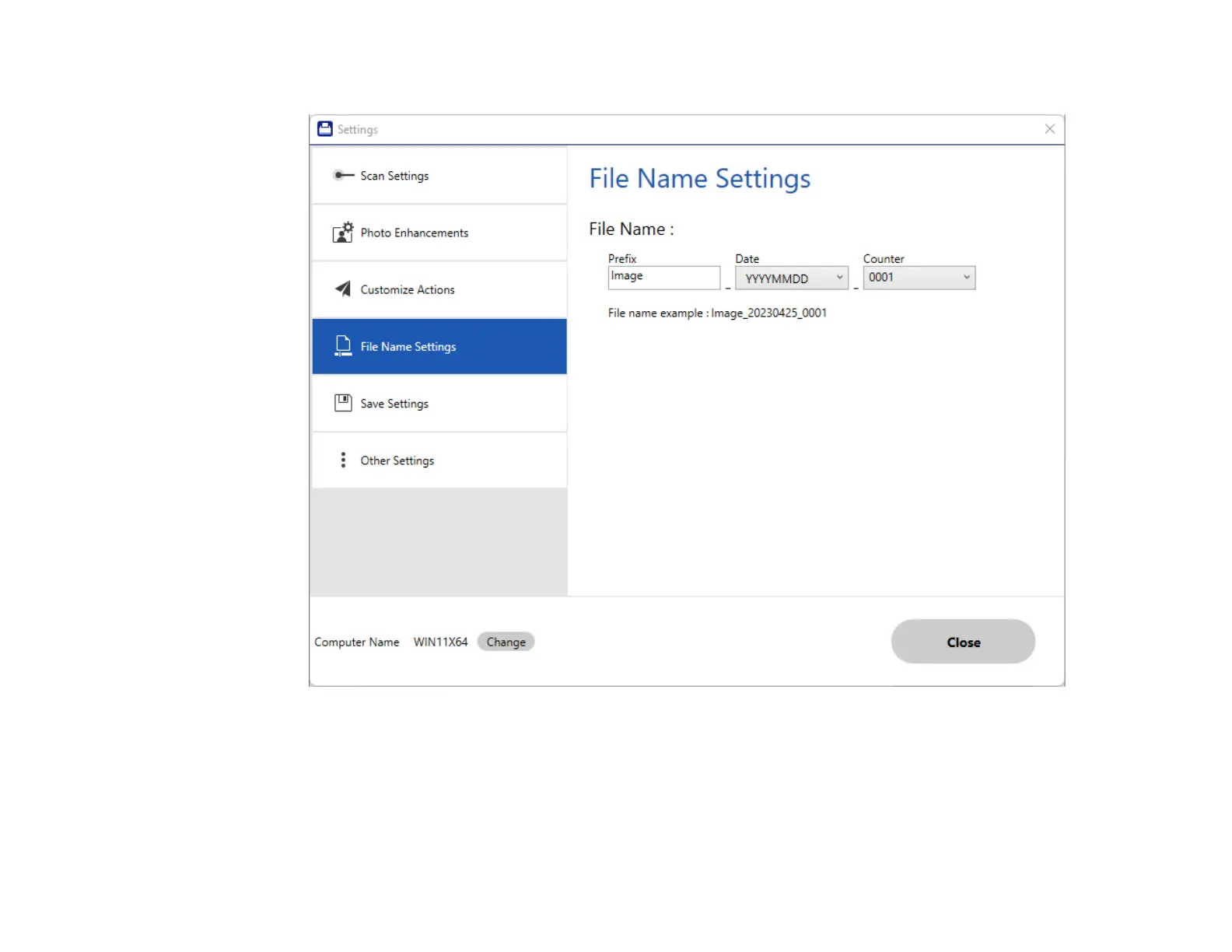42
You see a screen like this:
3. Change the settings as necessary:
• If you want OCR to automatically detect the subject and date and add them to the file name, click
the Automatic file naming checkbox. You can also enter a default file name if OCR cannot detect
a subject.
• Enter a prefix for the file name.
