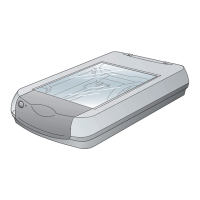User's Manual Scanner Epson Perfection
PUB-119 Rev B.doc iv
10 Rear view of 4990 ............................................................................................................. 10
11 Cover and mat of 4990 ...................................................................................................... 10
12 Initial appearance of the Scanner screen .......................................................................... 11
13 TWAIN driver pop-up screen – preview ........................................................................... 12
14 TWAIN driver pop-up screen – scanning ......................................................................... 13
15 Completed scan ................................................................................................................. 13
16 TWAIN screen leading to manual mode ........................................................................... 14
17 TWAIN manual mode screen ............................................................................................ 15
18 Scan failed message ........................................................................................................... 15
19 Scanner as mounted on V1 Cart and V3 Cart .................................................................... 16
List of Tables
Table Title Page
1 Image types, characteristics, and resolution ........................................................................ 3
2 Scanner models and their TWAIN drivers .......................................................................... 4
3 Model 1640 indicator light .................................................................................................. 5
4 Model 1650 indicator light .................................................................................................. 6
5 Model 4490 indicator light .................................................................................................. 7
6 Model 4990 indicator lights ................................................................................................ 9
7 Functions of Scanner screen buttons ................................................................................ 11
