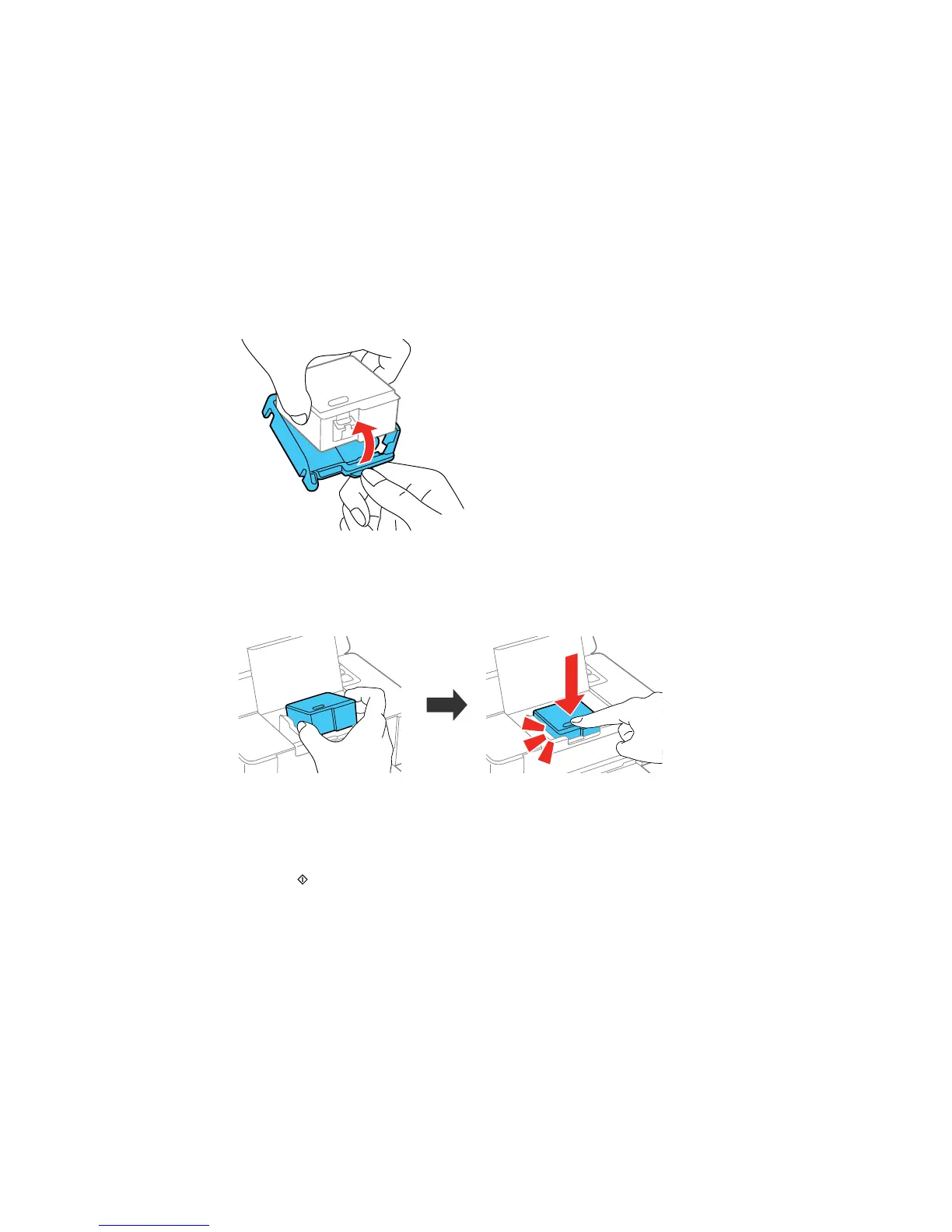8. Use the cap from the replacement ink cartridge to recap the used cartridge before disposing of it.
Note: Dispose of used cartridges carefully. Do not take the used cartridge apart or try to refill it.
9. Hold the cartridge with the green chip facing you and insert the cartridge at an angle as shown.
Press down the ink cartridge until it clicks into place.
Caution: Make sure to insert the ink cartridge in the correct direction or you may damage the
product.
10. Close the inner cover.
11. Press the start button to start charging the ink. Then follow the rest of the on-screen instructions.
103
