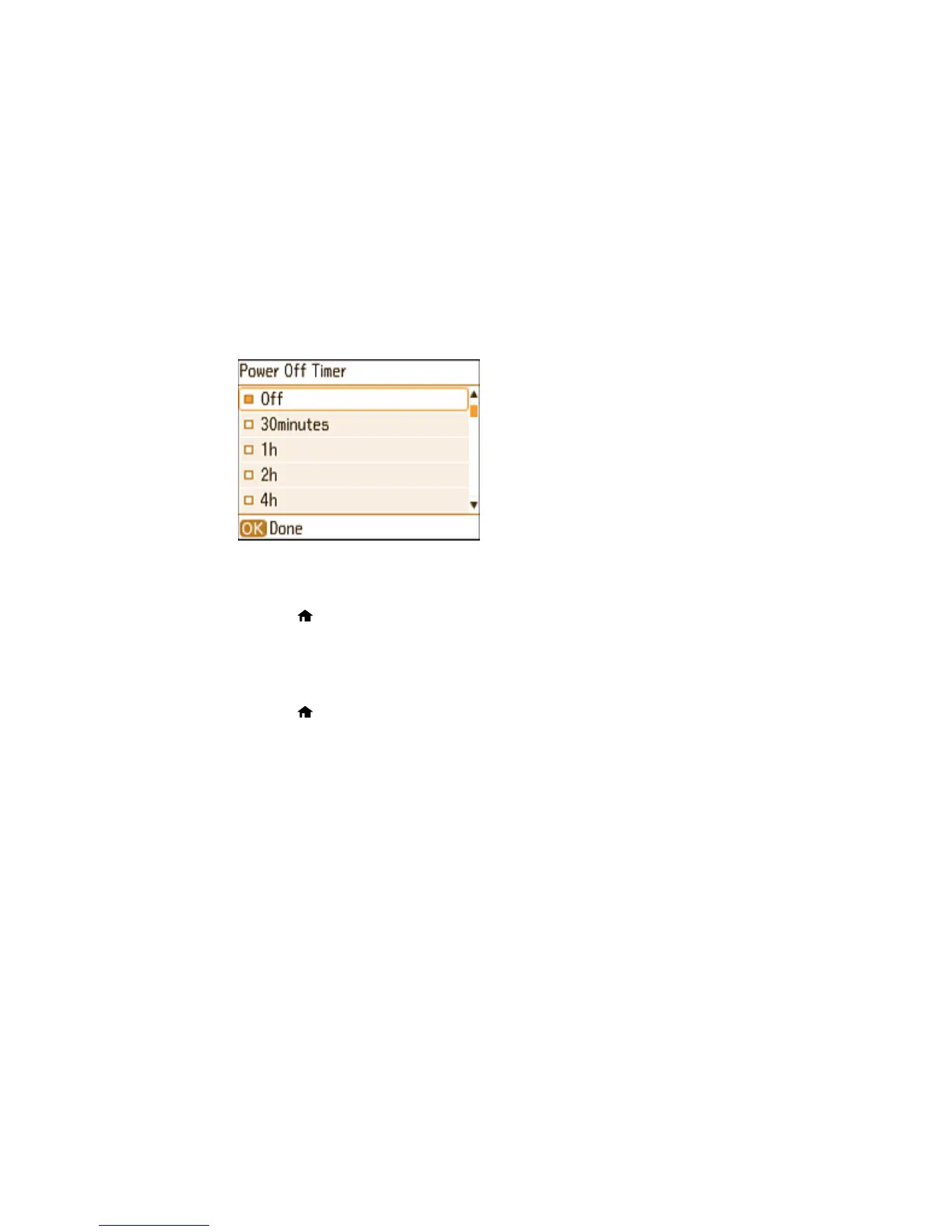4. Select Power Off Timer and press the OK button.
You see this screen:
5. Select the time period you want before the product automatically turns off when it is not in use and
press the OK button.
6. Press the home button to exit.
Parent topic: The Power Off and Sleep Timers
Changing the Sleep Timer Setting from the Control Panel
You can use the product's control panel to change the time period before the product enters sleep mode.
1. Press the home button, if necessary.
2. Press the arrow buttons to select Setup and press the OK button.
3. Select Printer Setup and press the OK button.
16