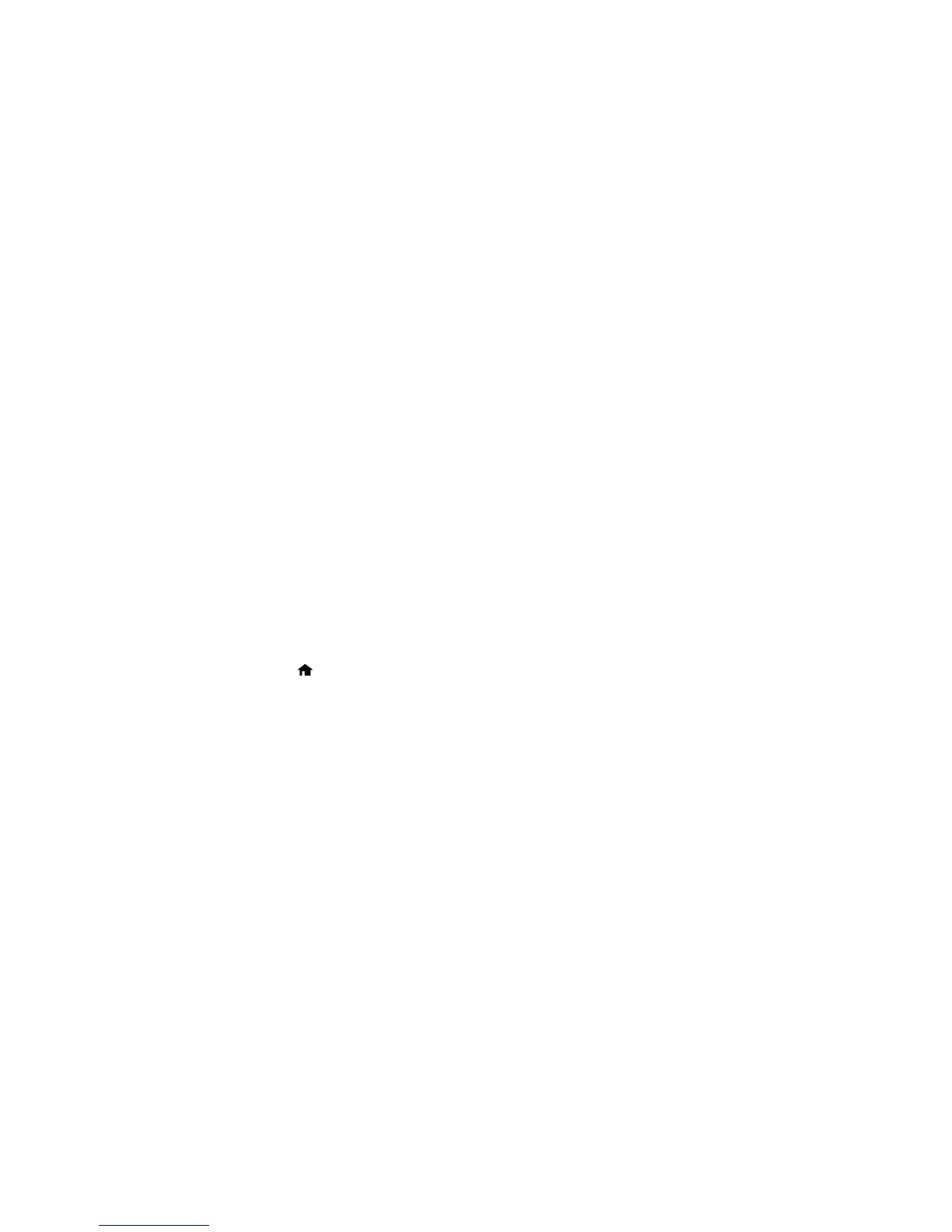pads is covered under the standard warranty. If the product is out of warranty, the pads can be replaced
by any Epson authorized service provider. The waste ink pads are not a user-replaceable part.
Parent topic: Solving Problems
Related references
Paper Jam Problems Inside the Product
Where to Get Help
Related tasks
Selecting the Paper Source Settings - Control Panel
Using AirPrint
Related topics
Loading Paper
Replacing the Ink Cartridge
Using Memory Cards With Your Product
Running a Product Check
Running a product check helps you determine if your product is operating properly.
1. Disconnect any interface cables connected to your product.
2. Load paper in this size in your product: 4 × 6 inches (102 × 152 mm).
3. Press the home button, if necessary.
4. Press the arrow buttons to select Setup and press the OK button.
122
