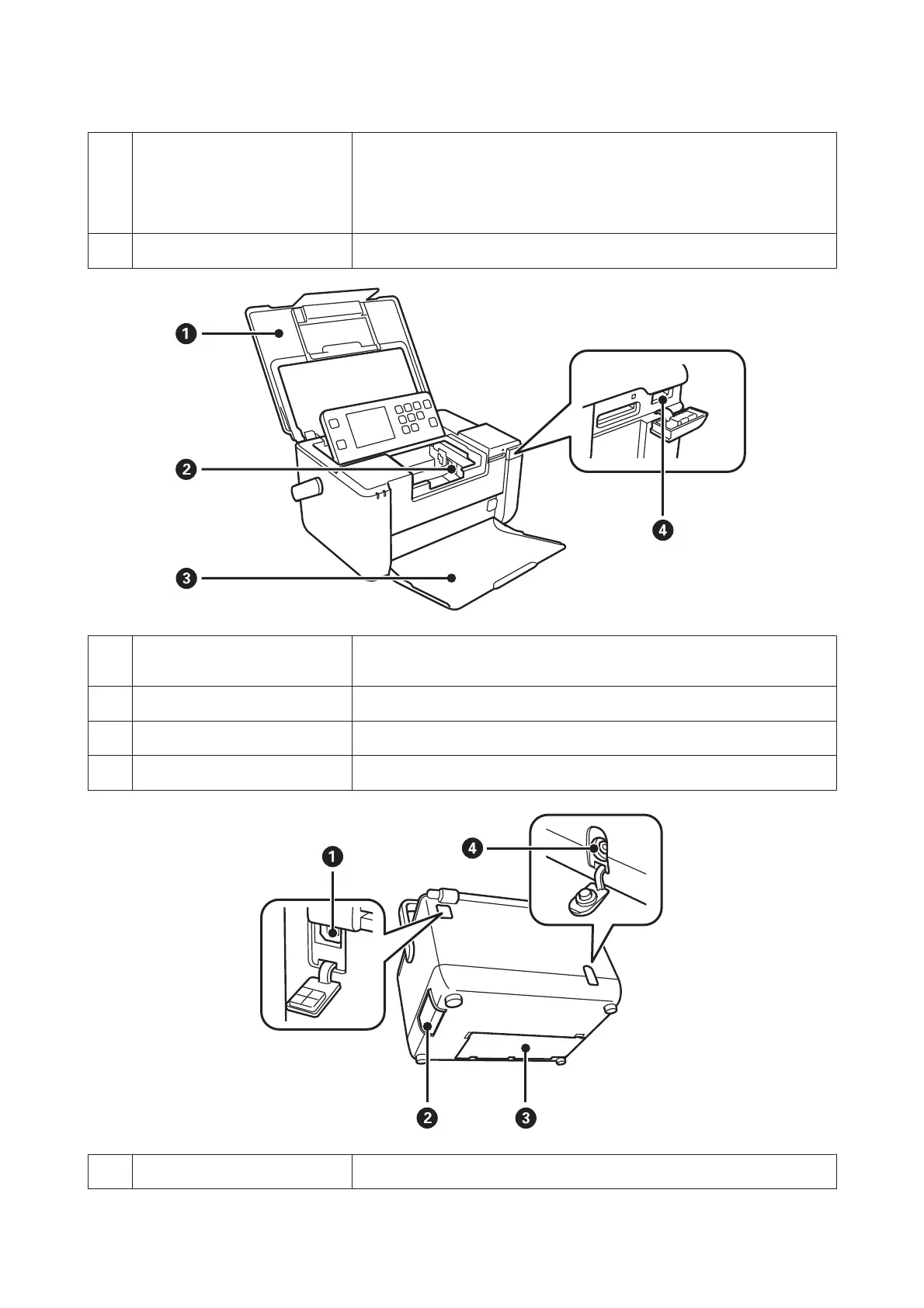H
Battery charging light Turns on when the battery is charging, and turns off when the battery is charged.
Flashes when the printer is running on the battery and the battery is running low.
Flashes fast when the printer cannot charge the battery because the temperature
is too low (less than 3˚C) or too high (higher than 50 ˚C). Charge the battery within a
range of 3 to 50˚C (37.4 to 122˚F).
I
SD card slot Insert a memory card.
A
Printer cover Open when replacing the ink cartridge or removing jammed paper inside the
printer. Prevents foreign substance from entering the printer.
B
Ink cartridge holder Install the ink cartridge. Ink is ejected from the print head nozzles underneath.
C
Output tray Holds the ejected paper.
D
External interface USB port Connects an external storage device or a PictBridge capable device.
A
USB port Connects a USB cable to connect with a computer.
PM-520 Operation Guide
Printer Basics
11