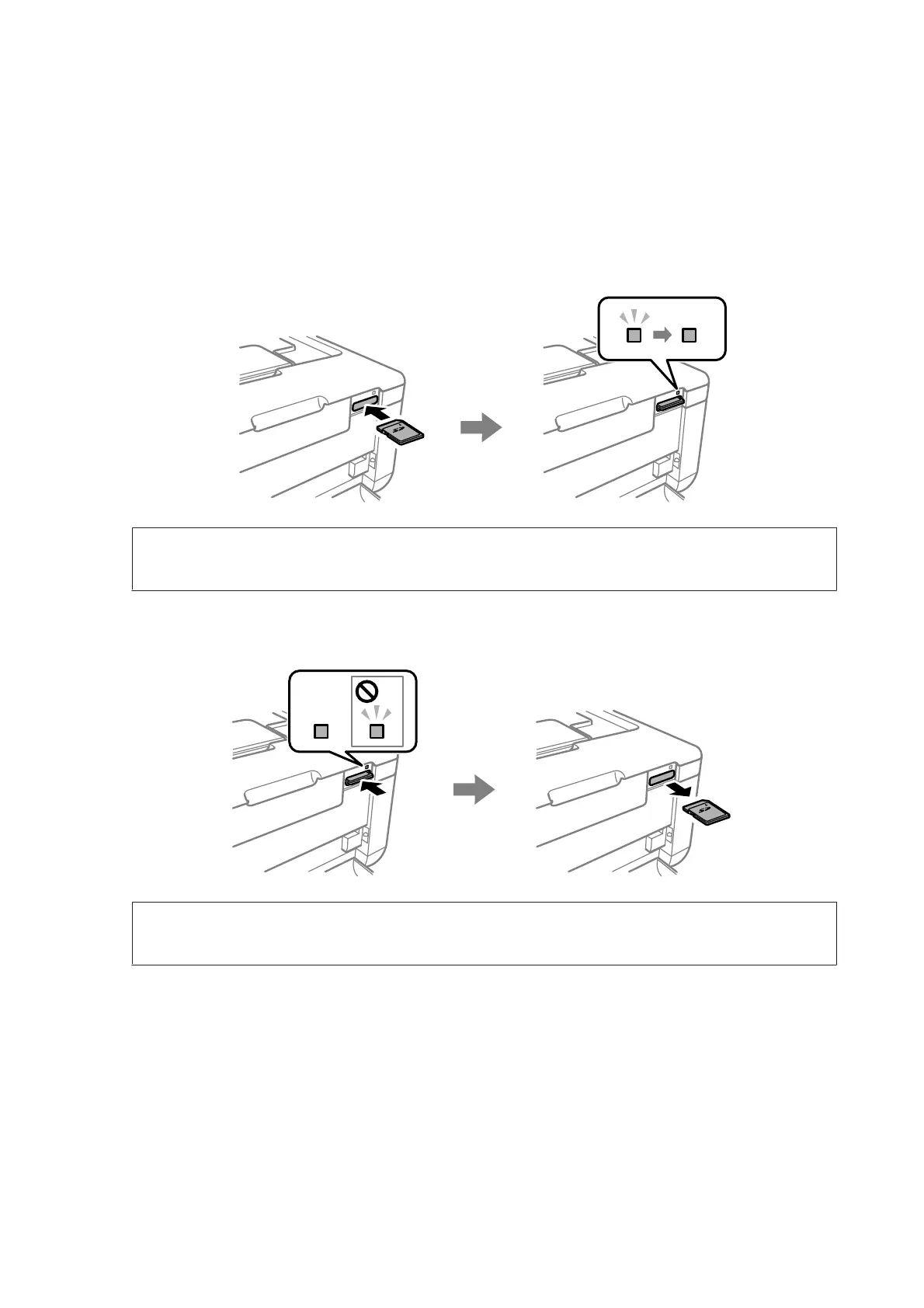Inserting and Removing a Memory Card
A
Insert a memory card into the printer.
The printer starts reading the data and the light flashes. When reading is complete, the light stops flashing and
remains on.
c
Important:
Insert a memory card straight into the printer.
B
When you have finished using the memory card, make sure the light is not flashing, and then push the card to
remove it.
c
Important:
If you remove the memory card while the light is flashing, the data in the memory card may be lost.
PM-520 Operation Guide
Preparing to Print
26