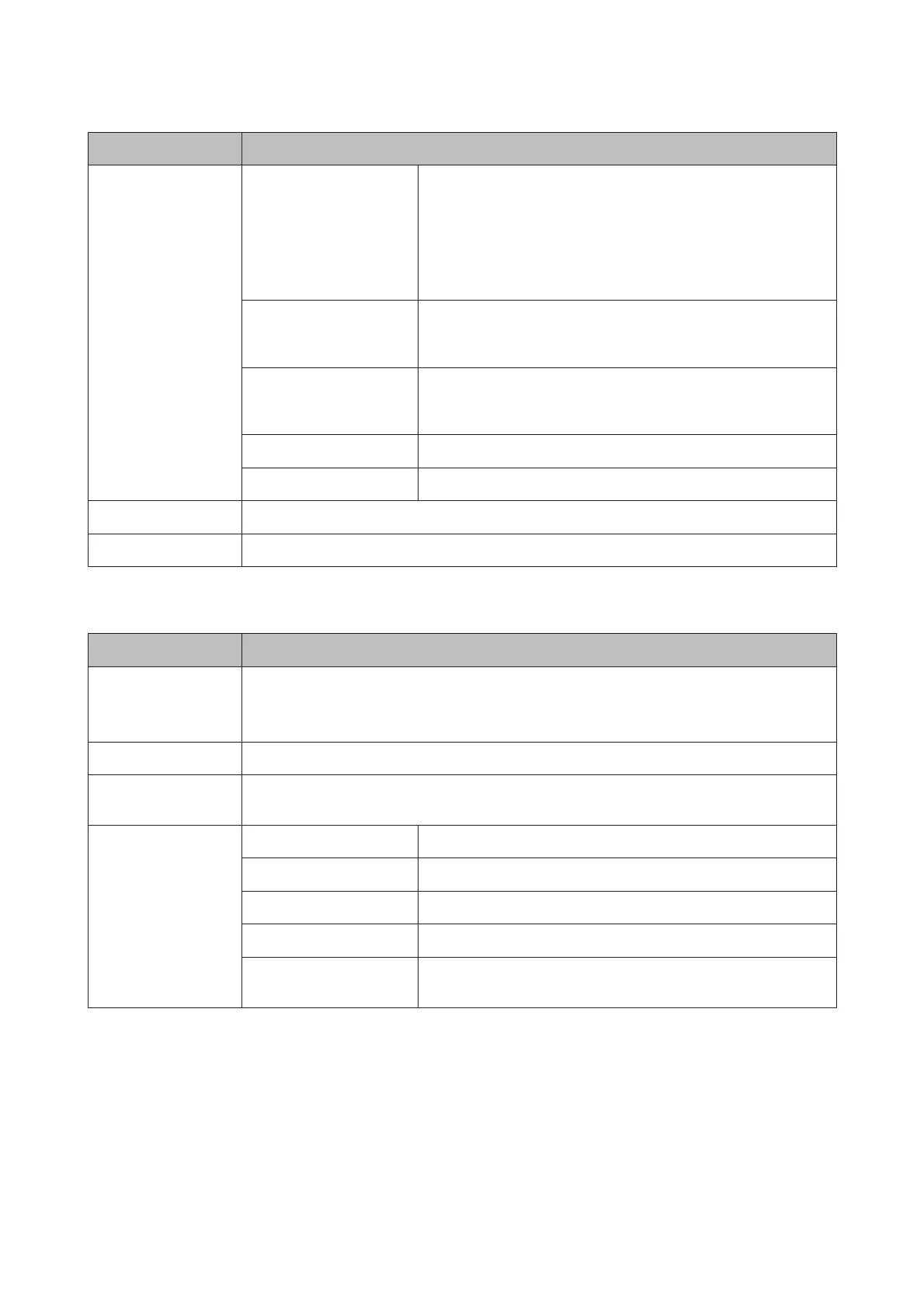Menu Settings and Explanations
Photo Adjustments Enhance Select one of the image adjustment options.
PhotoEnhance: Produces sharper images and more vivid colors by
automatically adjusting the contrast, saturation, and brightness of the
original image data.
P.I.M.: Adjusts the image based on the printing information provided
by a digital camera compatible with PRINT Image Matching.
Scene Detection
Available when selecting PhotoEnhance as the Enhance setting. Im‐
proves the image quality for photos of people, landscapes, and night
scenes.
Fix Red-Eye Fixes red-eye in photos. Corrections are not applied to the original file,
only to the printouts. Depending on the type of photo, parts of the
image other than the eyes may be corrected.
Brightness Adjusts the brightness of the image.
Sharpness Enhances or defocuses the outline of the image.
Filter Prints in sepia or monochrome.
Crop/Zoom Enlarges a part of the photo to be printed.
Setup Mode
Menu Settings and Explanations
Ink Level Displays the approximate level of the ink cartridge.
When an ! icon is displayed, the ink cartridge is running low. When a X mark is displayed, the ink
cartridge is expended.
Battery Displays the status, the approximate level, and warnings of the optional battery.
Maintenance box Displays the approximate service life of the maintenance box. When an ! icon is displayed, the
maintenance box is nearly full. When a X icon is displayed, the maintenance box is full.
Maintenance Nozzle Check Prints a pattern to check if the print head nozzles are clogged.
Head Cleaning Cleans clogged nozzles in the print head.
Print Head Alignment Adjusts the print head to improve print quality.
Ink Cartridge Replacement Use this feature to replace the ink cartridge before the ink is expended.
Paper Guide Cleaning Select this feature if there are ink stains on the internal rollers. The
printer feeds paper to clean the internal rollers.
PM-520 Operation Guide
Printer Basics
17