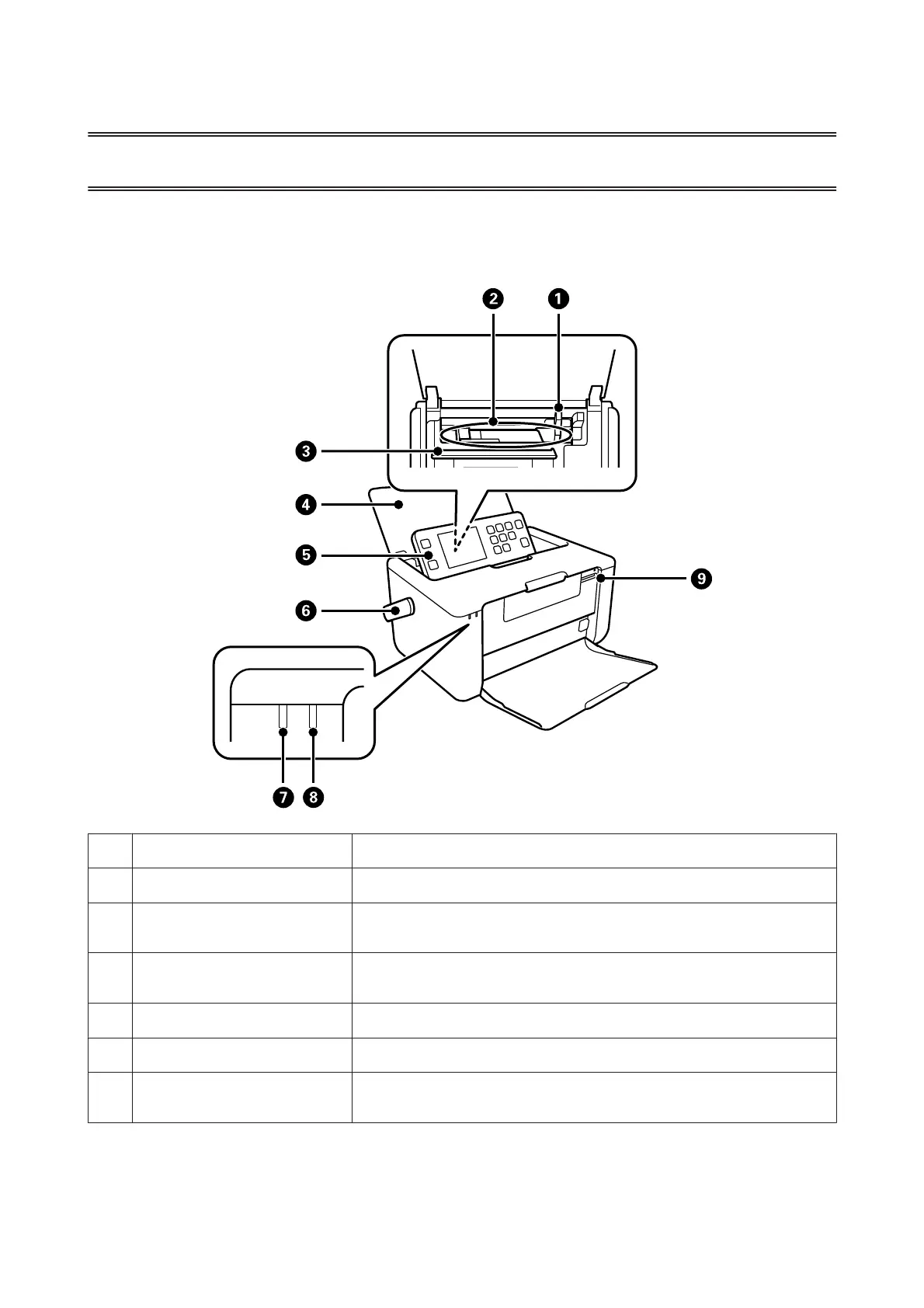Printer Basics
Part Names and Functions
A
Edge guide Feeds the paper straight into the printer. Slide to the edge of the paper.
B
Rear paper feed Loads paper.
C
Feeder guard Prevents foreign substance from entering the printer. This cover should usually be
closed.
D
Rear paper feed cover Prevents foreign substances from entering the printer. When opened, it supports
loaded paper.
E
Control panel Displays the status of the printer and allows you to make various printer settings.
F
Handle Use this to carry the printer.
G
Power light Turns on when the power is on.
Flashes when the printer is operating or an error occurs.
PM-520 Operation Guide
Printer Basics
10