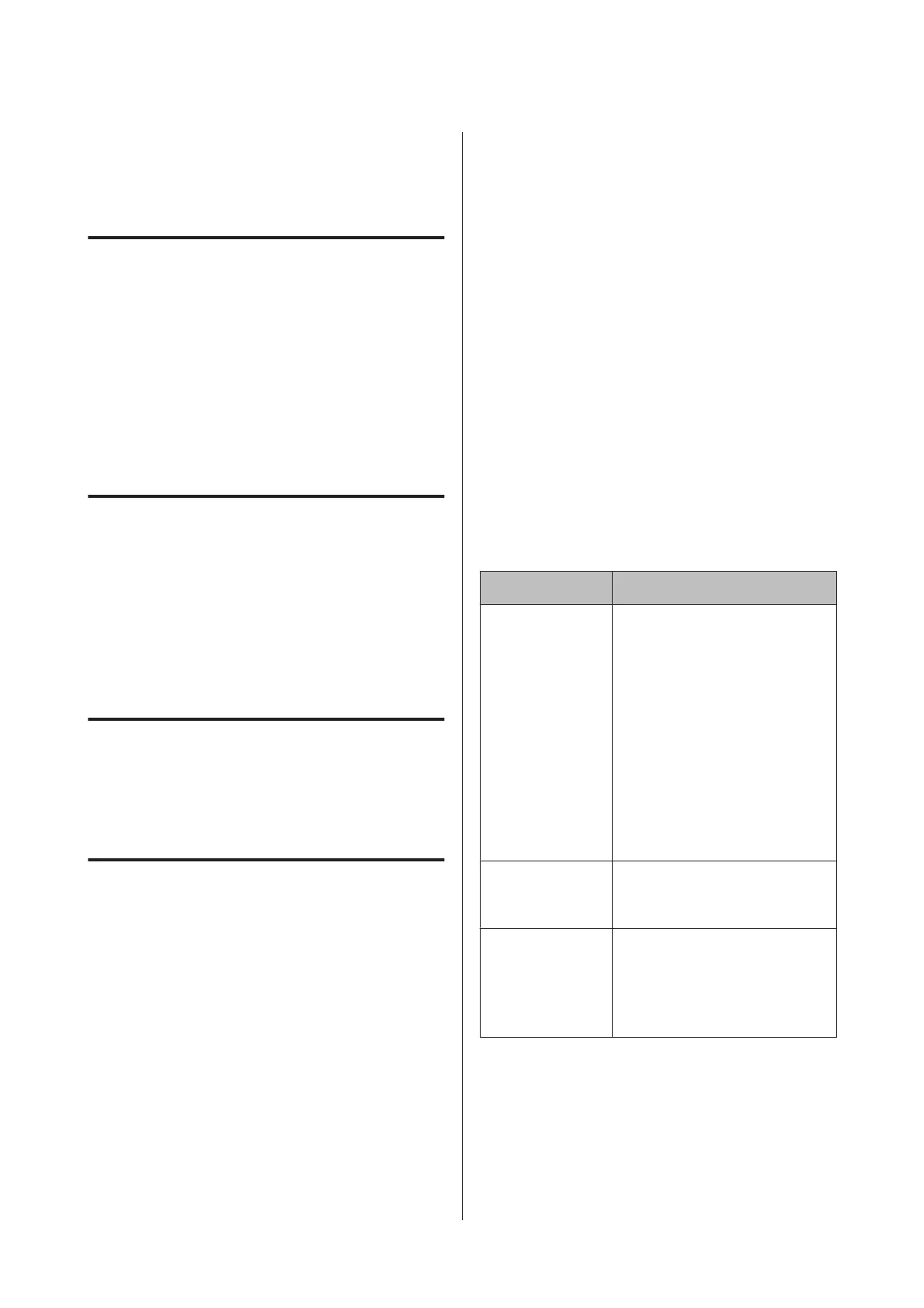Power and Control Panel
Problems
Power Does Not Turn On
❏ Hold down the P button for a little longer.
❏ Make sure the power cord is securely plugged in.
❏ When you cannot turn on the printer when running
on battery power, the battery may be running low.
Connect the AC adapter, or charge the battery for
more than 30 minutes and then turn on the printer
again.
Power Does Not Turn Off
Hold down the P button for a little longer. If you still
cannot turn off the printer, disconnect the AC adapter
and the USB cable. Hold down the P button and the y
button at the same time for more than seven seconds,
and then release both the buttons. To prevent the print
head from drying out, turn the printer back on and turn
it off by pressing the P button.
LCD Screen Gets Dark
The printer is in sleep mode. Press any button on the
control panel to return the LCD screen to its former
state.
Power Turns Off Suddenly when
the Printer Is Running on the
Battery
❏ Check the Power Off Timer setting. If the Power Off
Timer is enabled, the printer turns off when no
operations have been performed. Turn on the
printer again.
❏ Check the battery level. If the battery level is low,
connect the AC adapter to the printer.
Paper Does Not Feed
Correctly
Check the following, and then try the solutions
according to the problem.
❏ Place the printer on a flat surface and operate in the
recommended environmental conditions.
& User’s Guide (digital manual) > “Appendix” >
“Technical Specifications”
❏ Follow the paper handling precautions.
& “Paper Handling Precautions” on page 23
❏ Make sure the paper size and paper type settings
match the actual paper size and paper type loaded in
the printer.
& “Available Paper and Capacities” on page 21
& “List of Paper Types” on page 22
Problems Solutions
Paper jams ❏ Use paper that is not folded or
wavy.
& “Unusable Paper” on
page 23
❏ Load paper in the correct
direction, and slide the edge
guides against the edges of
the paper.
& “Paper Loading Direction”
on page 23
❏ Load one sheet of paper at a
time if you have loaded several
sheets of paper.
Paper is fed at a
slant
Load paper in the correct direction,
and slide the edge guides against
the edges of the paper.
Several sheets of
paper are fed at a
time
❏ Fan the paper, as individual
sheets may stick together.
❏ Load one sheet of paper at a
time if you have loaded several
sheets of paper.
PM-520 Operation Guide
Solving Problems
55