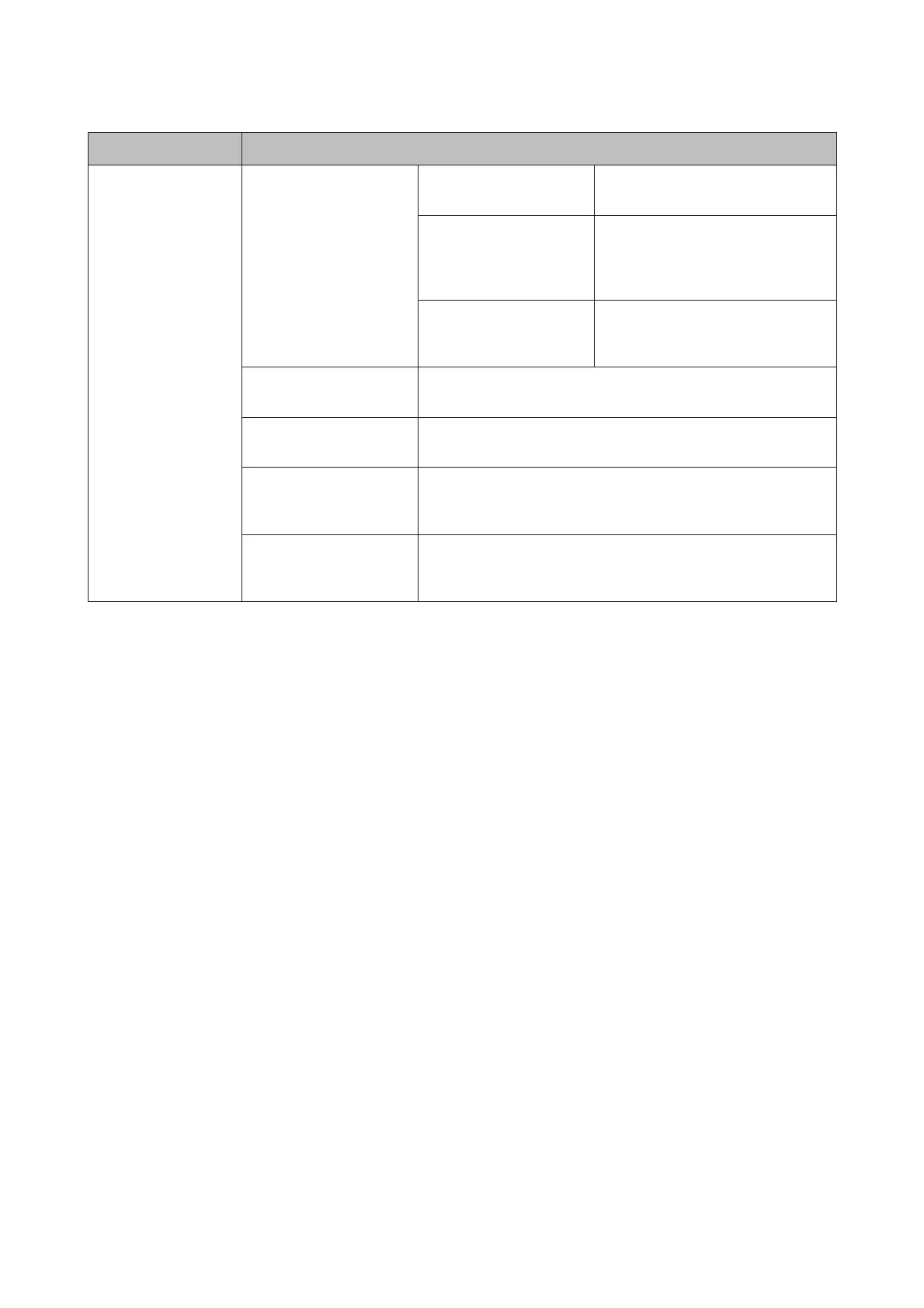Menu Settings and Explanations
Printer Setup Paper Source Setting Paper Setup Select the paper size and paper type
you loaded.
Paper Setting Alert Warns you when the paper settings do
not match the paper you loaded. The
paper settings screen is not displayed
when Paper Configuration is disabled.
Paper Configuration Automatically displays the paper
settings screen when paper is loaded.
AirPrint is not available when disabled.
Sound Turns on or off the beeps that sound when operating the buttons or
when an error occurs, and changes the volume.
Screen Saver By selecting Memory Card Data, photos are displayed sequentially
when no operations are performed for about three minutes.
Power Off Timer Turns the printer off automatically when a specified time has passed
and no operations have been performed. You can adjust the time
before power management is applied.
Sleep Timer Select the time period before the printer enters sleep mode (energy
saving mode) when no operations are performed. The LCD screen
turns black when the set time passes.
PM-520 Operation Guide
Printer Basics
18