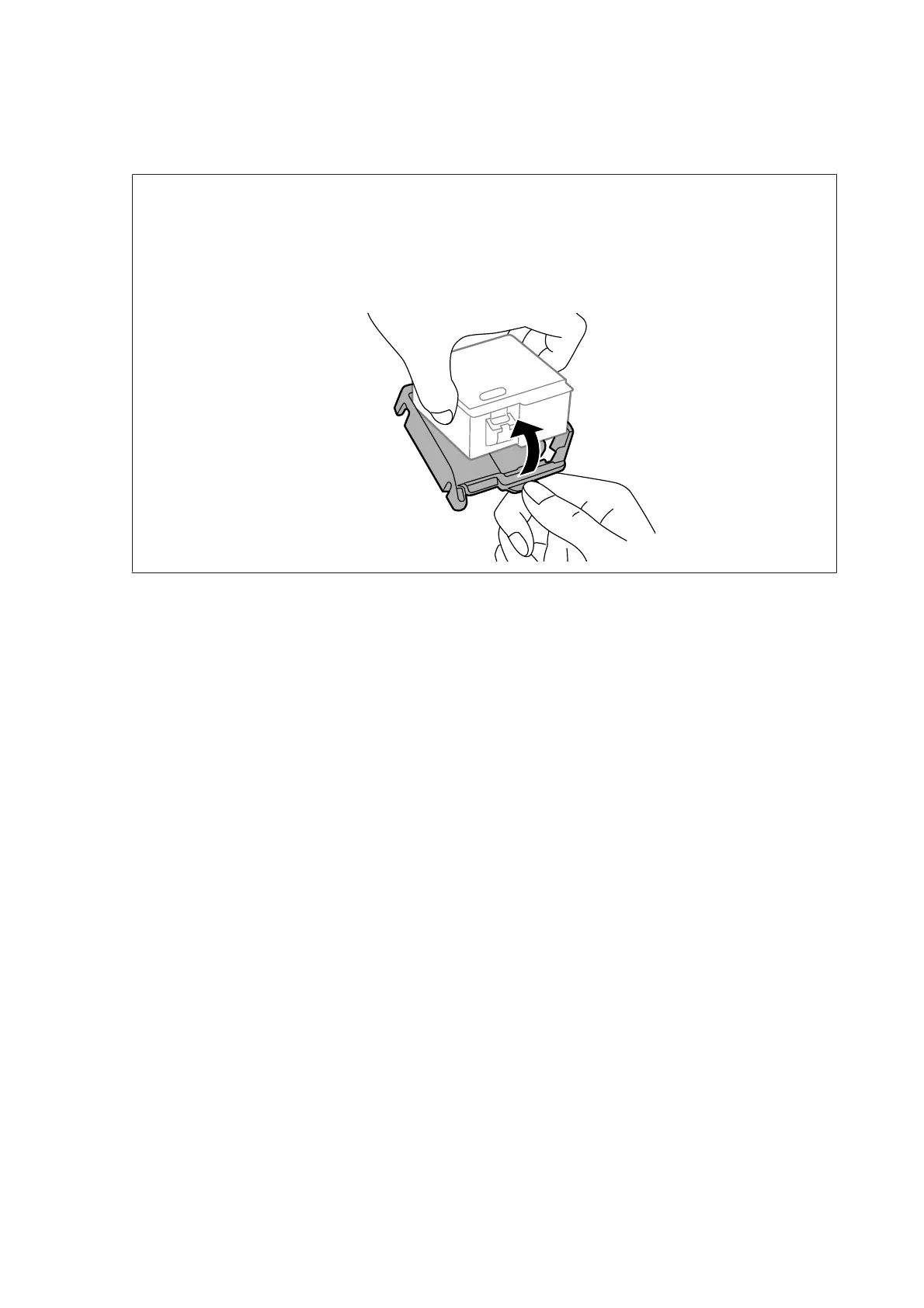I
Follow the on-screen instructions.
c
Important:
❏ Do not turn off the printer during ink charging. If the ink charging is incomplete, you may not be able to
print.
❏ If you remove the cartridge from the printer for later use or to dispose of it, make sure you put the cap back
on the cartridge's ink supply port to prevent ink from drying out or to prevent surrounding areas from
getting smeared by ink.
PM-520 Operation Guide
Replacing Ink Cartridges and Other Consumables
42