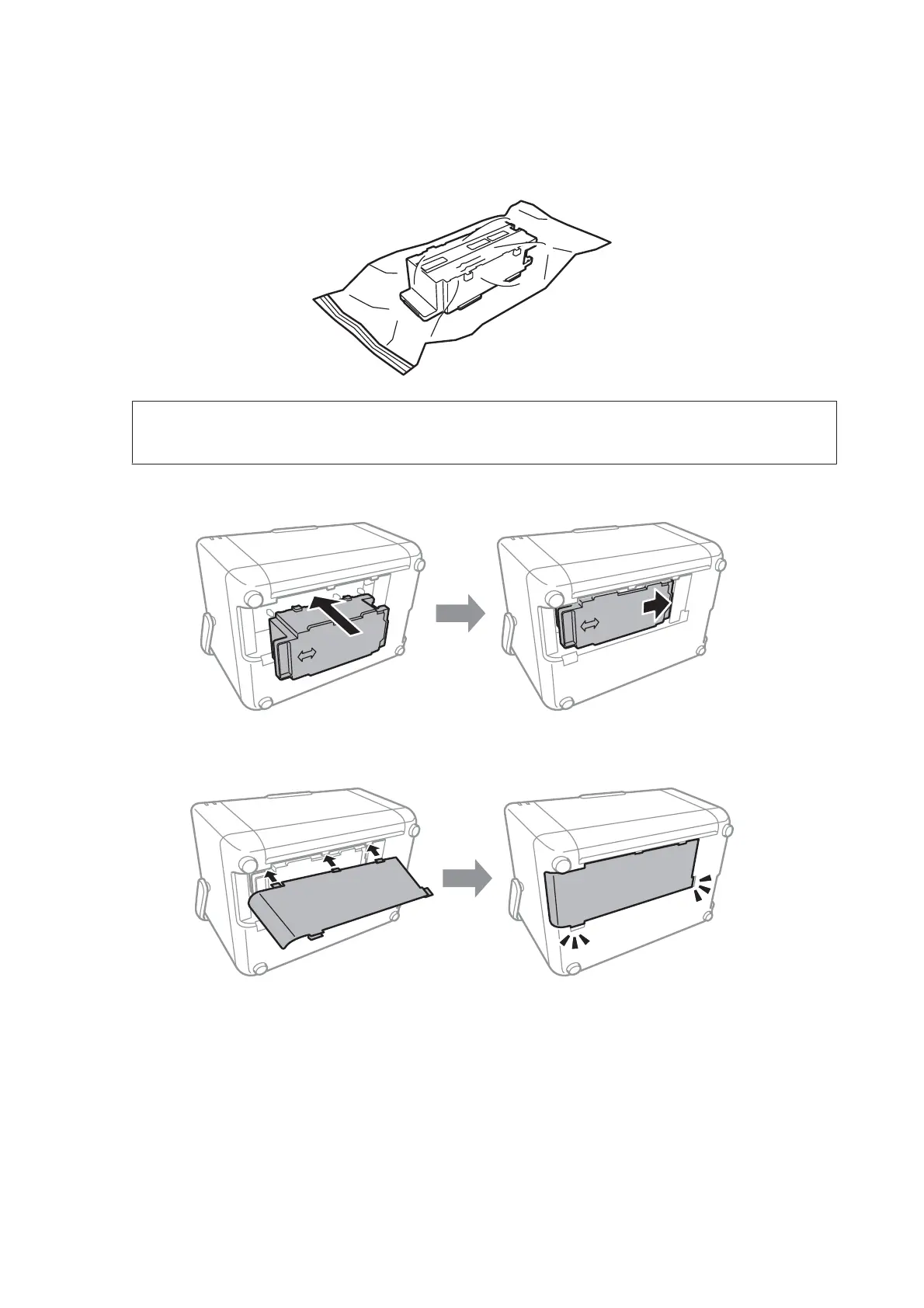G
Put the used maintenance box in the transparent bag that came with the new maintenance box and seal the bag
shut.
c
Important:
Do not drop the maintenance box or subject it to strong shocks.
H
Insert the new maintenance box all the way into the printer, and then slide it to install it.
I
Insert the tabs on the cover into the slots, and then reattach the cover by pushing both sides until it clicks into
place.
When the cover cannot be reattached, the maintenance box may not be installed correctly. Remove the
maintenance box, and re-install it.
PM-520 Operation Guide
Replacing Ink Cartridges and Other Consumables
46