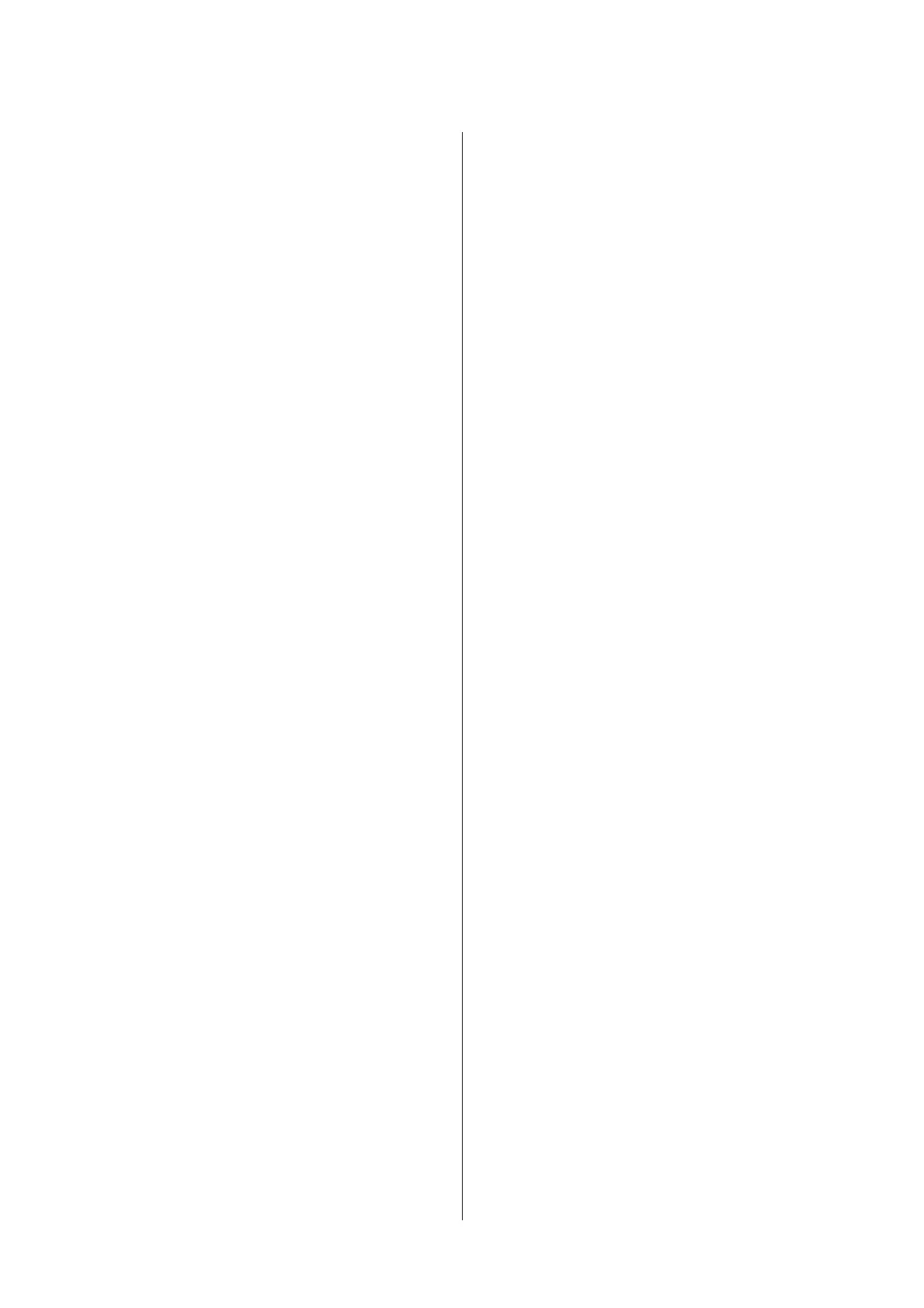❏ Do not store the battery where the temperature is
very high.
❏ Before disposing of the battery, make sure you
discharge them completely.
❏ Do not dispose of batteries as ordinary refuse.
Instead, dispose of them in a collection or recycle
box in accordance with local laws.
❏ Do not incinerate or dispose of the battery in fire.
PM-520 Operation Guide
Using the Optional Battery
49