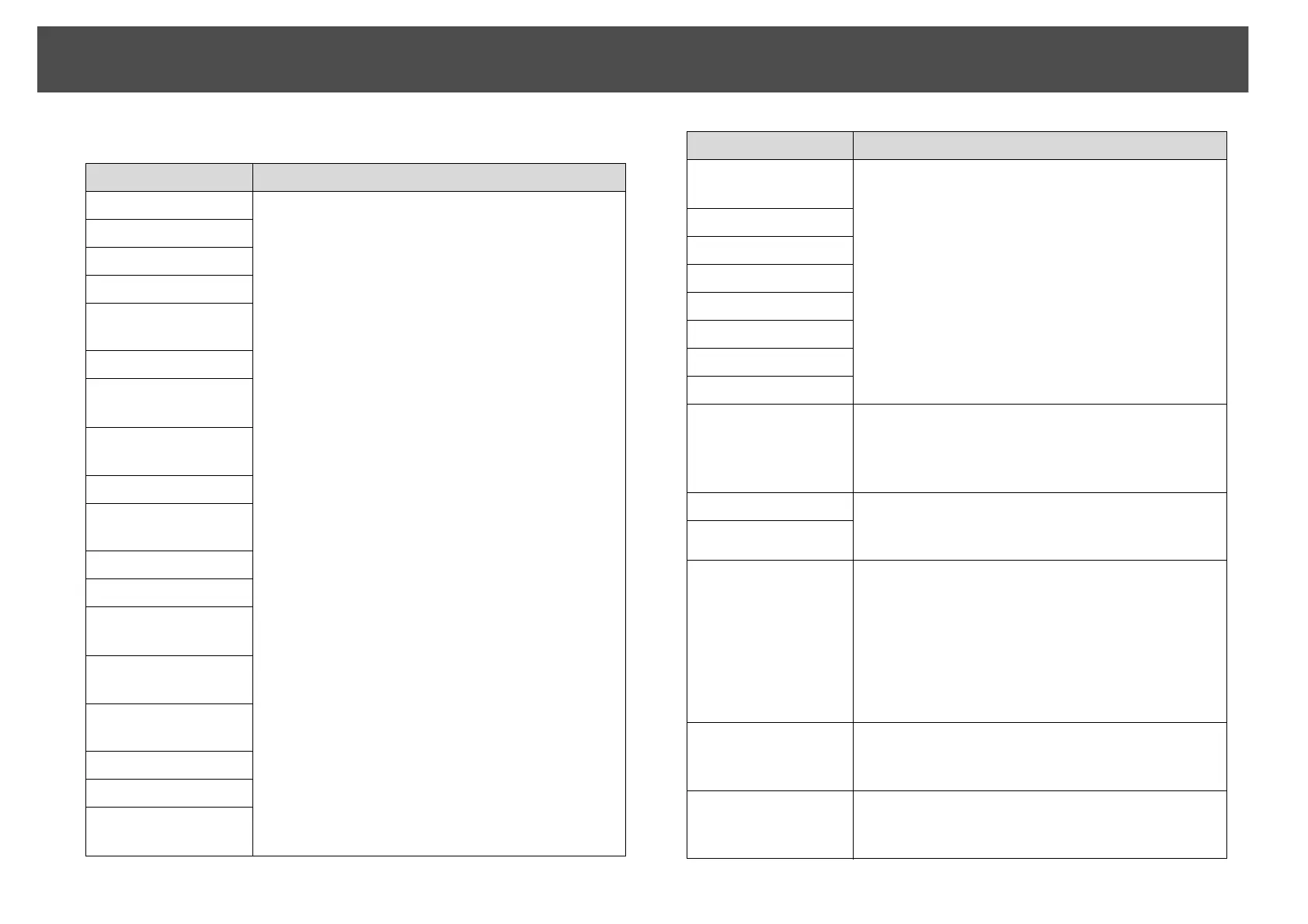An e-mail notifying the operator of a problem/warning/status is issued
41
The details contained in the e-mail message can consist of the following.
Message Remedy
Internal Error See your User's Guide for more information.
Fan error
Sensor error
Lamp Cover Open
Lamp failure at power
on
*
Lamp Error
*
Supply System Error
(Ballast)
*
High internal
temperature error
Low air flow error
Air filter air flow
sensor error
Cinema filter error
Shutter error
Cooling system error
(Peltier element)
Cooling system error
(pump)
High-temperature
warning
Replace Lamp
*
Lamp error
*
Lamp failure at power
on
*
Supply System Error
(Ballast)
*
See your User's Guide for more information.
Replace Air Filter
No Air Filter
Low Air Flow
Air Flow Sensor Err.
Cinema filter warning
Shutter warning
Clean Air Filter Notice
No signal No image signals are being received by the
projector. Check the connection status and check
that the power for the connected equipment is
turned on.
Other error Stop using the projector, disconnect the power
cable from the electrical outlet, and contact Epson.
See your User's Guide for more information.
Auto Iris Error
Network error (TCP
connection error)
Check the following items.
Check that the projector's power is turned on.
Check that the LAN cable is connected.
Check that Standby Mode is set to Communication
On (or Network On) or Network Monitoring is set to
On in the projector's configuration menu.
See your User's Guide for more information.
Network error
(ESC/VP.net
communication error)
Check that the projector has been correctly
connected to the network. See your User's Guide for
more information.
Network error
(Monitor Password
authentication error)
Check the projector's Monitor Password.
Message Remedy
