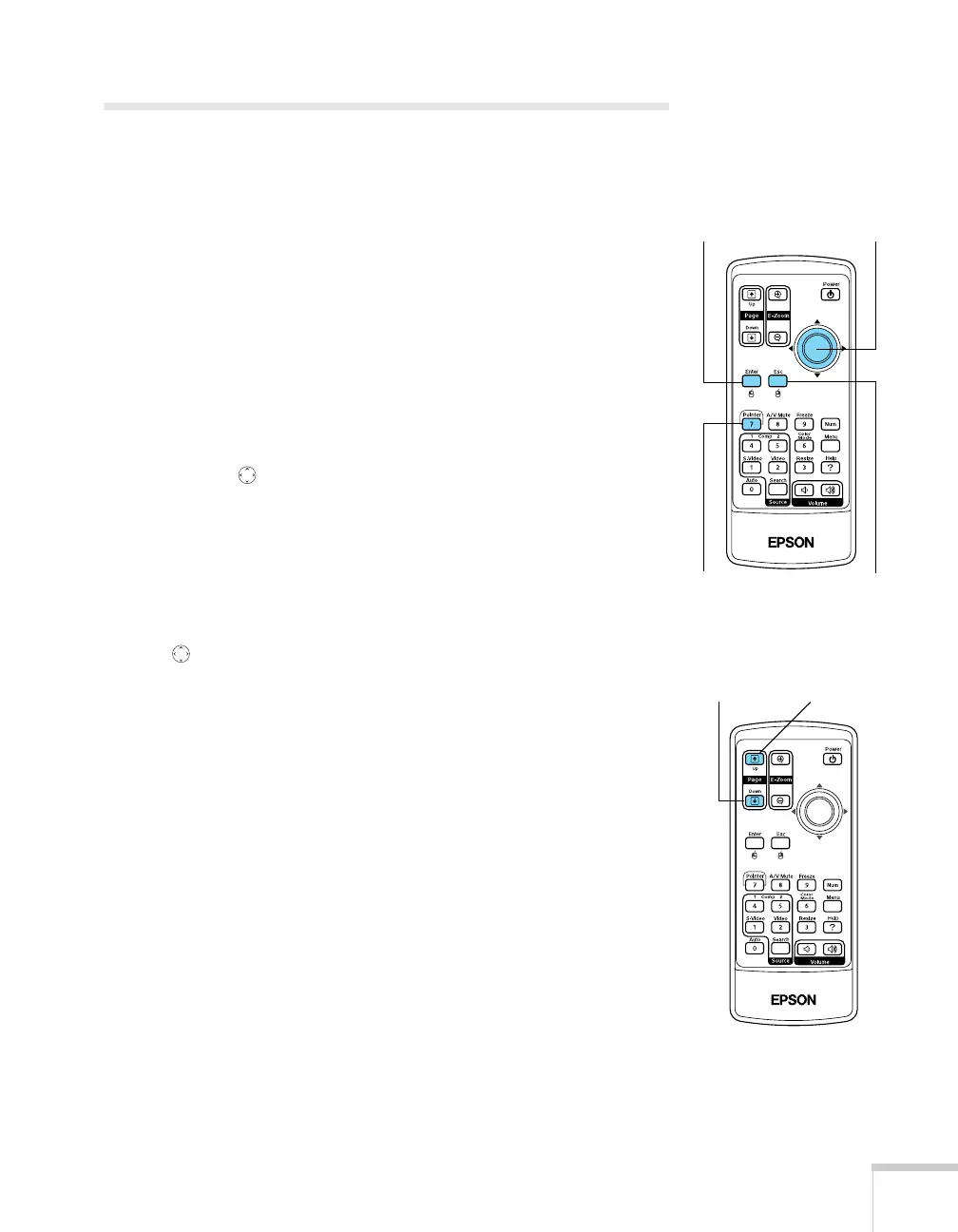Using the Remote Control 49
Using the Remote Control as a Wireless
Mouse
When you use the remote control as a wireless mouse, you can control
your computer or click through slide show-style presentations (such as
PowerPoint) from up to 20 feet away. This gives you more flexibility,
since you don’t need to stand near your computer to change slides.
To control your computer with the remote, make sure you have
connected your computer to the projector with a USB cable as
described on page 21.
■ To display the mouse pointer, press the Pointer button.
■ To move the pointer on the screen, aim the remote at the screen
and use the pointer button.
■ To click (or left-click), press the Enter button.
■ To right-click, press the Esc button.
■ To double-click, press the Enter button twice.
■ To click and drag, press down and hold the Enter button and use
the pointer button to move where you want to drag.
■ To advance slides in a PowerPoint presentation in Slide Show
mode, press the
Page up or Enter button on the remote control.
Press the
Page down or Esc button to go back a slide.
Left-click or
double-click
Move the
pointer
Right-clickDisplay the
pointer
Page upPage down