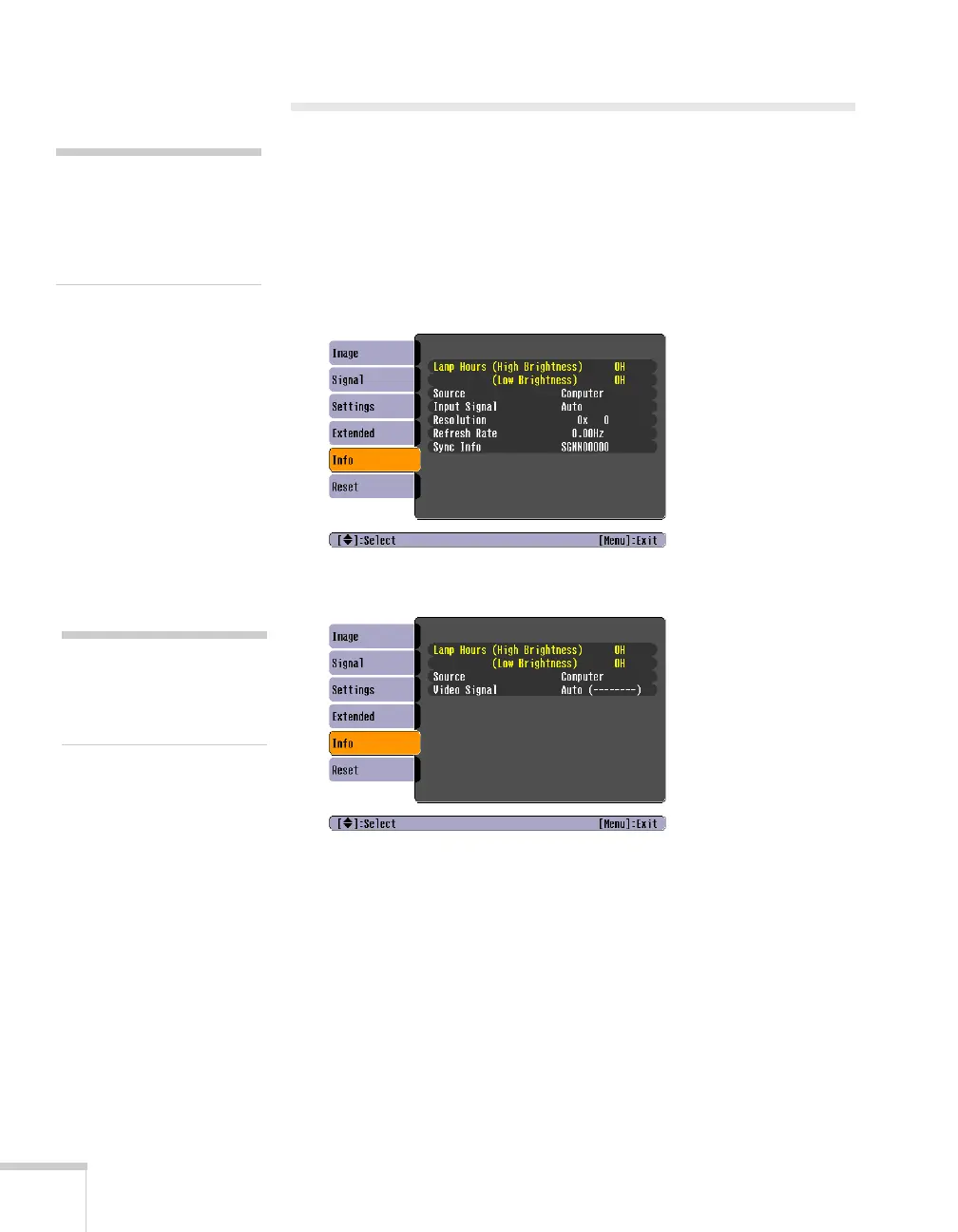64 Fine-tuning the Projector
Viewing Lamp Usage and Other
Information
Use the Info menu to view information about the display settings of
your computer and the number of hours the lamp has been used.
1. Press the
Menu button and select the Info menu. You see one of
the following menus:
■ Lamp Hours
Displays the number of hours the lamp has been used. The
life span of the lamp ranges from about 2000 hours in
High
brightness mode to about 3000 hours in
Low brightness
mode. If the number shown is close to 2000 or the
information is displayed in red, make sure you have a spare
lamp handy.
note
You can make changes to
many of the signal settings on
the Signal menu. See page 58
for details.
note
The lamp usage timer doesn’t
register until you’ve used the
lamp for at least 10 hours.
Computer (analog RGB, digital RGB, RGB
Video/Component video, YCbCr, YPbPr)
Video (Composite video, S-Video)