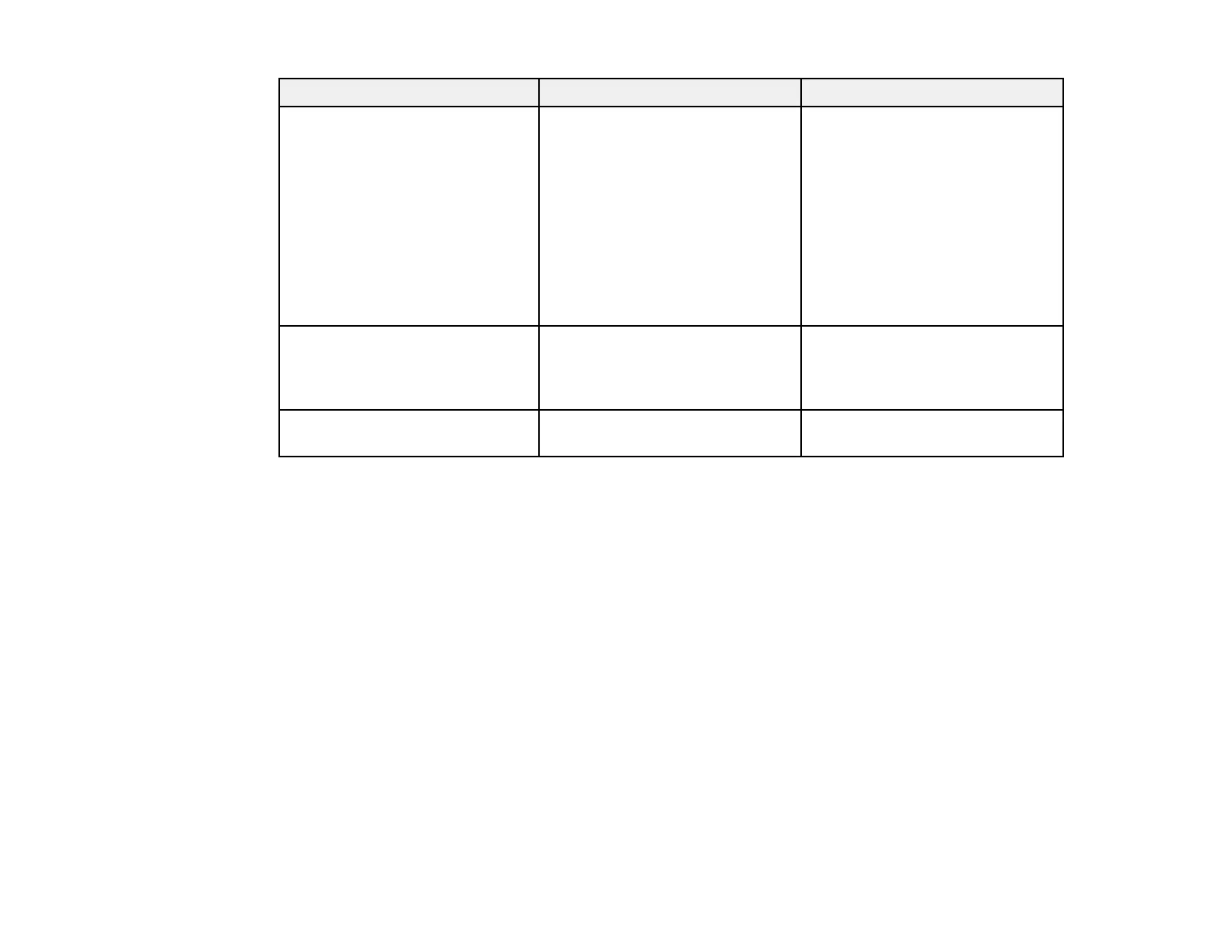163
Setting Options Description
Net. Info - Wired Lan Projector Name
DHCP
IP Address
Subnet Mask
Gateway Address
MAC Address
IPv6 Address (Manual)
IPv6 Address (Auto)
Displays wired network status
and details
Display the QR Code — Displays a QR code for
connecting with iOS or Android
devices using the Epson
iProjection app
Network Configuration Accesses additional network
menus
Configures your network settings
Parent topic: Adjusting the Menu Settings
Related tasks
Selecting Wired Network Settings