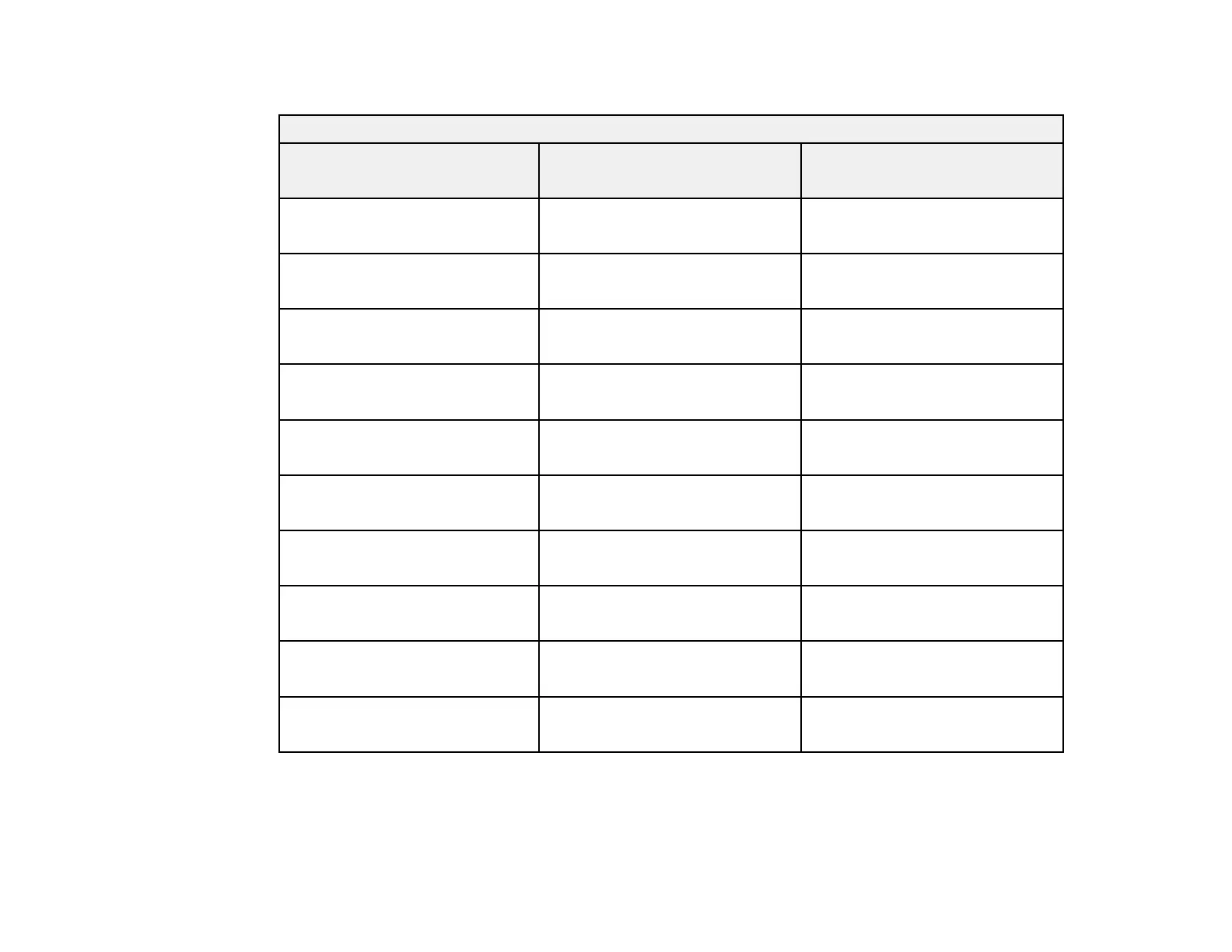34
PowerLite 982W
16:10 Aspect Ratio Image or Screen
Screen or image size Projection distance (1)
Wide to Tele
Offset from lens center (2)
Wide to Tele
29 inches 33 to 55 inches
(85 to 140 cm)
–0.4 inches (–1 cm)
35 inches 41 to 67 inches
(97 to 117 cm)
–0.4 inches (–1 cm)
40 inches 46 to 76 inches
(118 to 193 cm)
–0.4 inches (–1 cm)
50 inches 59 to 96 inches
(149 to 243 cm)
–0.8 inches (–2 cm)
60 inches 70 to 115 inches
(179 to 292 cm)
–0.8 inches (–2 cm)
80 inches 94 to 154 inches
(239 to 390 cm)
–1.2 inches (–3 cm)
100 inches 118 to 192 inches
(300 to 438 cm)
–1.2 inches (–3 cm)
150 inches 178 to 289 inches
(451 to 733 cm)
–2 inches (–5 cm)
200 inches 237 to 385 inches
(603 to 979 cm)
–2.8 inches (–7 cm)
280 inches 333 to 540 inches
(845 to 1371 cm)
–3.5 inches (–9 cm)