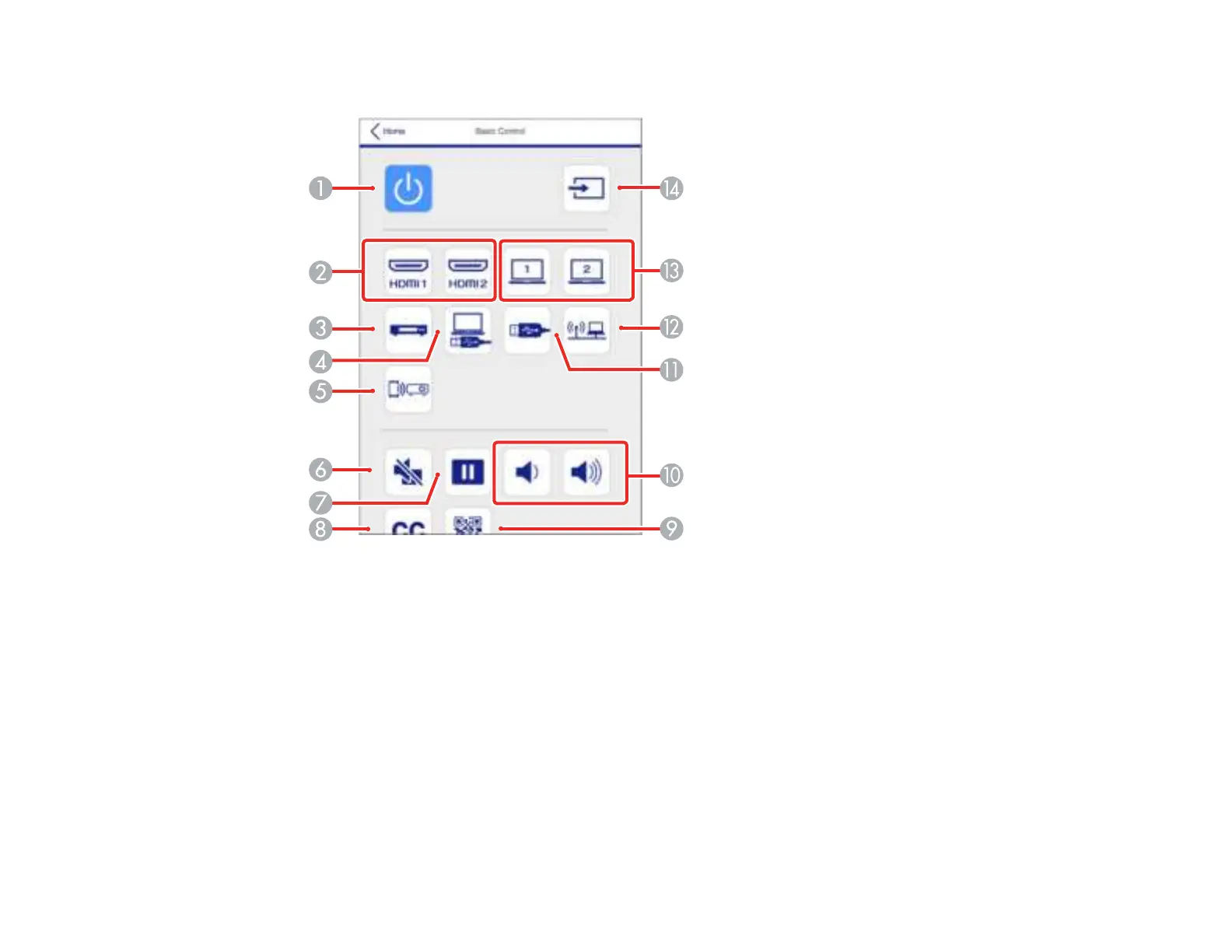77
You see a screen like this:
1 Power button control
2 Select an HDMI port source
3 Selects a Video port source
4 Selects the USB Display source
5 Selects the Screen Mirroring source (PowerLite 992F/1288)
6 A/V Mute button contol
7 Freeze button control
8 Closed Captioning control
9 Displays a QR code