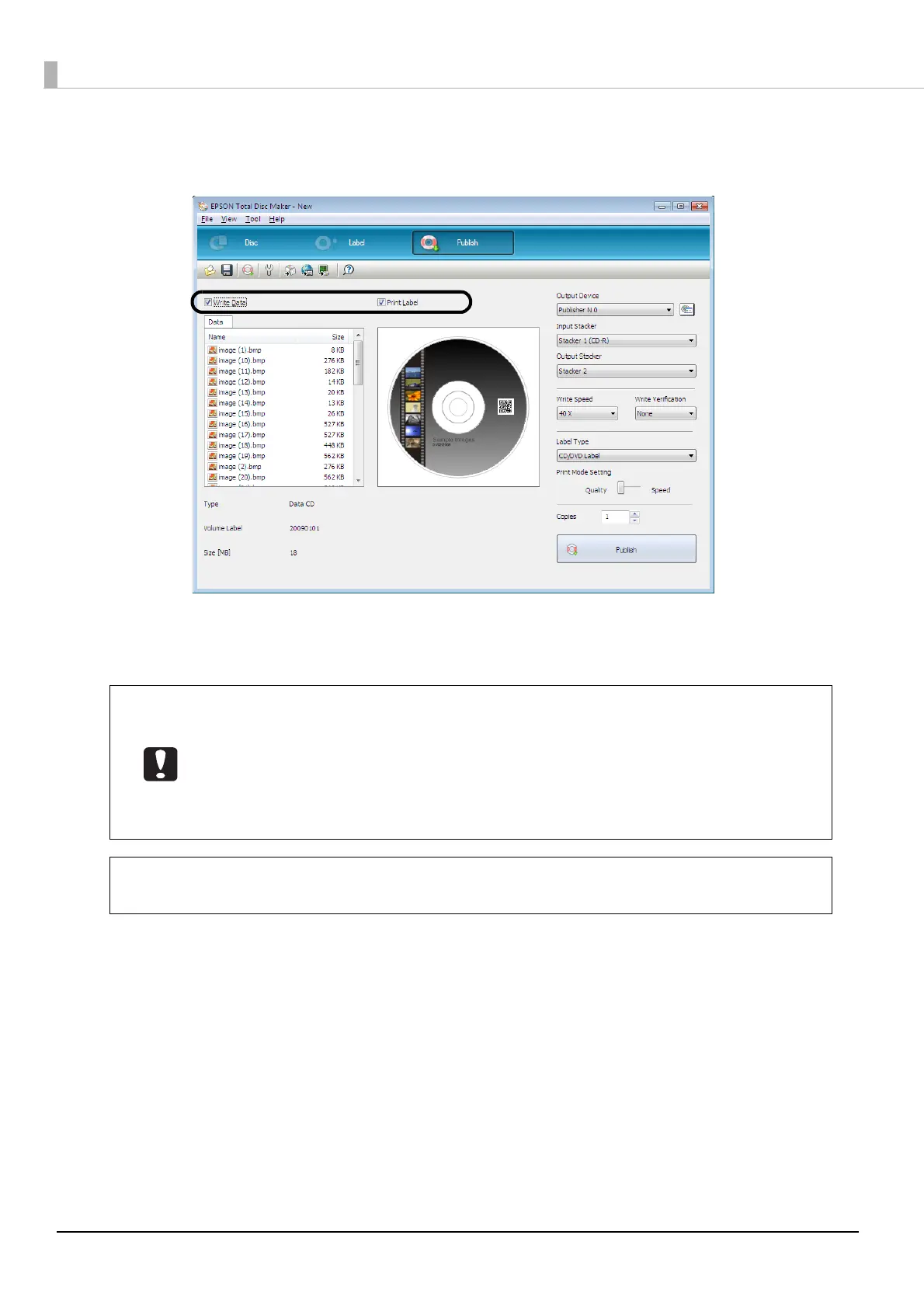108
2
Check either one or both of [Write Data] and [Print Label] are selected.
In this example, we will write data and print a label, so both are selected.
3
Set [Output Device], [Input Stacker], [Output Stacker], [Write Speed], [Write Verification],
[Label Type], [Print Mode Setting], and [Copies] as necessary.
• Depending on the discs used, the writing speed may become slower than the set
speed.
• Depending on the discs used, writing may not be able to be performed properly at the
speed recommended for the disc. If this happens, write at a slower speed. In particular,
we recommend writing to DVD±R DL at a slow speed.
• If [Label Type] is set to “EPSON Specified CD/DVD Label,” [Print Mode Setting] is set to
“Quality.”
If [Compare] is set for [Write Verification], you can confirm whether data was written to
discs properly.
Note
