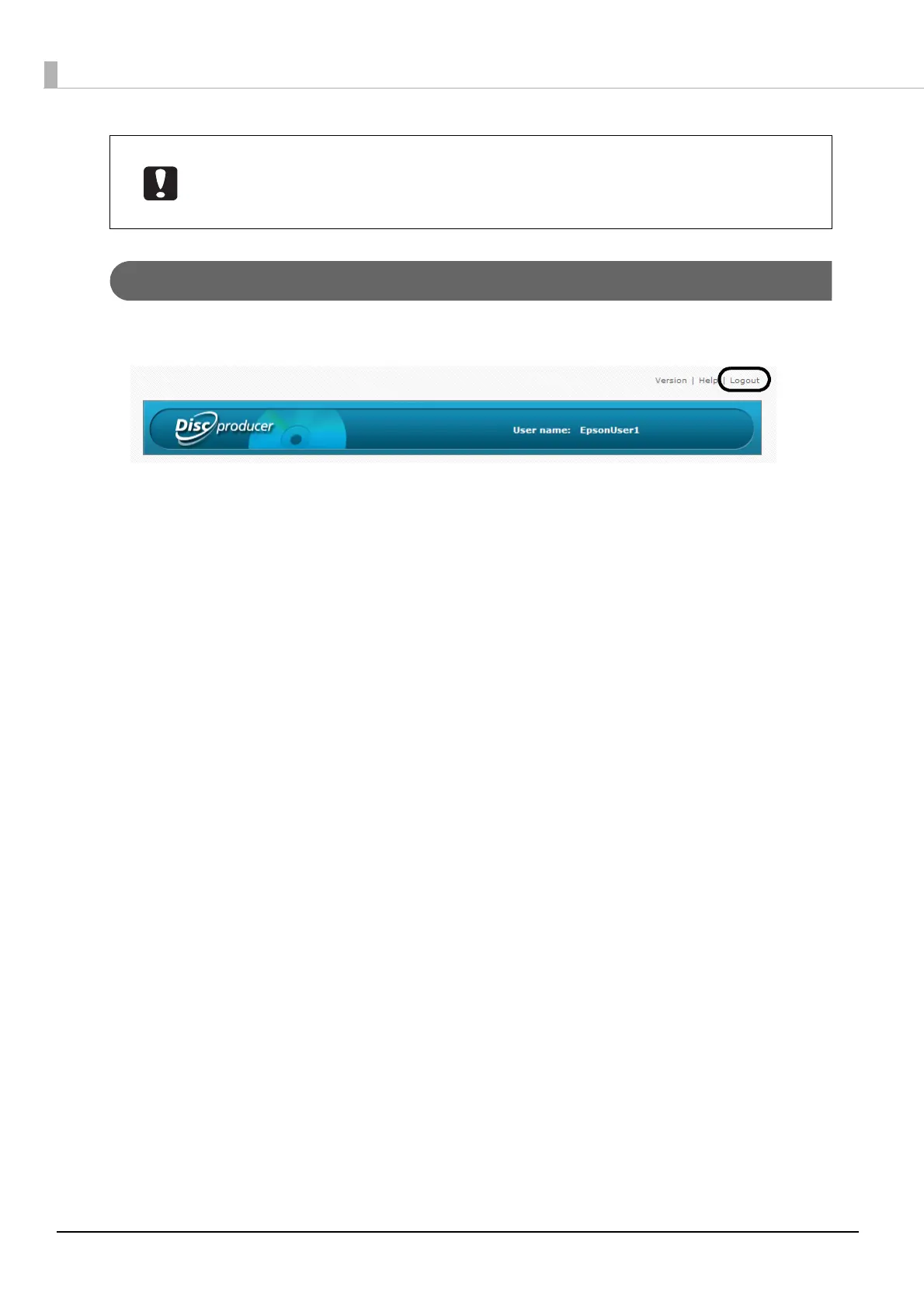56
Logging out from EPSON Total Disc Net Administrator
Click [Logout] in the upper right of the screen.
• The first time you log in, confirm the user name and password with the administrator.
After you log in, change your password first. (See “Changing password” on page 38 in
this guide for the procedure to change your password.)
• Manage the password so that it cannot be used by anyone other than you.
