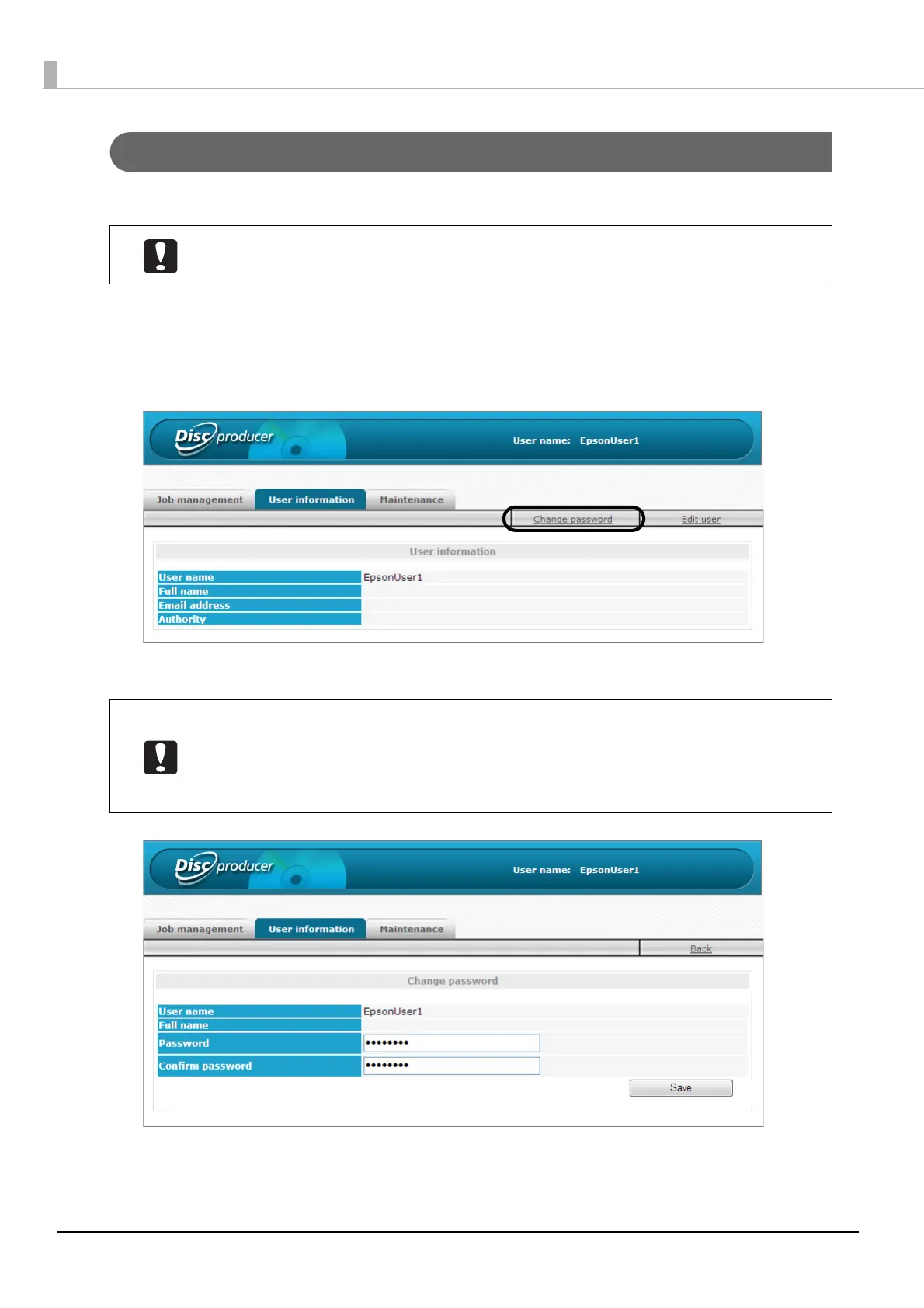38
Changing password
The password is used to log in to EPSON Total Disc Net Administrator. Use the following procedure to change the
password.
1
Log in to EPSON Total Disc Net Administrator.
See “Logging in to EPSON Total Disc Net Administrator” on page 55 in this guide for the login procedure.
2
Click [Change password] in the [User information] tab.
3
Enter the new password, and click [Save].
Manage the password so that it cannot be used by anyone other than you.
• Enter from 5 to 16 alphanumeric characters or symbols (“.”, “ -”, “_”) for a password.
• A password is case-sensitive.
• Do not set a date of birth, employee number, or anything else that is easy to guess for a
password.
• Manage the password so that it cannot be used by anyone other than you.
